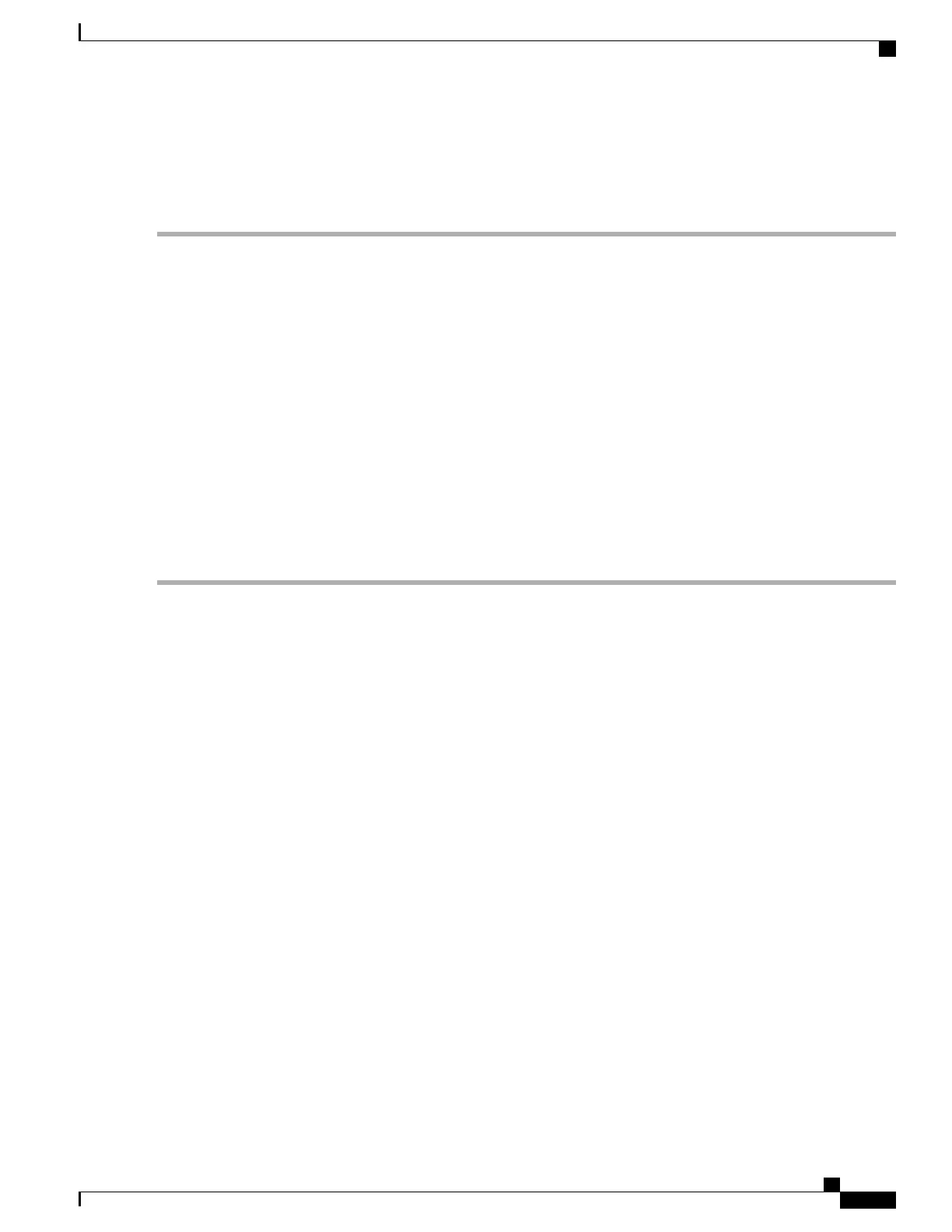Step 2
Repeat Step 1 to support SSH/SFTP access on other external servers.
Step 3
Test SSH client login to an external server.
local]host_name# ssh { hostname | ip_address } user username port port_number
Enabling NETCONF
An SSH key is a requirement before NETCONF protocol and the ConfD engine can be enabled in support of
Cisco Network Service Orchestrator (NSO).
Refer to the NETCONF and ConfD appendix in this guide for detailed information on how to enable NETCONF.
Configuring the Management Interface with a Second IP
Address
If necessary, you can configure a second IP address on the MIO/UMIO/MIO2 management interface.
Step 1
Enter the configuration mode by entering the following command at the prompt:
[local]host_name# configure
[local]host_name(config)#
Step 2
Enter the following to enter the context configuration mode:
[local]host_name(config)# context local
[local]host-name(config-ctx)#
Step 3
Enter the interface slot number and port number by entering the following command:
[local]host_name(config-ctx)# 5/1
[local]host_name(config-if-eth)#
Step 4
Enter the secondary IP address and subnet mask by entering the following command:
[local]host_name(config-if-eth)# { ip | ipv } address ipaddress subnet_mask secondary
Step 5
Exit the configuration mode by entering the following command:
[local]host_name(config-if-eth)# end
Step 6
Confirm the interface IP addresses by entering the following command:
[local]host_name# show config context local
The CLI output should look similar to this example:
config
context local
interface interface_name
ip address ipaddress subnetmask
ip address ipaddress subnetmask secondary
#exit
ASR 5500 System Administration Guide, StarOS Release 21.4
39
Getting Started
Enabling NETCONF