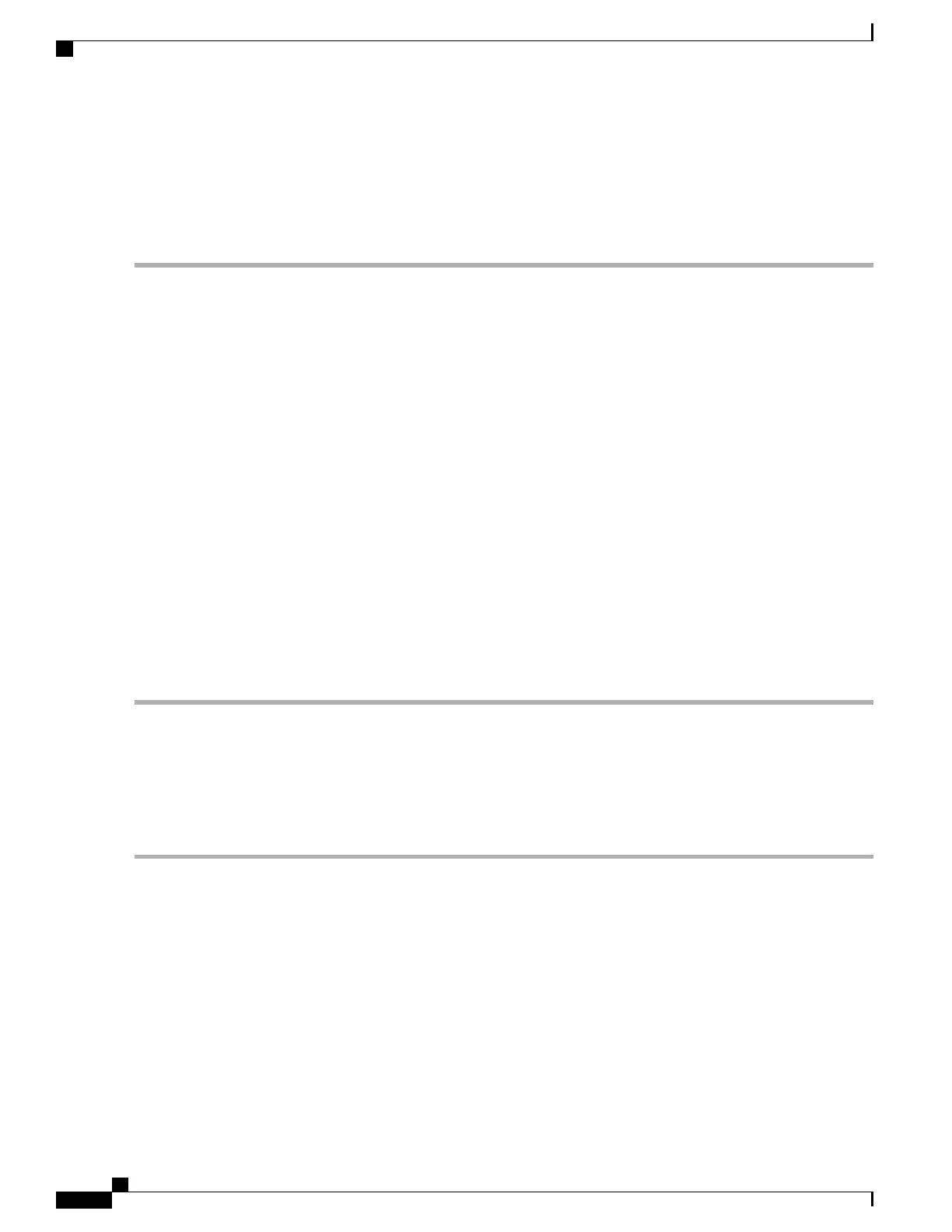Generating SSH Client Key Pair
You use commands in the SSH Client Configuration mode to specify a private key and generate the SSH
client key pair.
Step 1
Enter the SSH client configuration mode.
[local]host_name(config)# client ssh
[local]host_name(config-ssh)#
Step 2
Enter SSH private key information and key type.
[local]host_name(config-ssh)# ssh key private_key_string length key_length [ type v2-rsa ]
[local]host_name(config-ssh)#
key private_key_string specifies a private key value as an alphanumeric string of 1 through 4499 characters.
length key_length specifies the length of the key in bytes as an integer from 0 through 65535.
type v2-rsa specifies the SSH client key type. The only supported SSH client key type is v2-rsa.
Step 3
Generate SSH client key pair.
[local]host_name(config-ssh)# ssh generate key [ type v2-rsa ]
[local]host_name(config-ssh)#
type v2-rsa specifies the SSH client key type. The only supported SSH client key type is v2-rsa.
Step 4
Verify that the SSH client key has been generated.
[local]host_name(config-ssh)# do show ssh client key
Step 5
Exit the SSH Client Configuration mode.
[local]host_name(config-ssh)# exit
[local]host_name(config)#
Pushing an SSH Client Public Key to an External Server
You must push the SSH client public key to an external server to support SSH/SFTP access to that server.
Step 1
From the Exec mode run the push ssh-key command.
[local]host_name# push ssh-key { host_name | host_ip_address } user username [ context context_name ]
[local]host_name#
host_name specifies the remote server using its logical host name which must be resolved via DNS lookup. It is expressed
as an alphanumeric string of 1 to 127 characters.
host_ip_address is expressed in IPv4 dotted-decimal or IPv6 colon-separated-hexadecimal notation.
user username specifies a valid username on the external server as an alphanumeric string of 1 to 79 characters.
context context_name specifies a valid context name. The context name is optional. If it is not provided the current
context is used for processing.
ASR 5500 System Administration Guide, StarOS Release 21.4
38
Getting Started
SSH Client Login to External Servers
