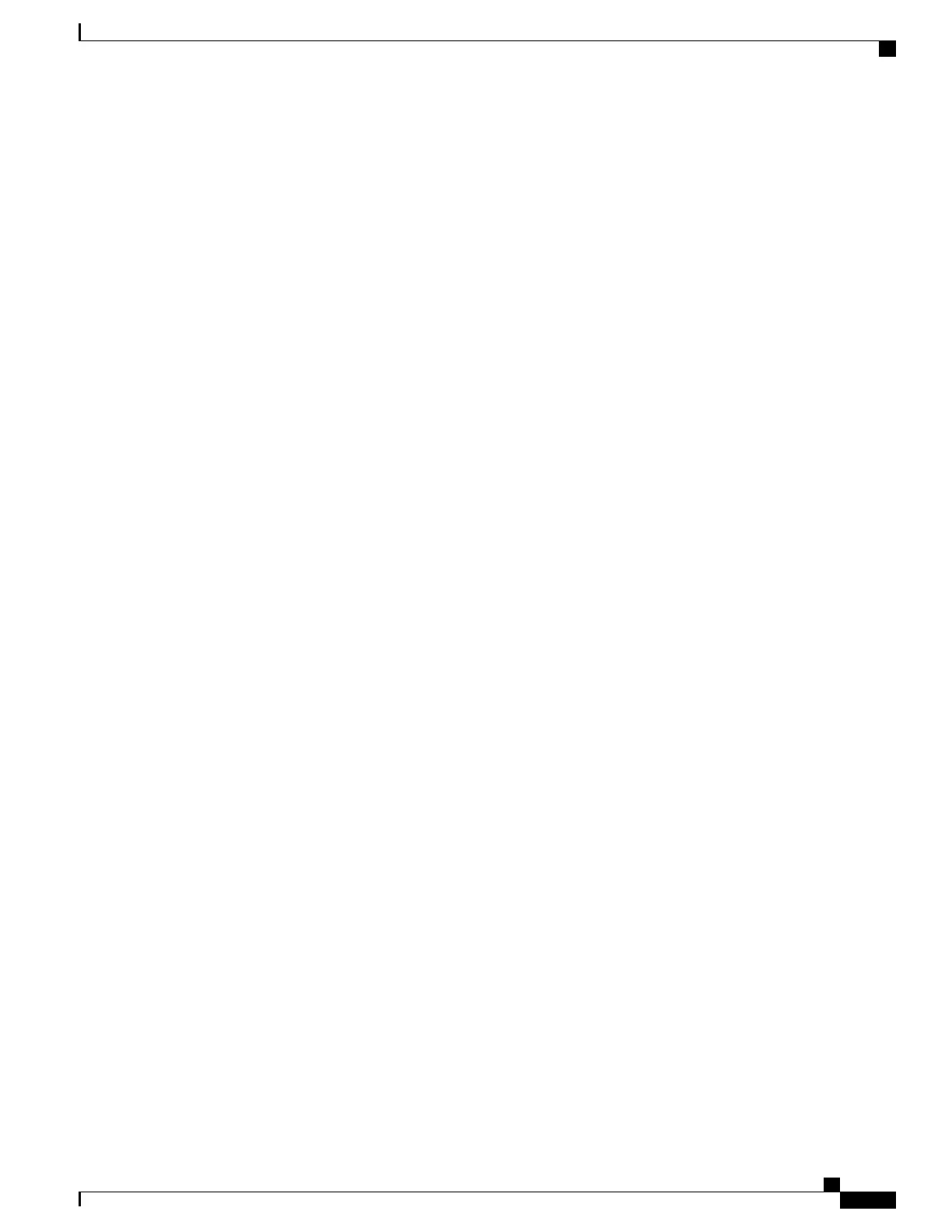on a periodic basis. The record collector always runs in the background and checks if there are records to be
collected.
When it is time to collect support data, the scheduler executes the configured sequence of CLI commands and
stores the results in a gunzipped (.gz) file on the hard-disk. This file is called an SDR (Support Data Record),
and represents a snapshot of the overall state of the system at that time.
Technical Assistance Center (TAC) personnel and local administrators can review the SDRs on-line or by
transferring them off the system. They may also wish to investigate the collector state information.
Refer to the Support Data Collector chapter for a complete description of SDC functionality.
ASR 5500 System Administration Guide, StarOS Release 21.4
227
Troubleshooting
Configuring and Using the Support Data Collector
