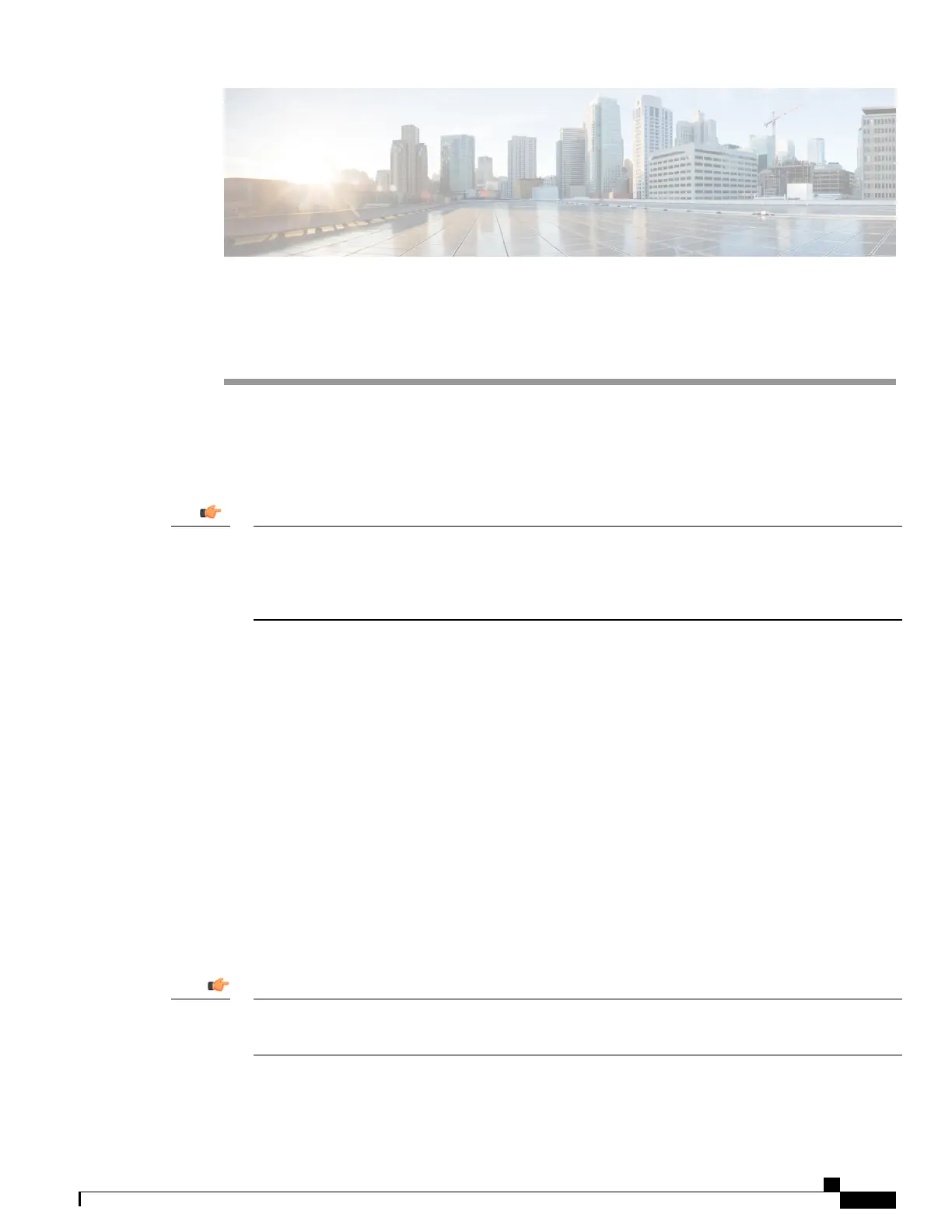CHAPTER 21
VLANs
This chapter provides information on configuring virtual local area networks (VLANs) in support of enhanced
or extended services. Product-specific and feature-specific Administration Guides provide examples and
procedures for configuration of services on the system that may utilize VLANs. You should select the
configuration example that best meets your service model before using the procedures described below.
VLAN – Layer 2 Traffic Management is a Cisco feature that requires a separate license. Contact your
Cisco account representative for detailed information on specific licensing requirements. For information
on installing and verifying licenses, refer to the Managing License Keys section of Software Management
Operations.
Important
•
Overview, page 299
•
Creating VLAN Tags, page 301
•
Verifying the Port Configuration, page 301
•
Configuring Subscriber VLAN Associations, page 302
•
VLAN-Related CLI Commands , page 303
Overview
Virtual LANs (VLANs) provide greater flexibility in the configuration and use of contexts and services.
They are configured as "tags" on a per-port basis and allow more complex configurations to be implemented.
The VLAN tag allows a single physical port to be bound to multiple logical interfaces that can be configured
in different contexts. Therefore, each Ethernet port can be viewed as containing many logical ports when
VLAN tags are employed.
VLANs are supported in conjunction with subscriber traffic ports on Management I/O (MIO/UMIO/MIO2)
cards. The system supports the configuration limits for VLANs as described in Engineering Rules.
Important
ASR 5500 System Administration Guide, StarOS Release 21.4
299
