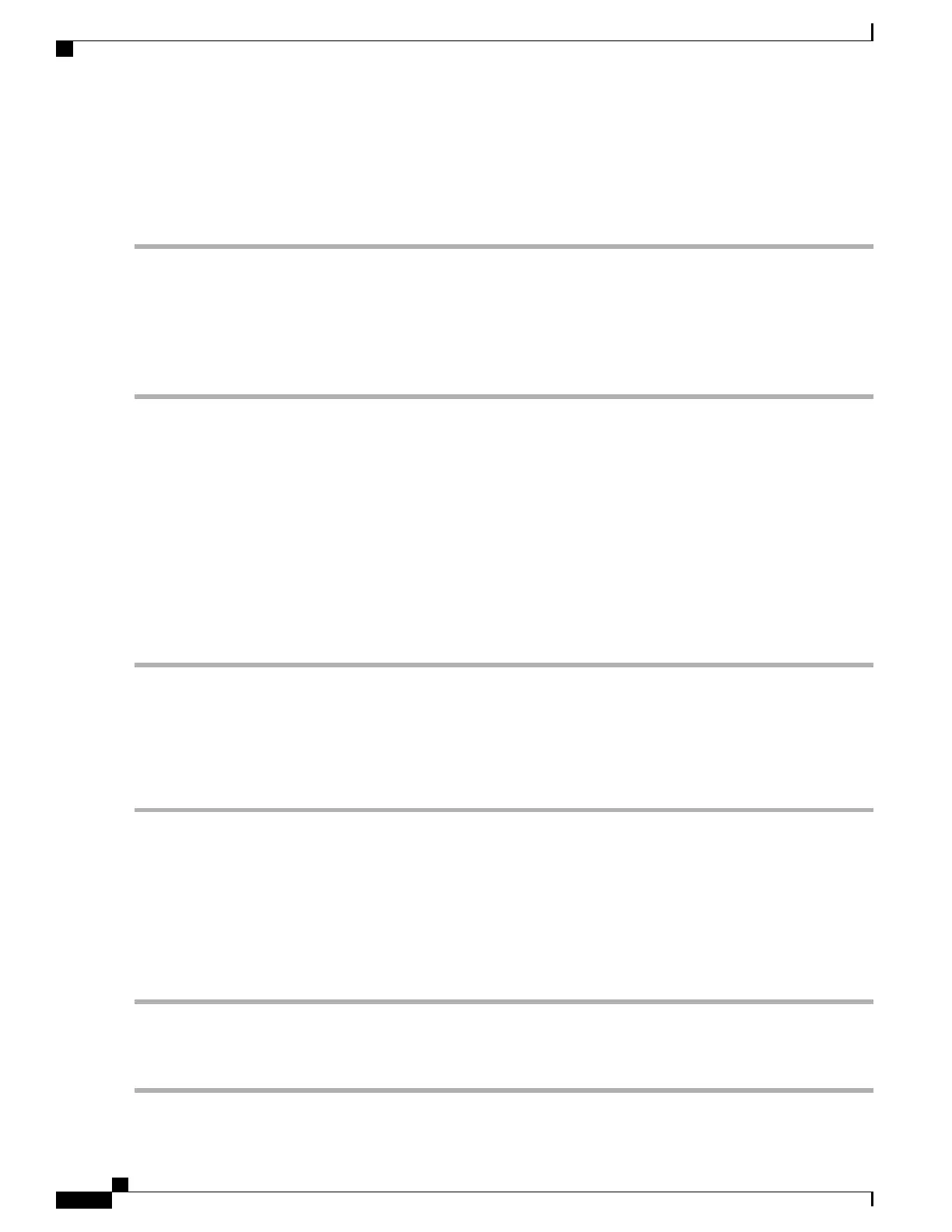Waiting for Session Synchronization
Allow time for session synchronization to occur between the ICSR chassis before preceding to the next steps.
Step 1
Run the show session recovery status verbose command on both chassis. Proceed to the next steps only when no errors
are seen in the output of this command.
Step 2
On the standby chassis, run show srp checkpoint statistics |more.
Step 3
On active chassis, run show subs summary |grep Total.
Step 4
Compare the number of subscribers on the active chassis and the number of Current pre-allocated calls: on the standby
chassis. They should be similar (within 5%). Allow a few minutes for systems to complete synchronization.
Primary System
Perform the tasks described below on the primary (active) ICSR system.
Initiating an SRP Switchover
An SRP switchover places the primary chassis in standby mode and makes the backup chassis active. The
secondary chassis is now processing sessions with the upgraded software.
Step 1
On the primary chassis run the srp initiate-switchover command. All existing sessions will be migrated to the backup
chassis and it begins servicing new session requests. Allow the switchover process to complete.
Step 2
On the primary chassis, run the show srp info command. Chassis State should indicate Standby when switchover is
complete.
Step 3
On the backup chassis, confirm the switchover is complete by running the show srp info command. Chassis State should
indicate Active when switchover is complete.
Checking AAA Monitor Status on the Newly Active System
If your network deployment requires communication with AAA servers, log into the newly active system and
perform an AAA monitor check. You will be checking for the existence of any SNMP traps that indicate the
system cannot communicate with AAA servers (starSRPAAAUnreachable).
Step 1
Run the Exec mode command show snmp trap history |grep starSRPAAAUnreachable.
Step 2
There should be no output for this command, or no very recent SNMP trap notifications (based on the event timestamp).
Step 3
If the active system cannot communicate with one or more AAA servers, refer to AAA Monitor for additional information.
ASR 5500 System Administration Guide, StarOS Release 21.4
368
Interchassis Session Recovery
Primary System