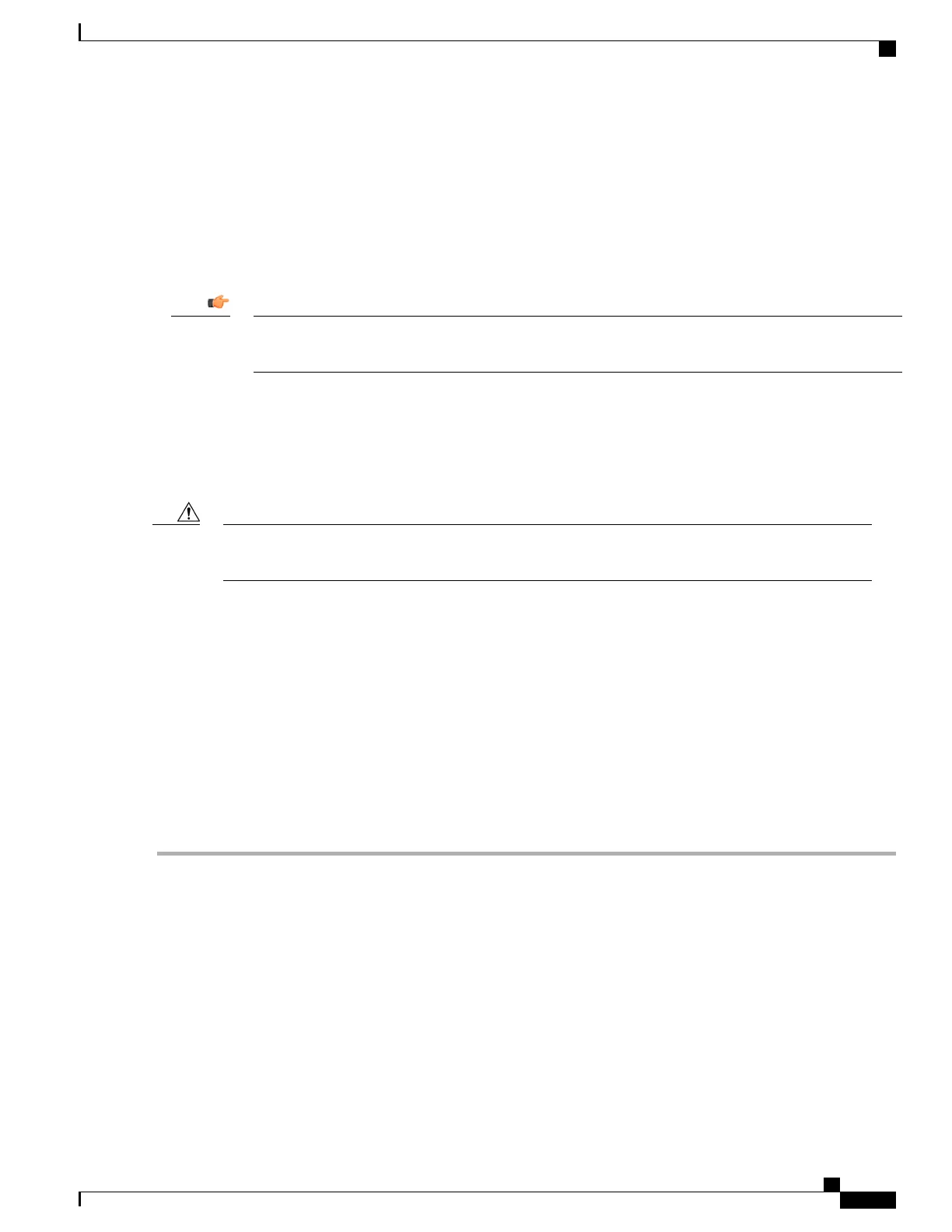Using the System Diagnostic Utilities
The system provides protocol monitor and test utilities that are useful when troubleshooting or verifying
configurations. The information generated by these utilities can help identify the root cause of a software or
network configuration issue.
This section describes how to use these utilities.
Only an administrator with Operator or higher privilege can run the diagnostic utilities described in this
section.
Important
Using the Monitor Utility
For troubleshooting purposes, the system provides a protocol monitoring utility. This tool displays protocol
information for a particular subscriber session or for every session being processed.
The monitor tool may cause session processing delays and/or data loss. Therefore, it should be used only
when troubleshooting.
Caution
Using the Protocol Monitor
The protocol monitor displays information for every session that is currently being processed. Depending on
the number of protocols monitored, and the number of sessions in progress, a significant amount of data is
generated. It is highly recommended that logging be enabled on your terminal client in order to capture all of
the information that is generated.
Refer also to Packet Capture (PCAP) Trace, on page 229 to enable PCAP functionality for the monitor
protocol and monitor subscriber commands.
Follow the instructions below to invoke and configure the protocol monitoring tool.
Step 1
Invoke the protocol monitor from the Exec mode by entering the monitor protocol command.
[local]host_name# monitor protocol
An output listing all the currently available protocols, each with an assigned number, is displayed.
Step 2
Choose the protocol that you wish to monitor by entering the associated number at the Select: prompt. A right arrow (
> ) appears next to the protocol you selected.
Step 3
Repeat step 2 as needed to choose multiple protocols.
Step 4
Press B to begin the protocol monitor.
WARNING!!! You have selected options that can DISRUPT USER SERVICE
Existing CALLS MAY BE DROPPED and/or new CALLS MAY FAIL!!!
(Under heavy call load, some debugging output may not be displayed)
Proceed? - Select (Y)es or (N)o
ASR 5500 System Administration Guide, StarOS Release 21.4
223
Troubleshooting
Using the System Diagnostic Utilities