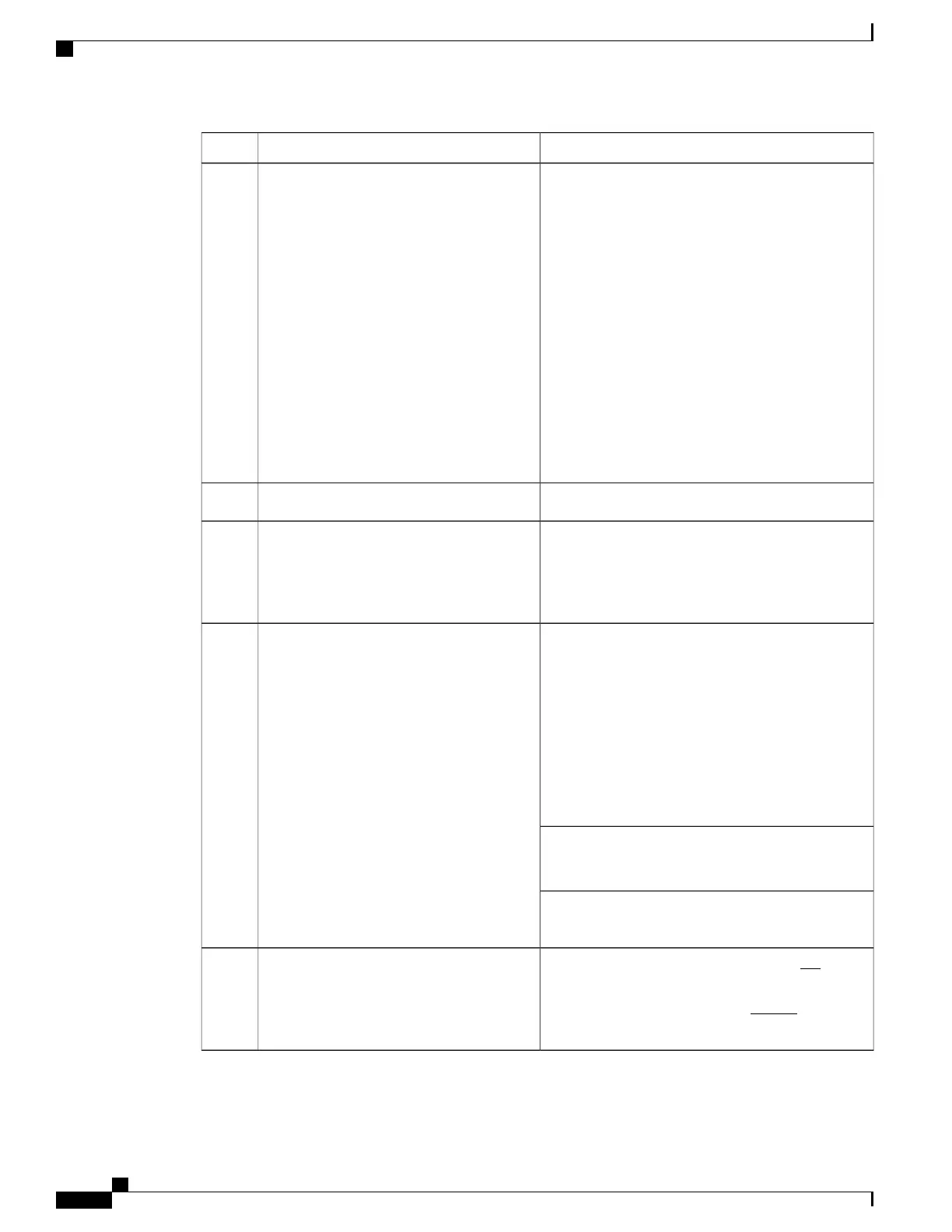Description/NotesTaskQues.
Traffic on the management LAN is not transferred
over the same media as user data and control
signaling.
For security reasons, it is recommended that
management functions be maintained on a separate
network from user data and control signaling.
MIO port 1 (mio1) is the 1000Base-T default
management port.
MIO port 2 (mio2) is available as a secondary
management port.
Use the RJ-45 interfaces to connect the system to the
management network with CAT5 Ethernet cable.
Configure an IP address and subnet mask for the
interface.
Configure a single Management Input/Output
(MIO/UMIO/MIO2) out-of-band
management interface for out-of-band system
management.
14, 17,
18
Enter an IP address.Configure a default gateway for the interface.19
Enter yes to allow remote access to this system.
Instructions for configuring the second management
interface on the MIO can be found in the System
Settings chapter.
Enable remote access.20
Secure Shell (SSH) uses TCP port number 22 by
default, if enabled.
In Release 19.0 and prior releases, SSH V1 and/or
V2 are supported. If SSH is enabled, you can also
enable SSH File Transfer Protocol (SFTP) server
functionality.
In Release 19.2 and higher, you can specify the SSH
key size. The SSH v2-RSA key generation uses that
key size value.
Enable SSH remote access protocols for
accessing the system.
21–23
Note: For maximum security, use only SSH v2.
In Release 19.2 and higher, only SSH v2 is supported.
Secure File Transfer Protocol (SFTP) uses TCP port
number 22 by default, if enabled [subsystem sftp].
Note: For maximum system security, do not enable
telnet protocol.
Note: In release 20.0 and higher Trusted StarOS
builds, telnet is not supported.
Enable remote access via telnet.24
ASR 5500 System Administration Guide, StarOS Release 21.4
20
Getting Started
The Quick Setup Wizard
