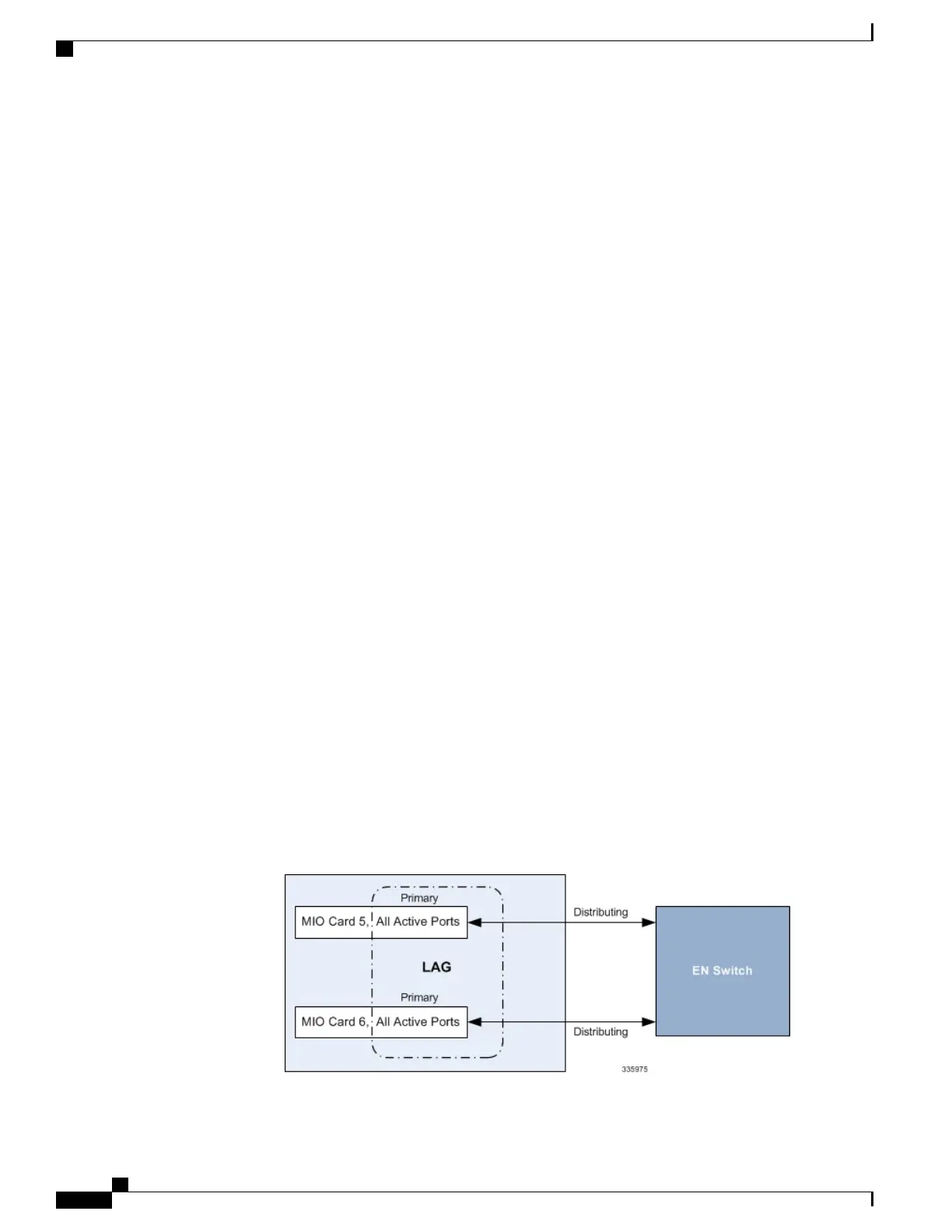link-aggreagation master ( global | group } number
min-link number_links
end
Redundancy Options
For L2 redundancy set the following option on the master port for use with the whole group:
link-aggregation redundancy standard [hold-time sec ] [preferred slot { card_number | none }
Standard redundancy treats all cards in the group as one group.
Horizontal Link Aggregation with Two Ethernet Switches
When a LAG contains two sets of ports each connecting to a different switch, the operator has the ability to
specify the slot/port (connected to the destination switch) when switching ports.
The Exec mode link-aggregation port switch to slot/port command configures this option. The slot/port is
any valid port connected to the destination switch. The following criteria apply to the setting of this option:
•
slot/port must support LAG.
•
slot/port must be configured with LAG.
•
slot/port must not be already actively distributing
•
slot/port must have negotiated a link aggregation partner in standard mode.
•
slot/port's partner must have an equal or higher in standard mode.
•
slot/port's partner bundle must have equal or higher bandwidth in standard mode.
•
Switching to slot/port must not violate preference within hold-time in standard mode.
Non-Redundant (Active-Active) LAG
LAG can be deployed in a non-redundant mode in which the ports from both MIO/UMIO/MIO2 cards are
connected to the same switch.
Figure 11: Non-Redundant LAG Configuration with Single LAG Group
ASR 5500 System Administration Guide, StarOS Release 21.4
78
System Settings
Redundancy Options
