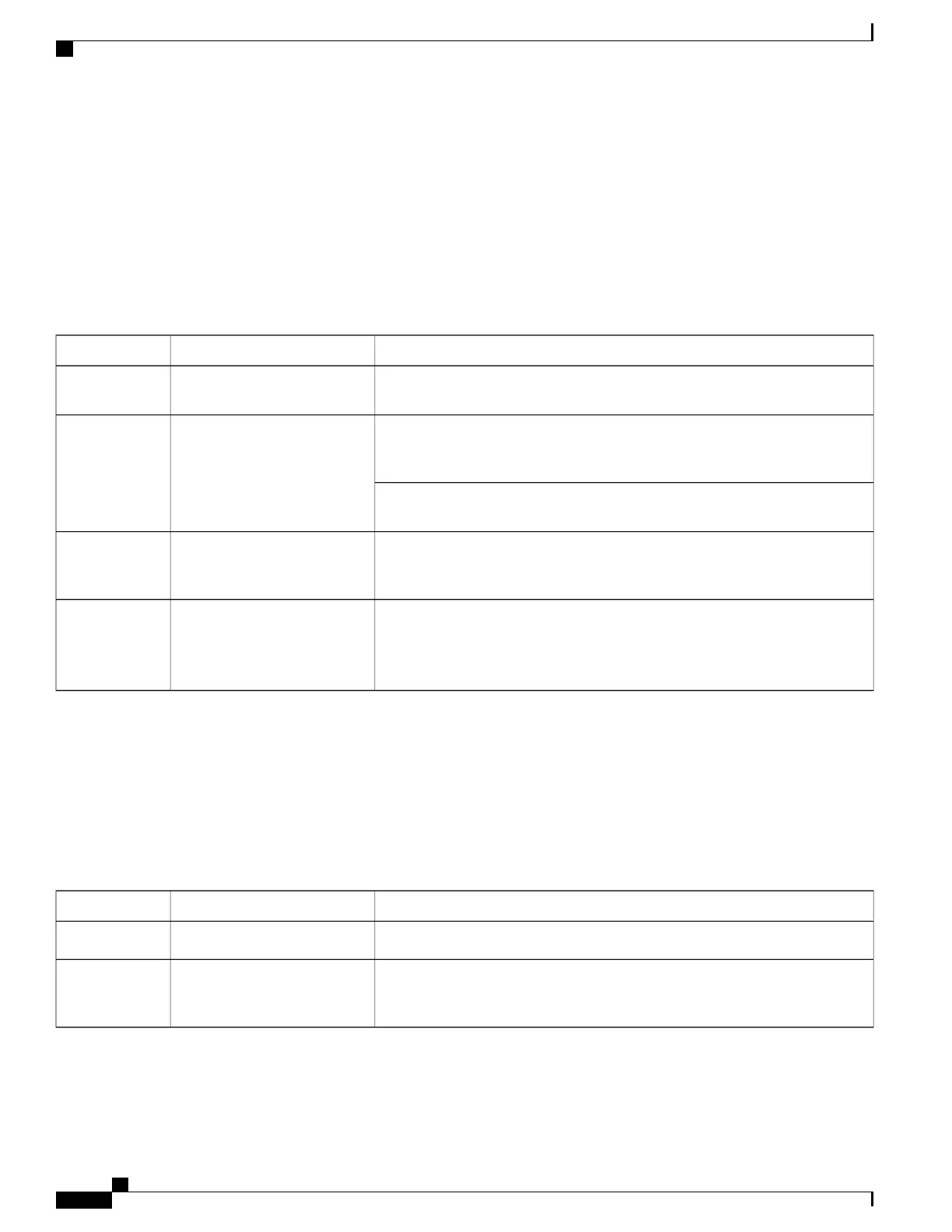MIO Redundancy LED States
The Redundancy LED on the MIO/UMIO/MIO2 indicates that software is loaded on the card, but it is serving
as a redundant component. For the MIO/UMIO/MIO2 installed in slot 6, this LED should be green for normal
operation. For the MIO/UMIO installed in slot 8, this LED should be off for normal operation.
The possible states for this LED are described in the following table. If the LED is not green, use the
troubleshooting information in the table to diagnose the problem.
Table 17: MIO Redundancy LED States
TroubleshootingDescriptionColor
None needed. If green for the MIO/UMIO/MIO2s in slot 5 and slot 6, the cards
and ports are fully backed up.
Card is in redundant modeGreen
Check the status of the other MIO/UMIO/MIO2. If it has failed or one or more
of its ports are no longer active, the system can continue to function but
redundancy is compromised.
Card or port on this card is not
backed up by other MIO.
Amber
Refer to Monitoring the System for information on determining the status of the
MIO/UMIO/MIO2 and system software processes.
Refer to Monitoring the System for information on determining the status of the
MIO/UMIO/MIO2 and system software processes.
Tasks or processes being
migrated from the active MIO
to the standby MIO.
Blinking Amber
Verify that the Run/Fail LED is green. If so, the card is receiving power and
POST results are positive. If it is off, refer to MIO Run/Fail LED States, on
page 202 for troubleshooting information on.
Card is not receiving power.
OR
Card has failed.
None
MIO Master LED States
The Master LED on the MIO/UMIO/MIO2 indicates whether the card is in Active or Standby mode.
The possible states for this LED are described in the following table. If the LED is not green, use the
troubleshooting information also provided to diagnose the problem.
Table 18: MIO Master LED States
TroubleshootingDescriptionColor
None needed.This card is the Active MIO.Green
Refer to Monitoring the System for information on determining the status of the
MIO/UMIO /MIO2and system software processes.
Tasks or processes being
migrated from the active MIO
to the standby MIO.
Blinking Green
ASR 5500 System Administration Guide, StarOS Release 21.4
204
Troubleshooting
Checking the LEDs on the MIO Card
