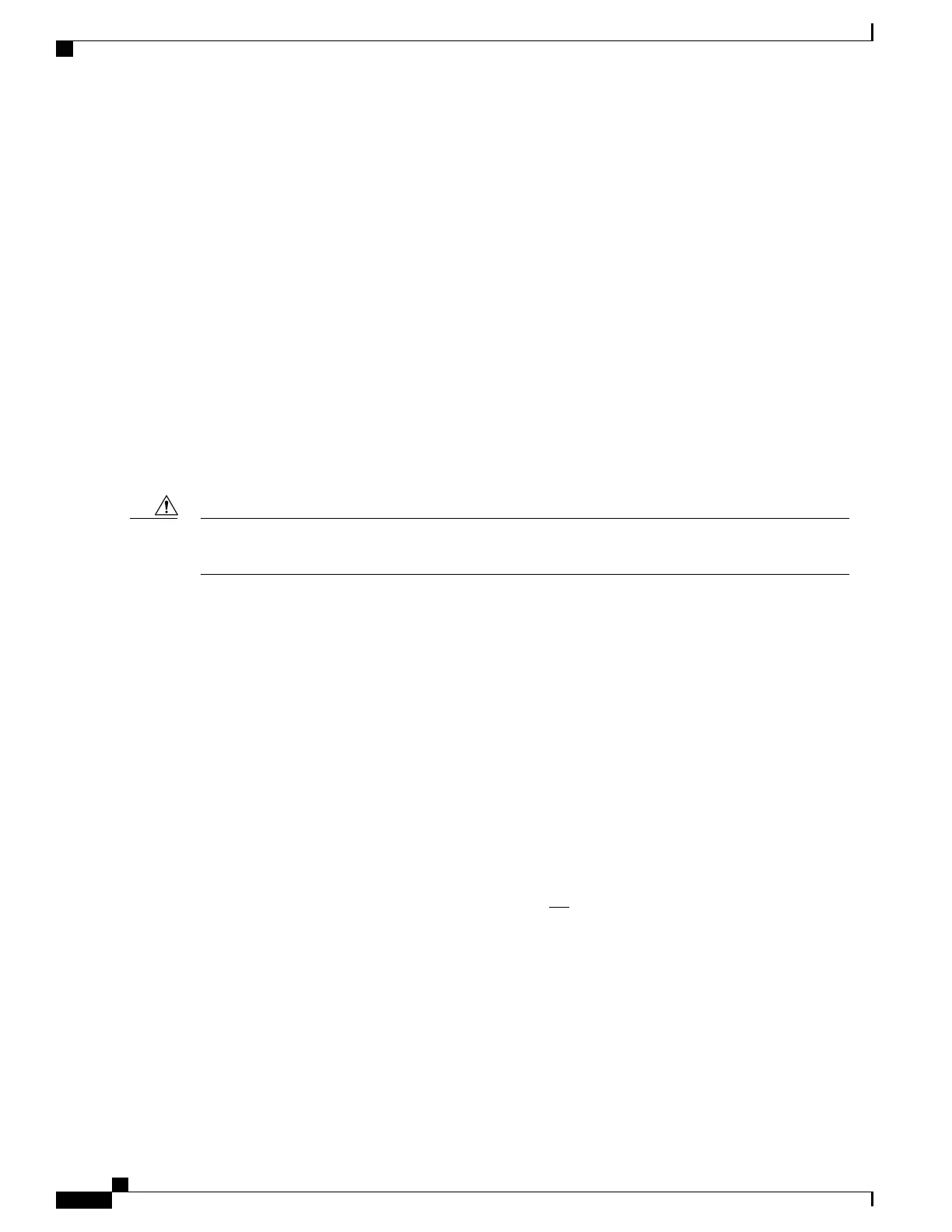The system recovery process will prompt you to enter the path name for the location of the StarOS boot image
from which the system will boot. By default the boot command will timeout and attempt to reload the highest
priority image from flash memory using the default configuration file.
The StarOS software is delivered as a single binary file (.bin file extension) and is loaded as a single instance
for the entire system.
•
For StarOS releases prior to 16.1, the image filename is identified by its release version and corresponding
build number. Format = production.build_number.platform.bin.
•
For StarOS release 16.1 onwards, the image filename is identified by its platform type and release
number. Format = platform-release_number.bin.
Refer to the Configuring the Boot Stack section in the Software Management Operations chapter for additional
information on boot stack entries and prioritization.
Accessing the boot CLI
To access the boot CLI you must interrupt an in-progress reload (reboot) sequence.
This system recovery process interrupts subscriber service by dropping any existing flows and preventing
traffic from being processed during the boot interval. It should only be initiated as an emergency measure.
Caution
Initiate a Reboot
A reload can be initiated in one of two ways:
• Power cycle the chassis – Turn the circuit breakers on the power filter units (PFUs) Off (0) and then On
(I).
•
Execute a reload command
[local]host_name# reload -noconfirm
The boot sequence displays messages on the terminal as it steps through its processes.
Interrupt the Boot Sequence
When the "Booting priority" message line appears (and not before), press CTRL+C to break out of the boot
process as shown in the example below:
Booting priority 8
image : /flash/image_filename.bin
config: /flash/system.cfg
Entry at 0x000000000cba45e0
Press CTRL+C at this point in the sequence.
A message similar to the following appears after the boot process has been interrupted:
*******9/0 Ctrl-C Pressed-------------------------------------------------------
Failed.
ASR 5500 System Administration Guide, StarOS Release 21.4
244
System Recovery
Accessing the boot CLI
