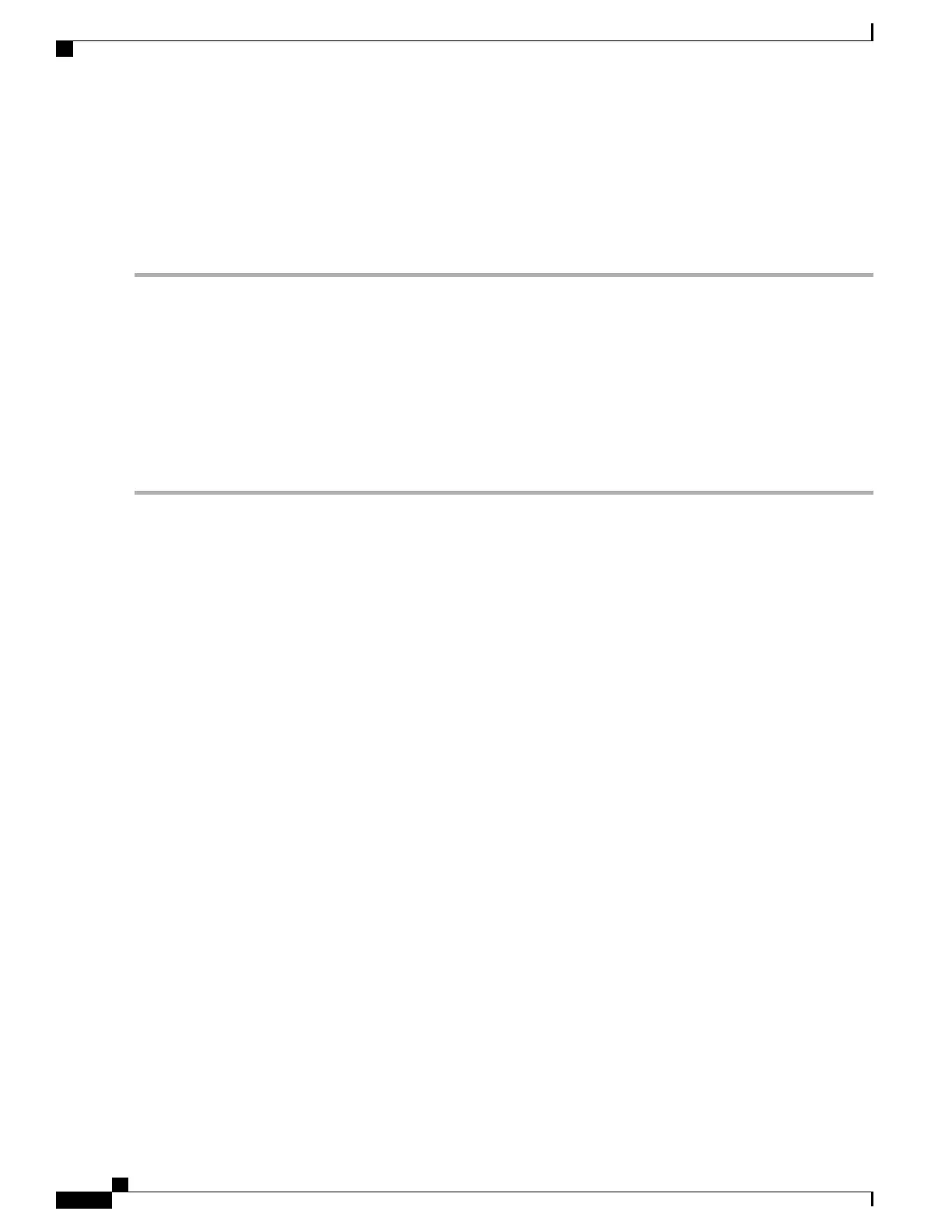Fallback Procedure
To revert to the previous configuration and software build, perform the following steps as a user with
administrative privileges.
Step 1
Run the Exec mode show boot command. The topmost lowest numbered entry of the displayed output should be the
new configuration with the new software build. The second topmost entry should be the backup configuration.
Step 2
Remove the topmost boot entry n, and synchronize the configuration across the management cards.
[local]host_name# config
[local]host_name(config)# no boot system priority n
[local]host_name(config)# end
[local]host_name# filesystem synchronize all
Step 3
Reboot the system to load its previous configuration.
[local]host_name# reload
Step 4
Perform health checks as described in Performing Health Checks, on page 365
ASR 5500 System Administration Guide, StarOS Release 21.4
370
Interchassis Session Recovery
Fallback Procedure
