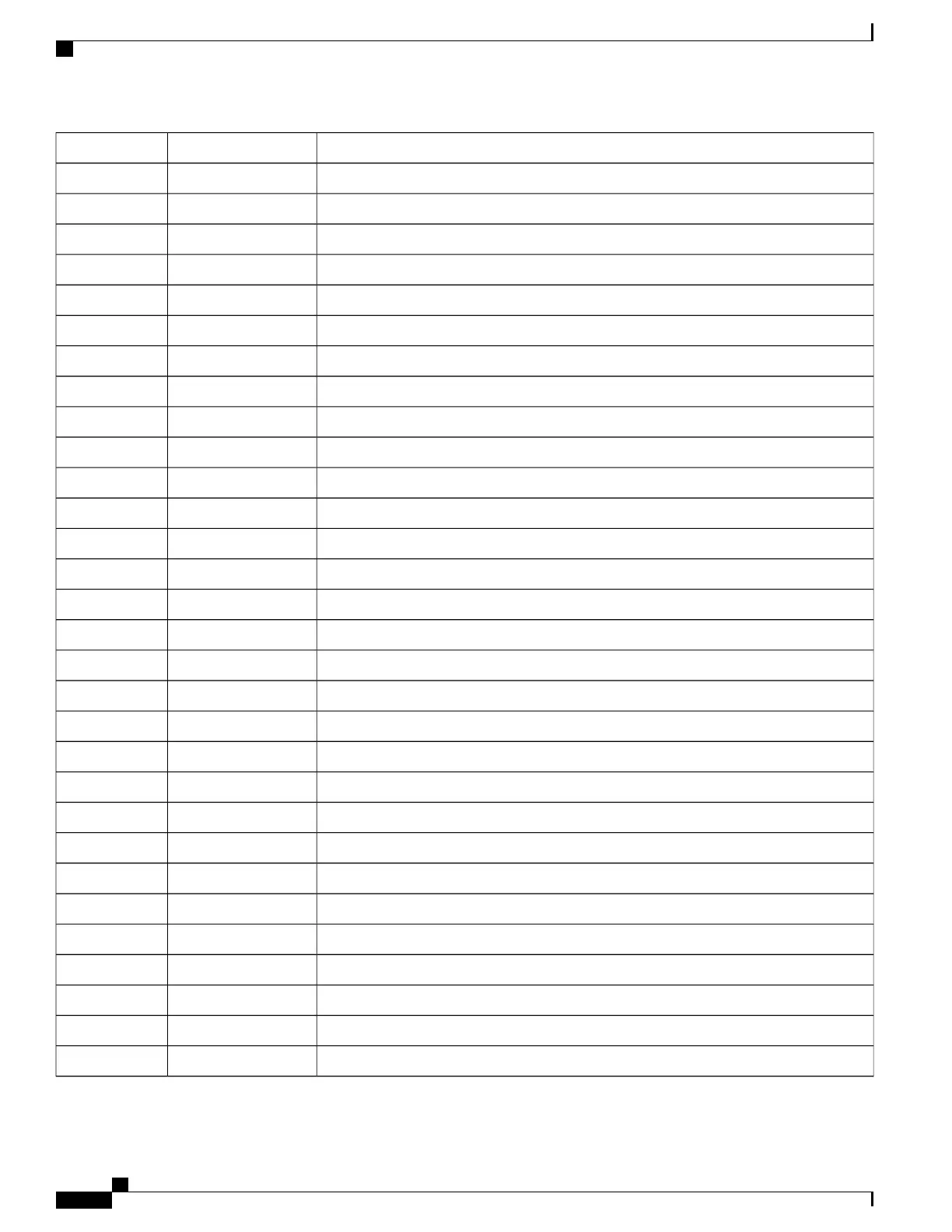Command StringDefault SDRNo.
"show hardware inventory"Disabled11
"show hardware version"Disabled12
"show card hardware"Disabled13
"show card dhaccel hardware counters"Disabled14
"show hd raid verbose"Enabled15
"debug hdctrl mdstat"Enabled16
"debug hdctrl history"Enabled17
"debug hdctrl lssas"Disabled18
"debug hdctrl mapping"Disabled19
"show hd iocnt all"Enabled20
"show hd logs all"Disabled21
"show hd smart all"Enabled22
"debug hdctrl state"Enabled23
"debug hdctrl client list"Enabled24
"show card info"Disabled25
"show card diagEnabled26
"show card table all"Enabled27
"show port table all"Enabled28
"show port info"Enabled29
"show port utilization table"Enabled30
"show data-path congestion"Enabled31
"show npu details"Disabled32
"show lagmgr details"Disabled33
"show fans"Enabled34
"show hardware version fans"Disabled35
"show power chassis"Enabled36
"show temperature"Enabled37
"show timing"Disabled38
"show alarm audible"Disabled39
"show alarm central-office"Disabled40
ASR 5500 System Administration Guide, StarOS Release 21.4
462
ASR 5500 SDR CLI Command Strings
ASR 5500 SDR CLI Command Strings
