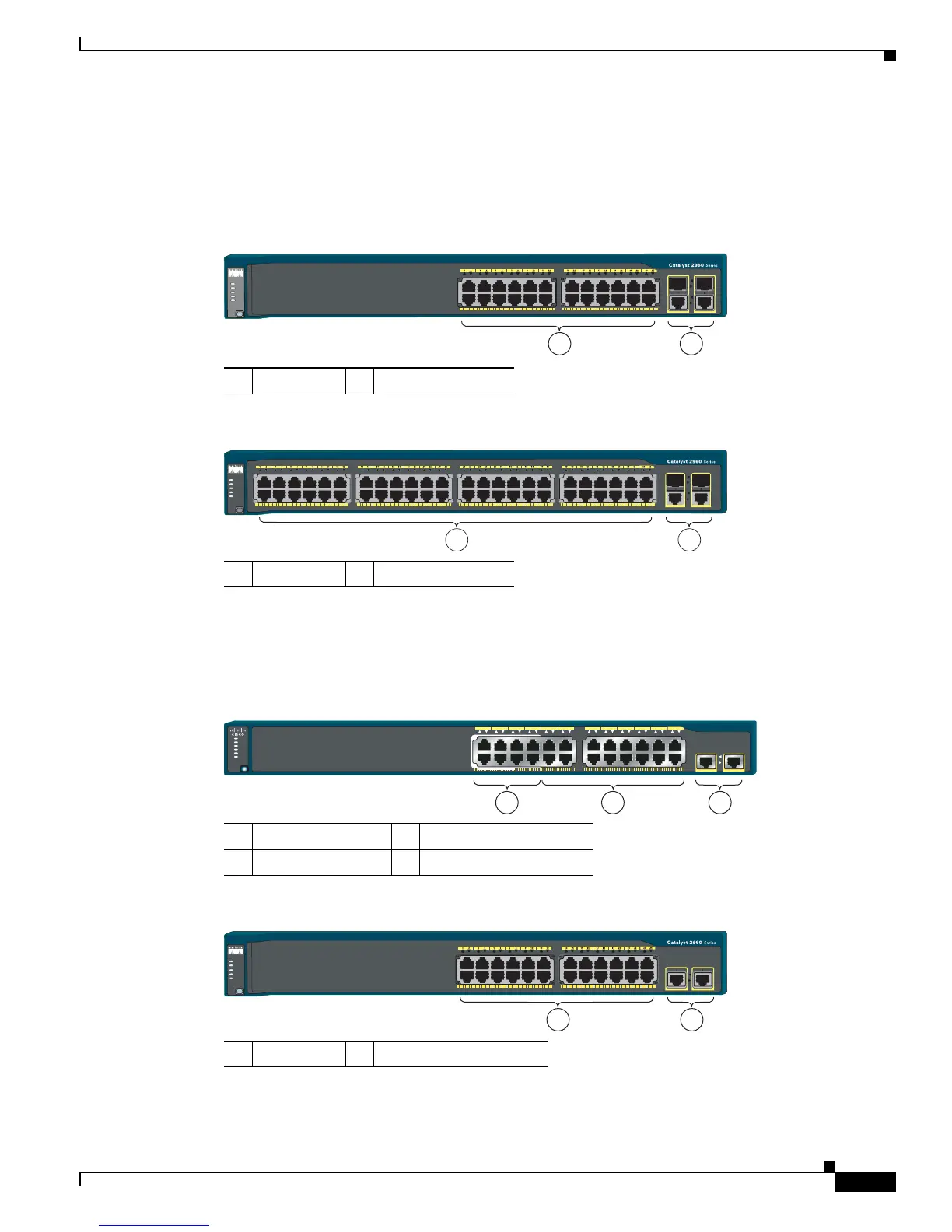1-7
Catalyst 2960 Switch Hardware Installation Guide
OL-7075-09
Chapter 1 Product Overview
Front Panel Description
The Catalyst 2960-24TC-L and Catalyst 2960-48TC-L switches have dual-purpose ports, that is,
10/100/1000 ports 1 and 2 can use either the SFP module or the RJ-45 connector for that port, but not
both. Use the software to set the connector type for these ports. For more information about the
dual-purpose port, see the “Dual-Purpose Port” section on page 1-13. See Figure 1-8 and Figure 1-9.
Figure 1-8 Catalyst 2960-24TC-L Switch Front Panel
Figure 1-9 Catalyst 2960-48TC-L Switch Front Panel
The Catalyst 2960-24LT-L, Catalyst 2960-24TT-L, and Catalyst 2960-48TT-L switches have two
10/100/1000 uplink ports, numbered 1 and 2. Ports 1 to 8 on the Catalyst 2960-24LT-L switch are PoE
ports. See Figure 1-10, Figure 1-11, and Figure 1-12.
Figure 1-10 Catalyst 2960-24LT-L Switch Front Panel
Figure 1-11 Catalyst 2960-24TT-L Switch Front Panel
1 10/100 ports 2 Dual-purpose ports
SYST
RPS
STAT
DUPLX
SPEED
MODE
204606
1 2
1 10/100 ports 2 Dual-purpose ports
204608
SYST
RPS
STAT
DUPLX
SPEED
MODE
12
1 10/100 PoE ports 3 10/100/1000 uplink ports
2 10/100 ports
204642
21 3
Catalyst 2960 Series PoE-8
POWER
OVER
ETHERNET
12
2X2X
1X1X
12X
11X
65 87 109 1211 21 43
14X
13X
24X
23X
1817 2019 2221 2423 1413 1615
SYST
STAT
DUPLX
SPEED
RPS
PoE
MODE
1 10/100 ports 2 10/100/1000 uplink ports
204607
SYST
RPS
STAT
DUPLX
SPEED
MODE
1 2
