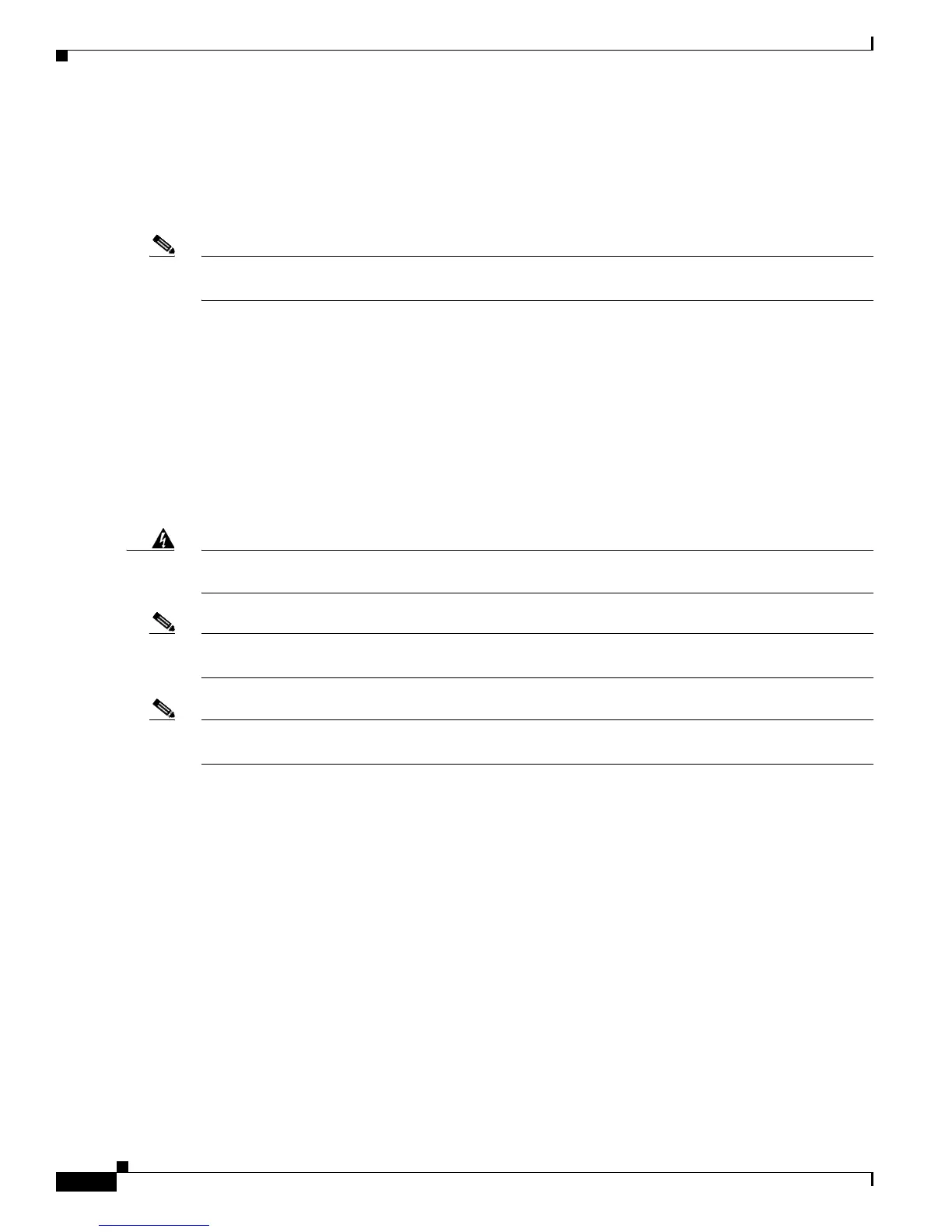1-20
Catalyst 2960 Switch Hardware Installation Guide
OL-7075-09
Chapter 1 Product Overview
Rear Panel Description
Internal Power Supply
All switches other than the Catalyst 2960PD-8TT-L are powered through their internal power supply.
The internal power supply is an autoranging unit that supports input voltages between 100 and 240 VAC.
Use the supplied AC power cord to connect the AC power connector to an AC power outlet.
Note The Catalyst 2960PD-8TT-L switch does not have a internal power supply. For more information, see
“Power Input Port (Catalyst 2960PD-8TT-L Switch)” section on page 1-13.
Cisco RPS
Depending on the switch model, you can connect the switch to either of these Cisco redundant power
systems (RPS) to provide backup power if the switch power supply fails:
• “Cisco RPS 2300” section on page 1-20
• “Cisco RPS 675” section on page 1-21
Connect the switch and the Cisco RPS to the same AC power source. Use the RPS connector cable
supplied with the RPS to connect the RPS to the switch.
Warning
Attach only the following Cisco RPS model to the RPS receptacle: PWR-RPS2300 /
PWR675-AC-RPS-N1
Statement 370
Note These Catalyst 2960 switches do not have an RPS connector: Catalyst 8-port switches, 2960-24-S,
2960-24TC-S, 2960-48TC-S, 2960-48TT-S, 2960-48PST-S, 2960-24PC-S, and 2960-24LC-S switches.
Note These Catalyst 2960 switches support only the Cisco RPS 2300: Catalyst 2960-24PC-L, 2960-24LT-L,
and 2960-48PST-L switches.
For complete information about the Cisco RPS products, including compatibility matrixes listing the
supported RPS for each Catalyst 2960 switch, see the RPS documents on Cisco.com:
http://www.cisco.com/en/US/products/ps7148/prod_installation_guides_list.html
Cisco RPS 2300
The Cisco RPS 2300 is a redundant power system that supports six network switches and provides power
to one or two failed switches at a time. It automatically senses when the internal power supply of a
connected switch fails and provides power to the failed switch, preventing loss of network traffic.
The Cisco RPS 2300 has two output levels: -52 V and 12 V. The total maximum output power depends
on the installed power-supply modules.
All supported, connected switches can simultaneously communicate with the RPS 2300. You can
configure these RPS 2300 features through the switch software:
• Enable RPS active or standby mode for each connected switch
• Configure switch priority for RPS support
