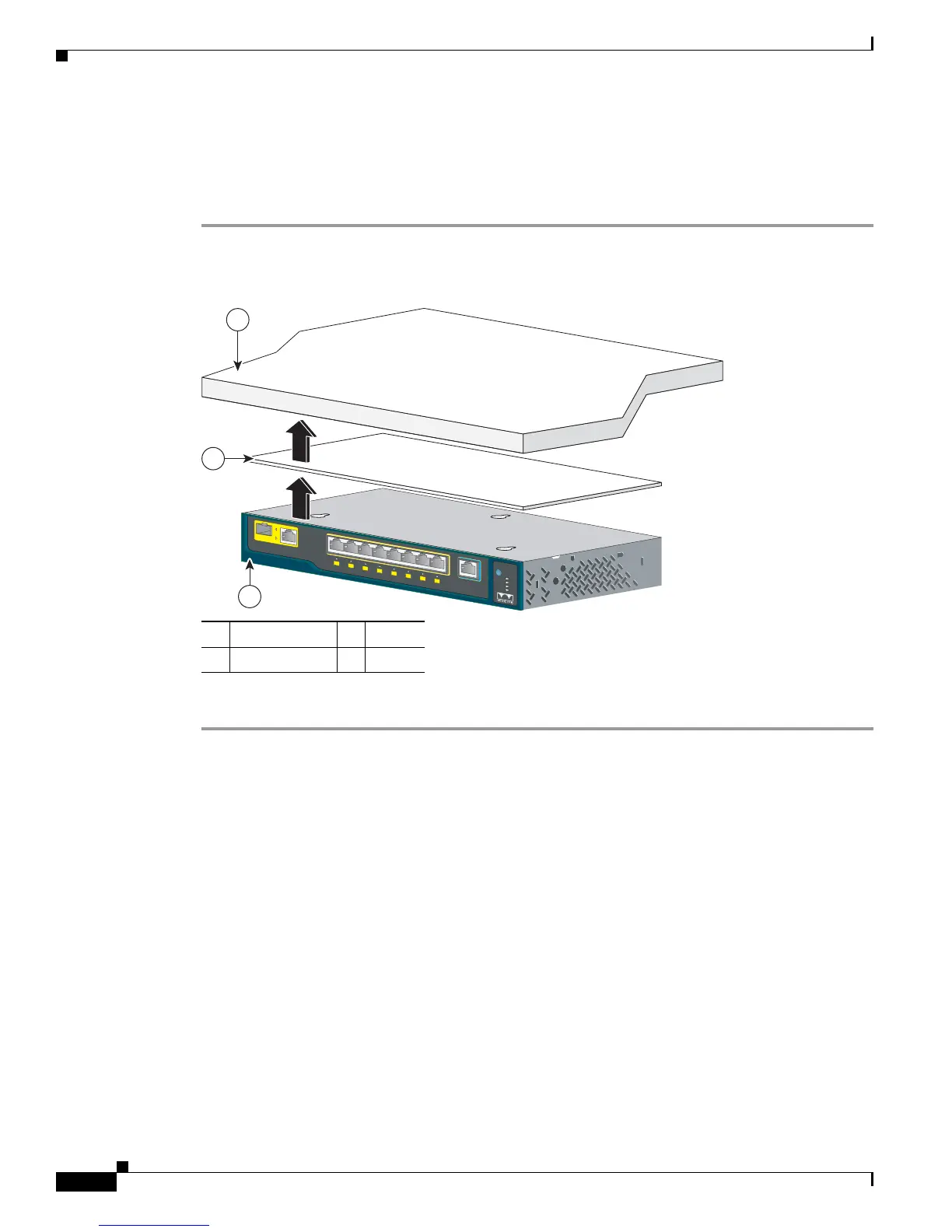3-14
Catalyst 2960 Switch Hardware Installation Guide
OL-7075-09
Chapter 3 Switch Installation (8-Port Switches)
Installing the Switch
Magnet Mounting
This section is specific to the Catalyst 2960 8-port switches. For information applicable to the other
Catalyst 2960 switches, see Chapter 2, “Switch Installation (24- and 48-Port Switches).”
Step 1 Place one side of the magnet against the bottom of the switch, as shown in Figure 3-7.
Figure 3-7 Mounting the Switch with a Magnet
Step 2 Mount the magnet and switch on a metal surface.
After the switch is attached to the mounting magnet, do these tasks to complete the installation:
1. Power on the switch. See the “Verifying Switch Operation” section on page 3-5.
2. Connect to a 10/100 or 10/100/1000 port, and run Express Setup. See the switch getting started guide
for instructions.
3. Connect to the front-panel ports. See the “Connecting to the 10/100 and 10/100/1000 Ports” section
on page 2-14, the “Connecting to SFP Modules” section on page 2-18, and the “Connecting to a
Dual-Purpose Port” section on page 2-20 to complete the installation.
For configuration instructions about using the CLI setup program, go to Appendix C, “Configuring the
Switch with the CLI-Based Setup Program.”
1 Metal surface 3 Switch
2 Magnet
1
Catalyst 2960
S
eries
STA
T
DPLX
SPD
SYST
1x 2x
3x 4x 5x 6x 7x 8x
CONSOLE
2
1
3
204636
