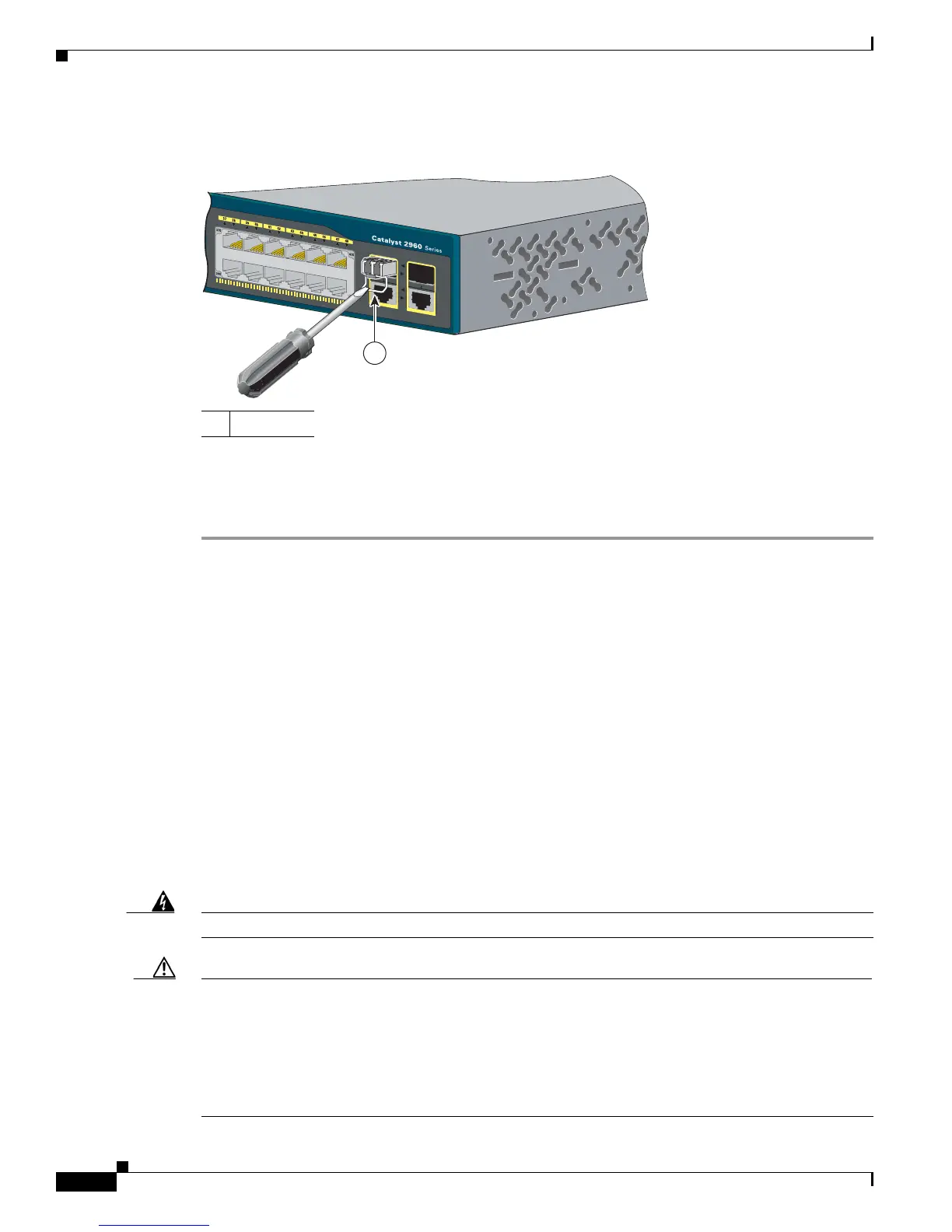2-18
Catalyst 2960 Switch Hardware Installation Guide
OL-7075-09
Chapter 2 Switch Installation (24- and 48-Port Switches)
Connecting to SFP Modules
Figure 2-16 Removing a Bale-Clasp Latch SFP Module by Using a Flat-Blade Screwdriver
Step 5 Grasp the SFP module between your thumb and index finger, and carefully remove it from the module
slot.
Step 6 Place the removed SFP module in an antistatic bag or other protective environment.
Connecting to SFP Modules
This section describes how to connect to SFP modules. For instructions on how to connect to fiber-optic
SFP modules, see the “Connecting to Fiber-Optic SFP Modules” section. For instructions on how to
connect to copper 1000BASE-T SFP modules, see the “Connecting to 1000BASE-T SFP Modules”
section.
For instructions about how to install or remove an SFP module, see the “Installing and Removing SFP
Modules” section on page 2-15.
For instructions on how to connect to a dual-purpose port, see the “Connecting to a Dual-Purpose Port”
section on page 2-20.
Connecting to Fiber-Optic SFP Modules
Warning
Class 1 laser product.
Statement 1008
Caution Do not remove the rubber plugs from the SFP module port or the rubber caps from the fiber-optic cable
until you are ready to connect the cable. The plugs and caps protect the SFP module ports and cables
from contamination and ambient light.
Before connecting to the SFP module, be sure that you understand the port and cabling stipulations in
the “Installation Guidelines” section on page 2-4 and in the “SFP Module Slots” section on page 1-13.
See Appendix B, “Connector and Cable Specifications” for information about the LC on the SFP
module.
1 Bale clasp
1X
11X
1
204622
