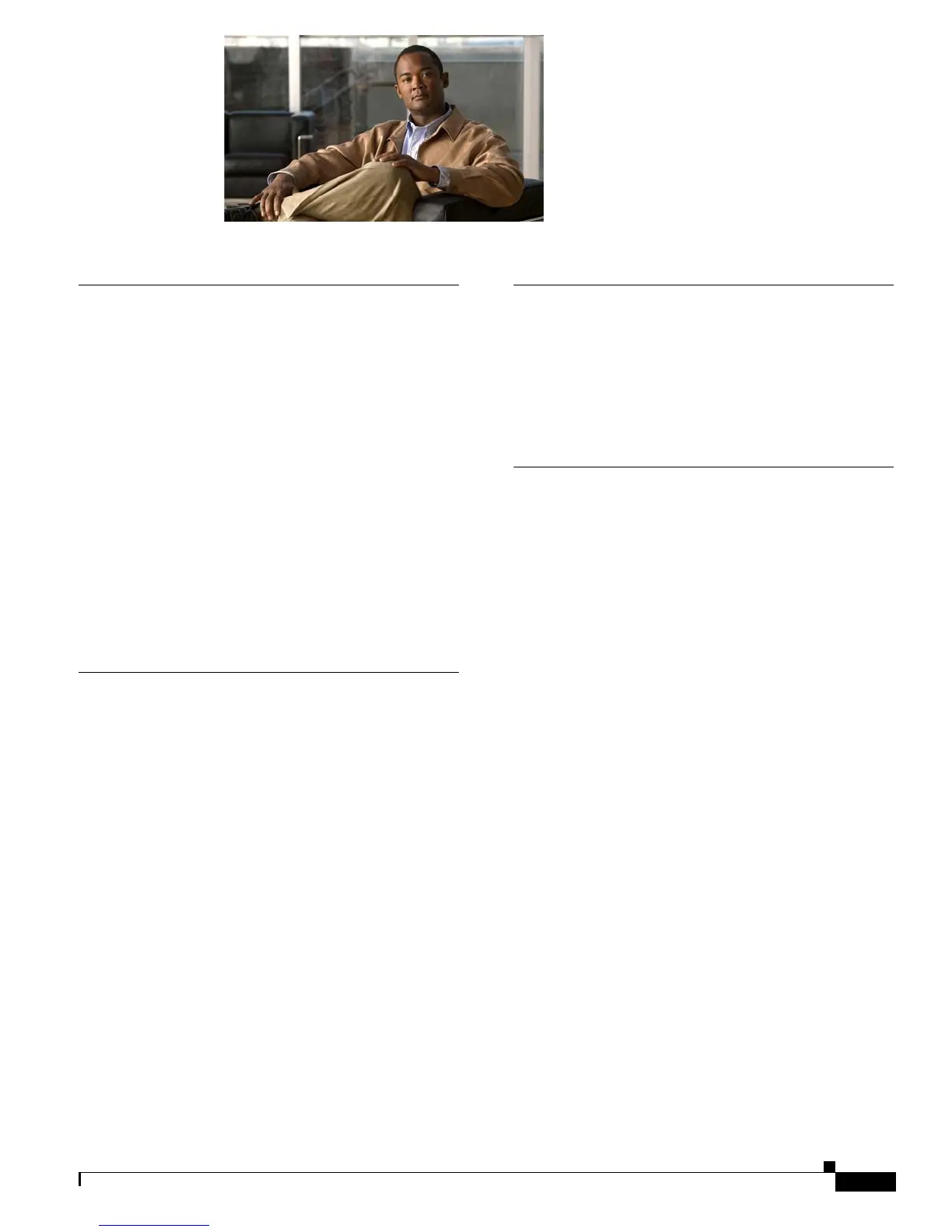IN-1
Catalyst 2960 Switch Hardware Installation Guide
OL-7075-09
INDEX
Numerics
10/100/1000 ports
cable lengths
2-4, 3-4
connecting to 2-14
connectors and cables B-1 to B-2
described 1-11
illustrated 1-4
PoE 1-12
speed indicator 1-18
10/100/1000 ports, described 1-13
10/100 ports 1-11
10/100 ports PoE 1-12
19- and 24-inch racks 2-7, 3-15
A
AC power
connecting to
2-5, 3-5
connector 1-20
specifications A-2 to A-4
AC power adapter for Catalyst 2960PD-8TT-L
switch
1-13
adapter pinouts, terminal
RJ-45-to-DB-25
B-8
RJ-45-to-DB-9 B-8
attaching the Cisco RPS warning 2-2, 2-6
auto-MDIX 1-11, 2-15, 2-20, B-1, B-3, C-2
autonegotiation 1-11
autonegotiation troubleshooting 4-4
B
bodily injury prevention warning 2-2, 3-2
bodily injury warning 2-3, 2-6, 3-2, 3-15
brackets
See mounting brackets
C
cable guard 1-19, 3-4
cable guide, attaching 2-11
cable lengths 2-4, 3-3
cable lock 3-4
cables
crossover
four twisted-pair pinout, 1000BASE-T ports
B-7
identifying B-7
two twisted-pair pinout, 10/100 ports B-6
using B-2
SFP modules
1000BASE-T module
2-19
fiber-optic B-4
straight-through
four twisted-pair pinout, 1000BASE-T ports
B-6
two twisted-pair pinout B-6
using B-1
cabling
10/100/1000 ports
1-11, 2-14
auto-MDIX 1-11, 2-15, 2-20, B-1, B-3, C-2
pinouts B-6
See also connectors and cables
circuit protection warning
2-3
Cisco IOS command-line interface 1-22
