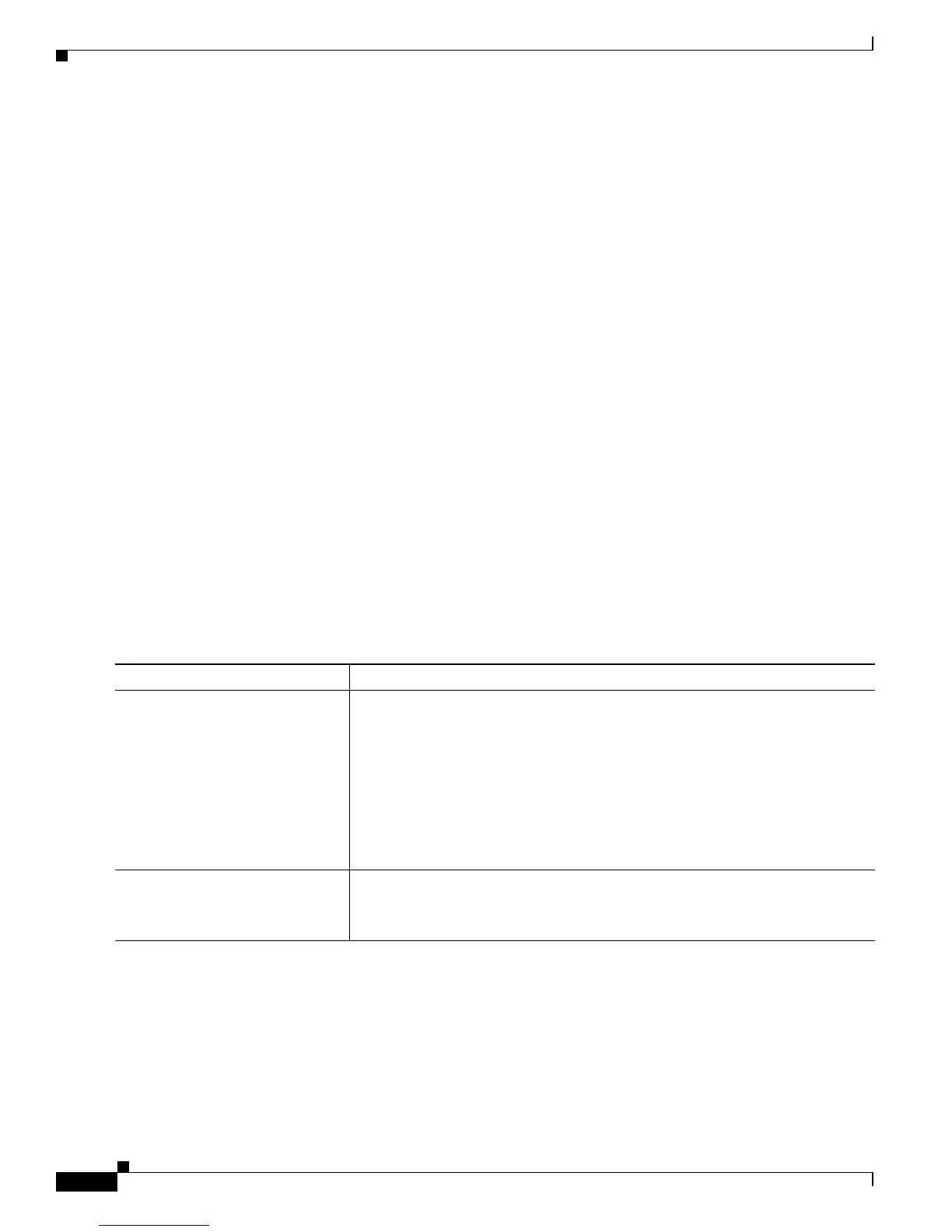44-26
Cisco Catalyst Blade Switch 3120 for HP Software Configuration Guide
OL-12247-01
Chapter 44 Configuring IP Multicast Routing
Configuring IP Multicast Routing
This example shows how to configure the switch to advertise itself as a candidate RP to the BSR in its
PIM domain. Standard access list number 4 specifies the group prefix associated with the RP that has
the address identified by a port. That RP is responsible for the groups with the prefix 239.
Switch(config)# ip pim rp-candidate gigabitethernet1/0/2 group-list 4
Switch(config)# access-list 4 permit 239.0.0.0 0.255.255.255
Using Auto-RP and a BSR
If there are only Cisco devices in you network (no routers from other vendors), there is no need to
configure a BSR. Configure Auto-RP in a network that is running both PIMv1 and PIMv2.
If you have non-Cisco PIMv2 routers that need to interoperate with Cisco PIMv1 routers and multilayer
switches, both Auto-RP and a BSR are required. We recommend that a Cisco PIMv2 router or multilayer
switch be both the Auto-RP mapping agent and the BSR.
If you must have one or more BSRs, we have these recommendations:
• Configure the candidate BSRs as the RP-mapping agents for Auto-RP. For more information, see
the “Configuring Auto-RP” section on page 44-18 and the “Configuring Candidate BSRs” section
on page 44-24.
• For group prefixes advertised through Auto-RP, the PIMv2 BSR mechanism should not advertise a
subrange of these group prefixes served by a different set of RPs. In a mixed PIMv1 and PIMv2
domain, have backup RPs serve the same group prefixes. This prevents the PIMv2 DRs from
selecting a different RP from those PIMv1 DRs, due to the longest match lookup in the RP-mapping
database.
Beginning in privileged EXEC mode, follow these steps to verify the consistency of group-to-RP
mappings. This procedure is optional.
Command Purpose
Step 1
show ip pim rp [[group-name |
group-address] | mapping]
On any Cisco device, display the available RP mappings.
• (Optional) For group-name, specify the name of the group about which to
display RPs.
• (Optional) For group-address, specify the address of the group about which
to display RPs.
• (Optional) Use the mapping keyword to display all group-to-RP mappings
of which the Cisco device is aware (either configured or learned from
Auto-RP).
Step 2
show ip pim rp-hash group On a PIMv2 router or multilayer switch, confirm that the same RP is the one that
a PIMv1 system chooses.
For group, enter the group address for which to display RP information.