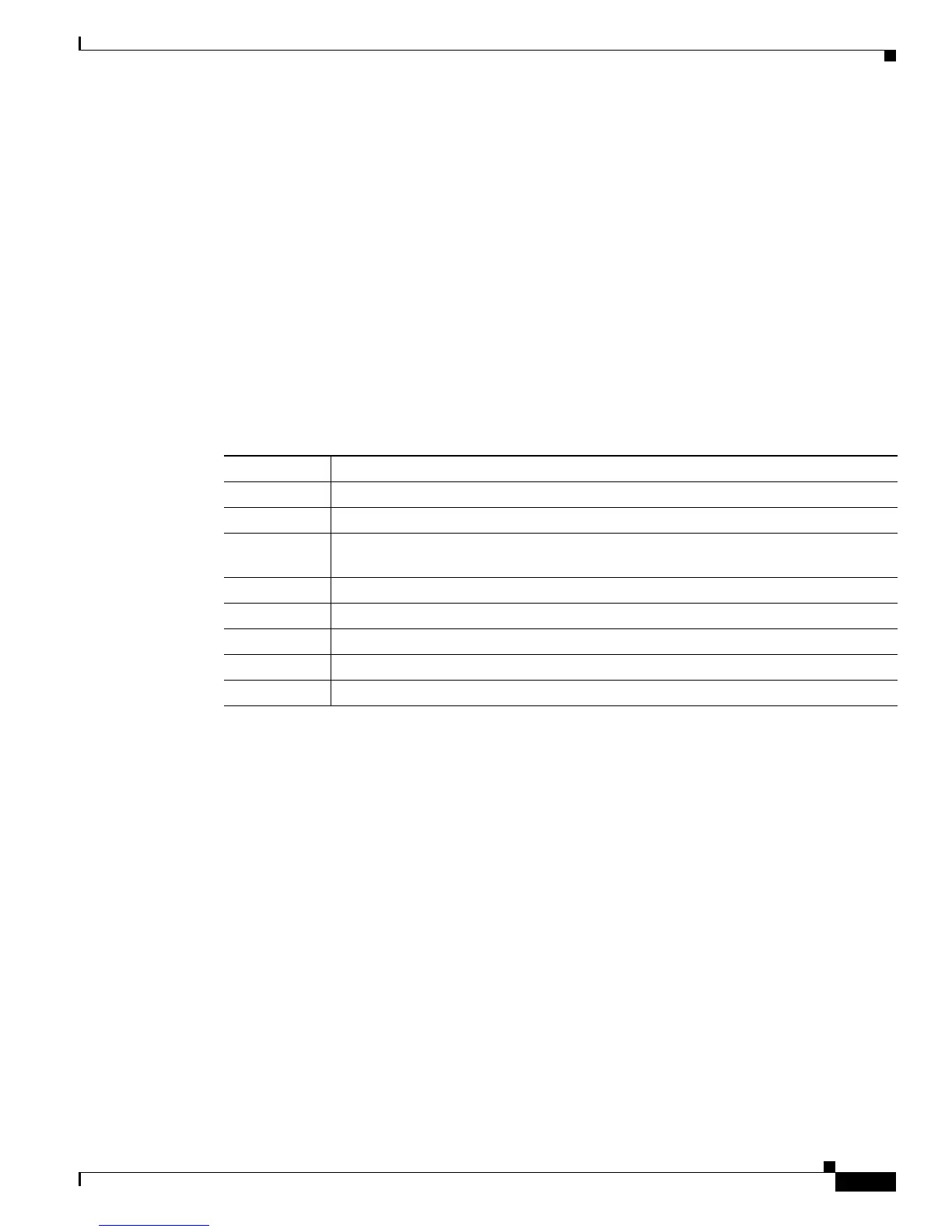47-15
Cisco Catalyst Blade Switch 3120 for HP Software Configuration Guide
OL-12247-01
Chapter 47 Troubleshooting
Using TDR
This example shows how to perform a traceroute to an IP host:
Switch# traceroute ip 171.9.15.10
Type escape sequence to abort.
Tracing the route to 171.69.115.10
1 172.2.52.1 0 msec 0 msec 4 msec
2 172.2.1.203 12 msec 8 msec 0 msec
3 171.9.16.6 4 msec 0 msec 0 msec
4 171.9.4.5 0 msec 4 msec 0 msec
5 171.9.121.34 0 msec 4 msec 4 msec
6 171.9.15.9 120 msec 132 msec 128 msec
7 171.9.15.10 132 msec 128 msec 128 msec
Switch#
The display shows the hop count, the IP address of the router, and the round-trip time in milliseconds
for each of the three probes that are sent.
To end a trace in progress, enter the escape sequence (Ctrl-^ X by default). Simultaneously press and
release the Ctrl, Shift, and 6 keys and then press the X key.
Using TDR
These sections contain this information:
• Understanding TDR, page 47-15
• Running TDR and Displaying the Results, page 47-16
Understanding TDR
You can use the Time Domain Reflector (TDR) feature to diagnose and resolve cabling problems. When
running TDR, a local device sends a signal through a cable and compares the reflected signal to the initial
signal.
TDR is supported only on 10/100/1000 copper Ethernet ports. It is not supported on 10-Gigabit Ethernet
ports and on SFP module ports.
Table 47-2 Traceroute Output Display Characters
Character Description
* The probe timed out.
? Unknown packet type.
A Administratively unreachable. Usually, this output means that an access list is
blocking traffic.
H Host unreachable.
N Network unreachable.
P Protocol unreachable.
Q Source quench.
U Port unreachable.