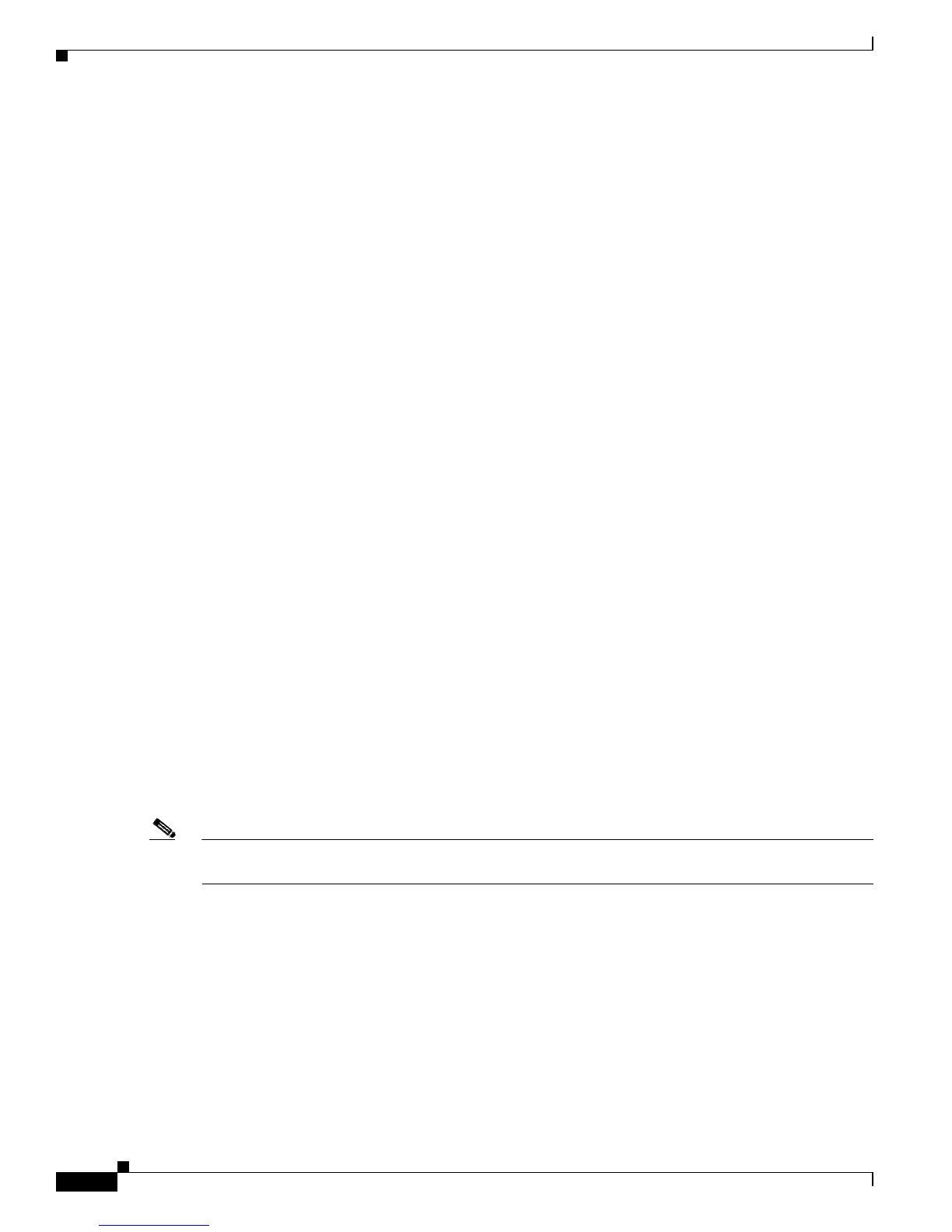1-6
Cisco Catalyst Blade Switch 3120 for HP Software Configuration Guide
OL-12247-01
Chapter 1 Overview
Features
• Address Resolution Protocol (ARP) for identifying a switch through its IP address and its
corresponding MAC address
• Unicast MAC address filtering to drop packets with specific source or destination MAC addresses
• Cisco Discovery Protocol (CDP) Versions 1 and 2 for network topology discovery and mapping
between the switch and other Cisco devices on the network
• Link Layer Discovery Protocol (LLDP) and LLDP Media Endpoint Discovery (LLDP-MED) for
interoperability with third-party IP phones
• Support for the LLDP-MED location TLV that provides location information from the switch to the
endpoint device
• Network Time Protocol (NTP) for providing a consistent time stamp to all switches from an external
source
• Cisco IOS File System (IFS) for providing a single interface to all file systems that the switch uses
• Configuration logging to log and to view changes to the switch configuration
• Configuration replacement and rollback to replace the running configuration on a switch with any
saved Cisco IOS configuration file
• Unique device identifier to provide product identification information through a show inventory
user EXEC command display
• In-band management access through the device manager over a Netscape Navigator or Microsoft
Internet Explorer browser session
• In-band management access for up to 16 simultaneous Telnet connections for multiple CLI-based
sessions over the network
• In-band management access for up to five simultaneous, encrypted Secure Shell (SSH) connections
for multiple CLI-based sessions over the network (requires the cryptographic universal software
image)
• In-band management access through SNMP Versions 1, 2c, and 3 get and set requests
• Out-of-band management access through the switch console port to a directly attached terminal or
to a remote terminal through a serial connection or a modem
• Out-of-band management access through the Ethernet management port to a PC
• Secure Copy Protocol (SCP) feature to provide a secure and authenticated method for copying
switch configuration or switch image files (requires the cryptographic universal software image)
Note For additional descriptions of the management interfaces, see the “Network Configuration Examples”
section on page 1-16.
Availability and Redundancy Features
These are the availability and redundancy features:
• HSRP for command switch and Layer 3 router redundancy
• Automatic stack master re-election (failover support) for replacing stack masters that become
unavailable
The newly elected stack master begins accepting Layer 2 traffic in less than 1 second and Layer 3
traffic between 3 to 5 seconds.