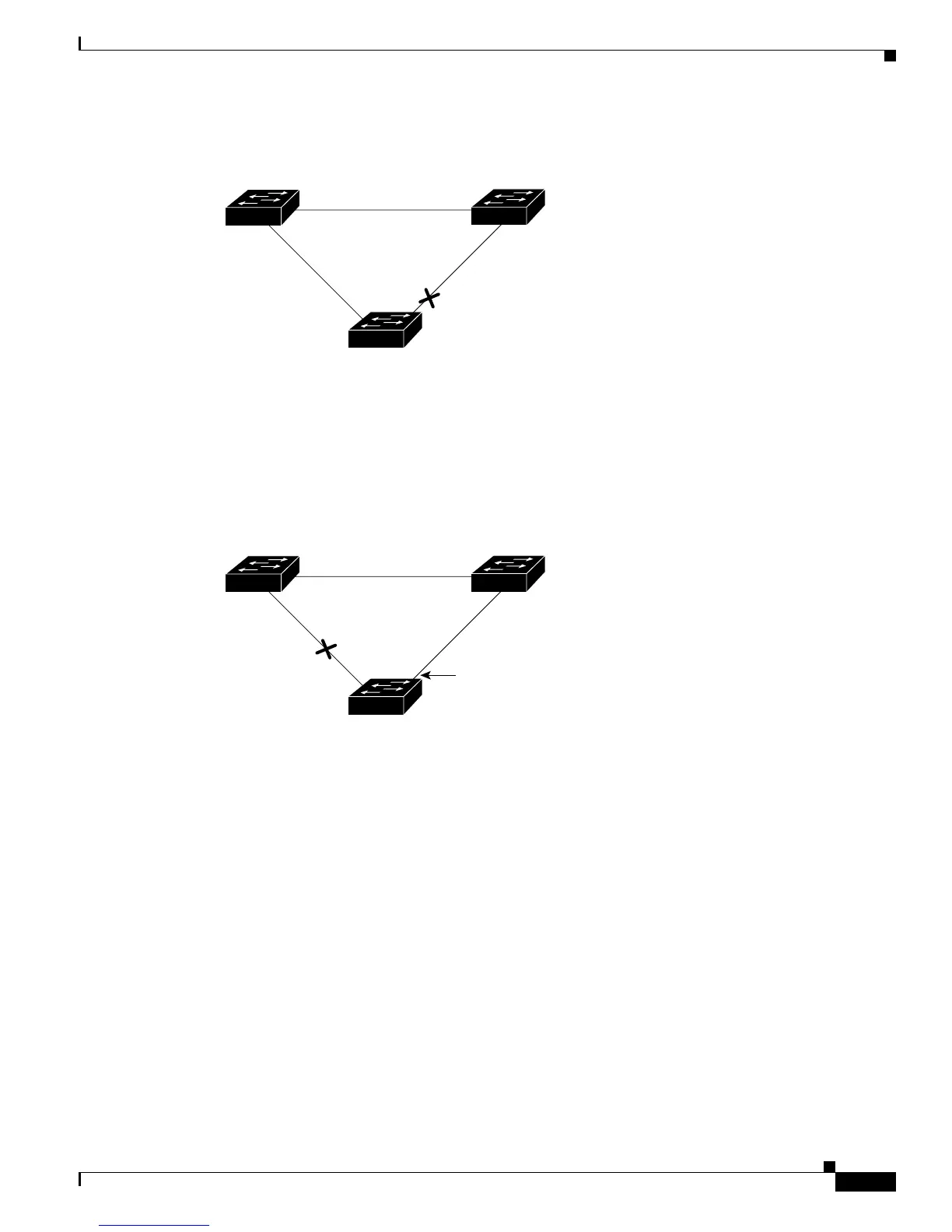19-5
Cisco Catalyst Blade Switch 3120 for HP Software Configuration Guide
OL-12247-01
Chapter 19 Configuring Optional Spanning-Tree Features
Understanding Optional Spanning-Tree Features
Figure 19-3 UplinkFast Example Before Direct Link Failure
If Switch C detects a link failure on the currently active link L2 on the root port (a direct link failure),
UplinkFast unblocks the blocked interface on Switch C and transitions it to the forwarding state without
going through the listening and learning states, as shown in Figure 19-4. This change takes
approximately 1 to 5 seconds.
Figure 19-4 UplinkFast Example After Direct Link Failure
Understanding Cross-Stack UplinkFast
The UplinkFast feature is the cross-stack UplinkFast feature. Cross-stack UplinkFast (CSUF) provides
a fast spanning-tree transition (fast convergence in less than 1 second under normal network conditions)
across a switch stack. During the fast transition, an alternate redundant link on the switch stack is placed
in the forwarding state without causing temporary spanning-tree loops or loss of connectivity to the
backbone. With this feature, you can have a redundant and resilient network in some configurations.
CSUF is automatically enabled when you enable the UplinkFast feature by using the spanning-tree
uplinkfast global configuration command.
CSUF might not provide a fast transition all the time; in these cases, the normal spanning-tree transition
occurs, completing in 30 to 40 seconds. For more information, see the “Events that Cause Fast
Convergence” section on page 19-7.
L1
L2 L3
Switch C
Switch A
(Root)
Switch
