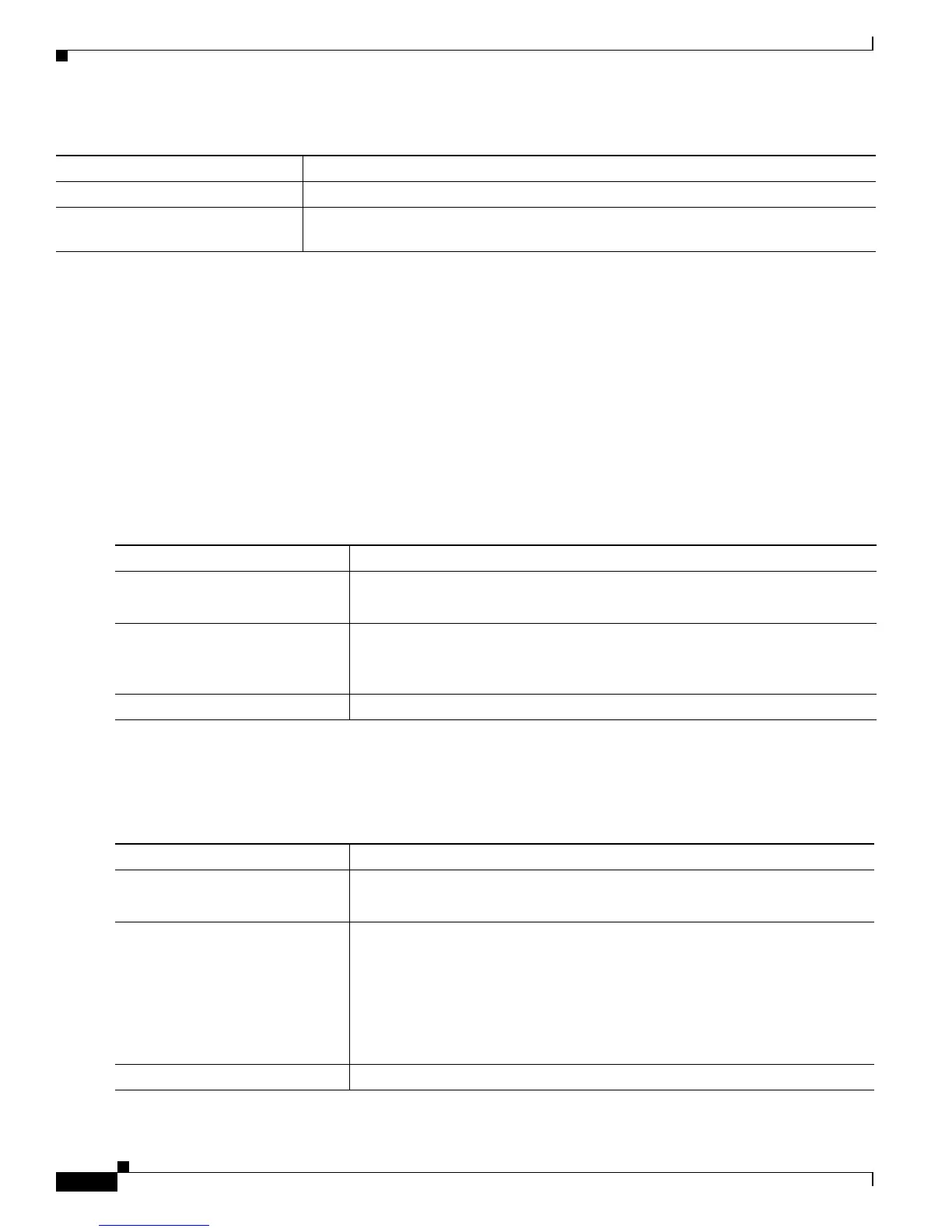B-4
Cisco Catalyst Blade Switch 3120 for HP Software Configuration Guide
OL-12247-01
Appendix B Working with the Cisco IOS File System, Configuration Files, and Software Images
Working with the Flash File System
To display information about the driver text object in the CISCO-MEMORY-POOL-MIB, use the show
memory privileged EXEC command:
Switch# show memory
Head Total(b) Used(b) Free(b) Lowest(b) Largest(b)
Processor 2BF1A9C 205661540 43619116 162042424 160085888 159736648
I/O F000000 16769024 10503052 6265972 6132844 6127744
Driver te 1800000 4194304 44 4194260 4194260 4194260
Changing Directories and Displaying the Working Directory
Beginning in privileged EXEC mode, follow these steps to change directories and to display the working
directory.
Creating and Removing Directories
Beginning in privileged EXEC mode, follow these steps to create and remove a directory:
show file information file-url Display information about a specific file.
show file descriptors Display a list of open file descriptors. File descriptors are the internal representations
of open files. You can use this command to see if another user has a file open.
Table B-2 Commands for Displaying Information About Files (continued)
Command Description
Command Purpose
Step 1
dir filesystem: Display the directories on the specified file system.
For filesystem:, use flash: for the system board flash device.
Step 2
cd new_configs Change to the directory of interest.
The command example shows how to change to the directory named
new_configs.
Step 3
pwd Display the working directory.
Command Purpose
Step 1
dir filesystem: Display the directories on the specified file system.
For filesystem:, use flash: for the system board flash device.
Step 2
mkdir old_configs Create a new directory.
The command example shows how to create the directory named old_configs.
Directory names are case sensitive.
Directory names are limited to 45 characters between the slashes (/); the name
cannot contain control characters, spaces, deletes, slashes, quotes, semicolons,
or colons.
Step 3
dir filesystem: Verify your entry.
