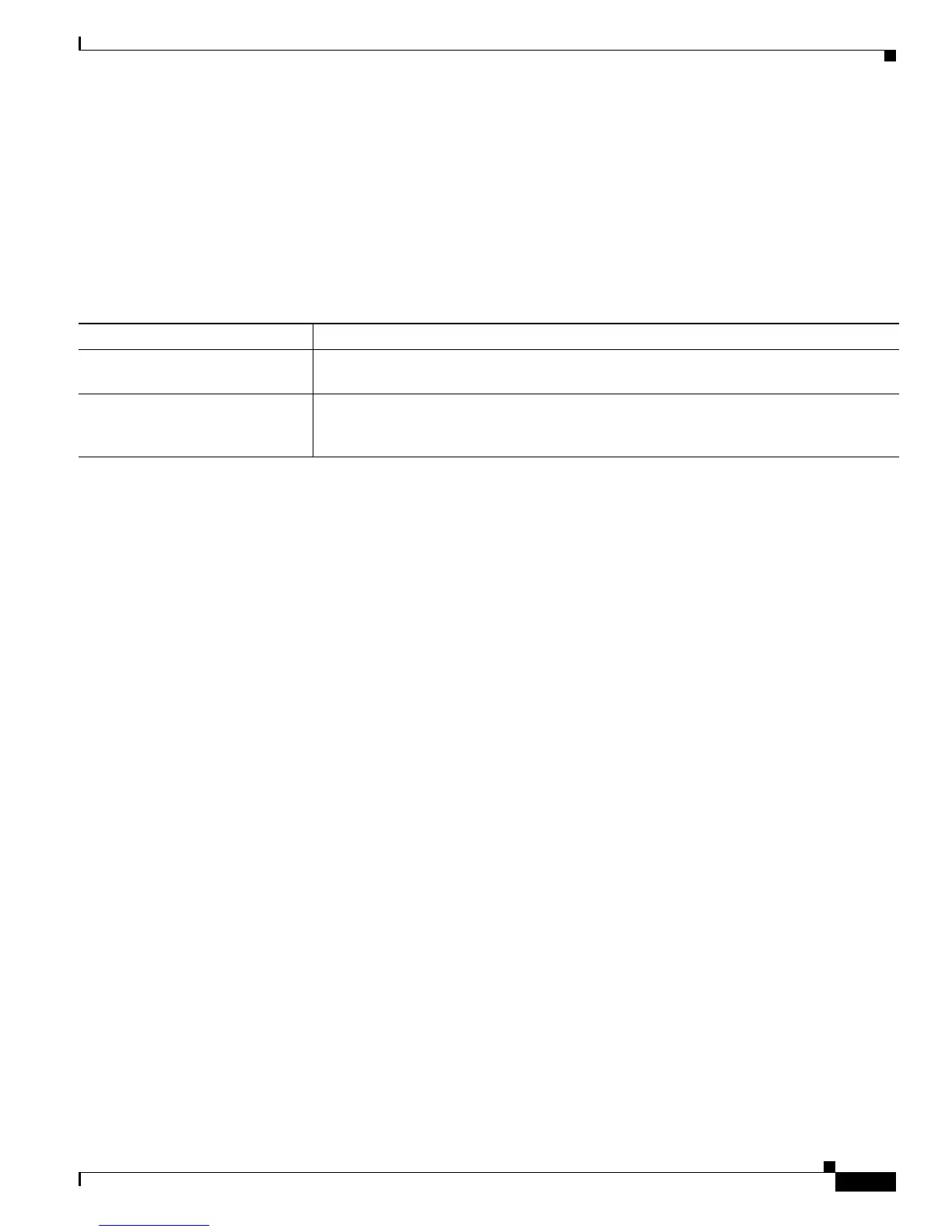23-29
Cisco Catalyst Blade Switch 3120 for HP Software Configuration Guide
OL-12247-01
Chapter 23 Configuring IGMP Snooping and MVR
Displaying IGMP Filtering and Throttling Configuration
Displaying IGMP Filtering and Throttling Configuration
You can display IGMP profile characteristics, and you can display the IGMP profile and maximum group
configuration for all interfaces on the switch or for a specified interface. You can also display the IGMP
throttling configuration for all interfaces on the switch or for a specified interface.
Use the privileged EXEC commands in Table 23-8 to display IGMP filtering and throttling
configuration:
Table 23-8 Commands for Displaying IGMP Filtering and Throttling Configuration
Command Purpose
show ip igmp profile [profile
number]
Displays the specified IGMP profile or all the IGMP profiles defined on the switch.
show running-config [interface
interface-id]
Displays the configuration of the specified interface or the configuration of all interfaces
on the switch, including (if configured) the maximum number of IGMP groups to which
an interface can belong and the IGMP profile applied to the interface.
