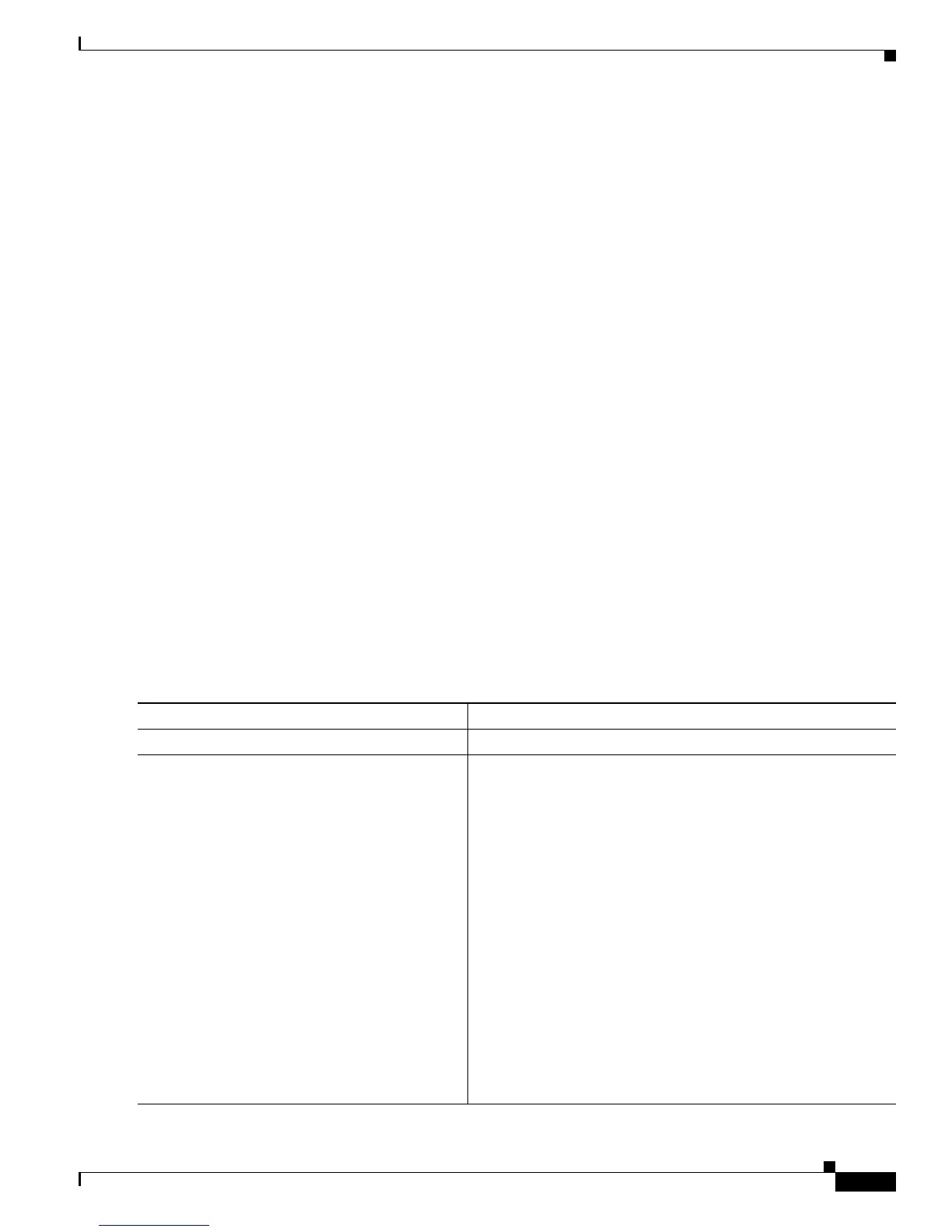37-17
Cisco Catalyst Blade Switch 3120 for HP Software Configuration Guide
OL-12247-01
Chapter 37 Configuring EtherChannels and Link-State Tracking
Configuring EtherChannels
This example shows how to configure an EtherChannel. It assigns two ports to channel 5 with the LACP
mode active:
Switch# configure terminal
Switch(config)# interface range gigabitethernet2/0/1 -2
Switch(config-if-range)# no ip address
Switch(config-if-range)# no switchport
Switch(config-if-range)# channel-group 5 mode active
Switch(config-if-range)# end
This example shows how to configure a cross-stack EtherChannel. It assigns two ports on stack member
2 and one port on stack member 3 to channel 7 using LACP active mode:
Switch# configure terminal
Switch(config)# interface range gigabitethernet2/0/4 -5
Switch(config-if-range)# no ip address
Switch(config-if-range)# no switchport
Switch(config-if-range)# channel-group 7 mode active
Switch(config-if-range)# exit
Switch(config)# interface gigabitethernet3/0/3
Switch(config-if)# no ip address
Switch(config-if)# no switchport
Switch(config-if)# channel-group 7 mode active
Switch(config-if)# exit
Configuring EtherChannel Load-Balancing
This section describes how to configure EtherChannel load-balancing by using source-based or
destination-based forwarding methods. For more information, see the “Load-Balancing and Forwarding
Methods” section on page 37-7.
Beginning in privileged EXEC mode, follow these steps to configure EtherChannel load-balancing. This
procedure is optional.
Command Purpose
Step 1
configure terminal Enter global configuration mode.
Step 2
port-channel load-balance {dst-ip | dst-mac |
src-dst-ip | src-dst-mac | src-ip | src-mac}
Configure an EtherChannel load-balancing method.
The default is src-mac.
Select one of these load-distribution methods:
• dst-ip—Load distribution is based on the destination-host IP
address.
• dst-mac—Load distribution is based on the destination-host
MAC address of the incoming packet.
• src-dst-ip—Load distribution is based on the
source-and-destination host-IP address.
• src-dst-mac—Load distribution is based on the
source-and-destination host-MAC address.
• src-ip—Load distribution is based on the source-host IP
address.
• src-mac—Load distribution is based on the source-MAC
address of the incoming packet.