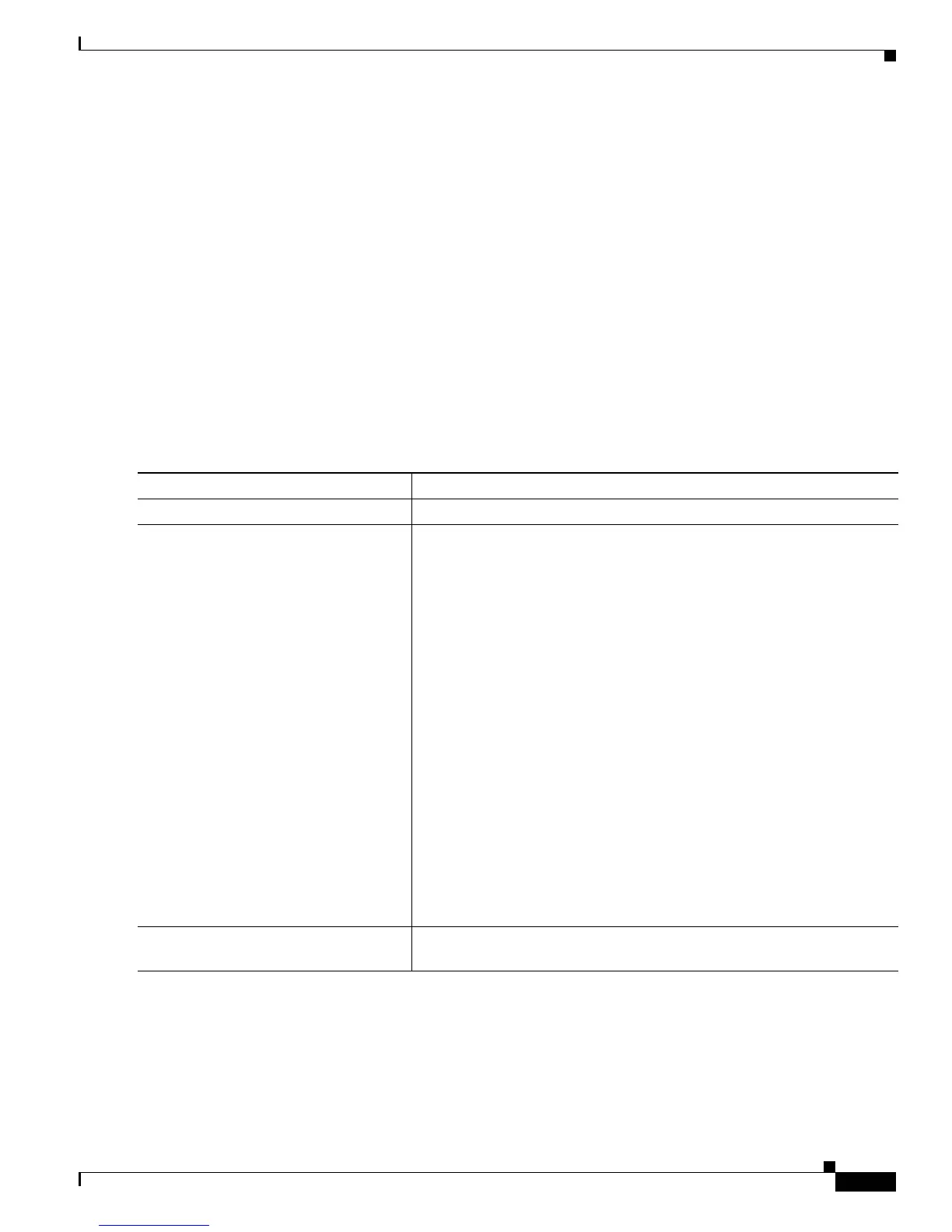48-3
Cisco Catalyst Blade Switch 3120 for HP Software Configuration Guide
OL-12247-01
Chapter 48 Configuring Online Diagnostics
Configuring Online Diagnostics
This example shows how to schedule diagnostic testing to occur weekly at a specific time on member
switch 6 when this command is entered on a stack master:
Switch(config)# diagnostic schedule switch 6 test 1-4,7 weekly saturday 10:30
For more examples, see the “Examples” section of the diagnostic schedule command in the command
reference for this release.
Configuring Health-Monitoring Diagnostics
You can configure health-monitoring diagnostic testing on a switch while it is connected to a live
network. You can configure the execution interval for each health-monitoring test, enable the switch to
generate a syslog message because of a test failure, and enable a specific test.
By default, health monitoring is disabled, but the switch generates a syslog message when a test fails.
Beginning in privileged EXEC mode, follow these steps to configure and enable the health-monitoring
diagnostic tests:
Command Purpose
Step 1
configure terminal Enter global configuration mode.
Step 2
diagnostic monitor interval switch
number test {name | test-id |
test-id-range | all} hh:mm:ss
milliseconds day
Configure the health-monitoring interval of the specified tests.
The range for the switch number keyword is from 1 to 9.
When specifying the tests, use one of these parameters:
• name—Name of the test that appears in the show diagnostic content
command output.
• test-id—ID number of the test that appears in the show diagnostic
content command output.
• test-id-range—ID numbers of the tests that appear in the show
diagnostic content command output.
• all—All of the diagnostic tests.
When specifying the interval, set these parameters:
• hh:mm:ss—Monitoring interval in hours, minutes, and seconds. The
range for hh is 0 to 24, and the range for mm and ss is 0 to 60.
• milliseconds—Monitoring interval in milliseconds (ms). The range is
from 0 to 999.
• day—Monitoring interval in the number of days. The range is from 0
to 20.
Step 3
diagnostic monitor syslog (Optional) Configure the switch to generate a syslog message when a
health-monitoring test fails.