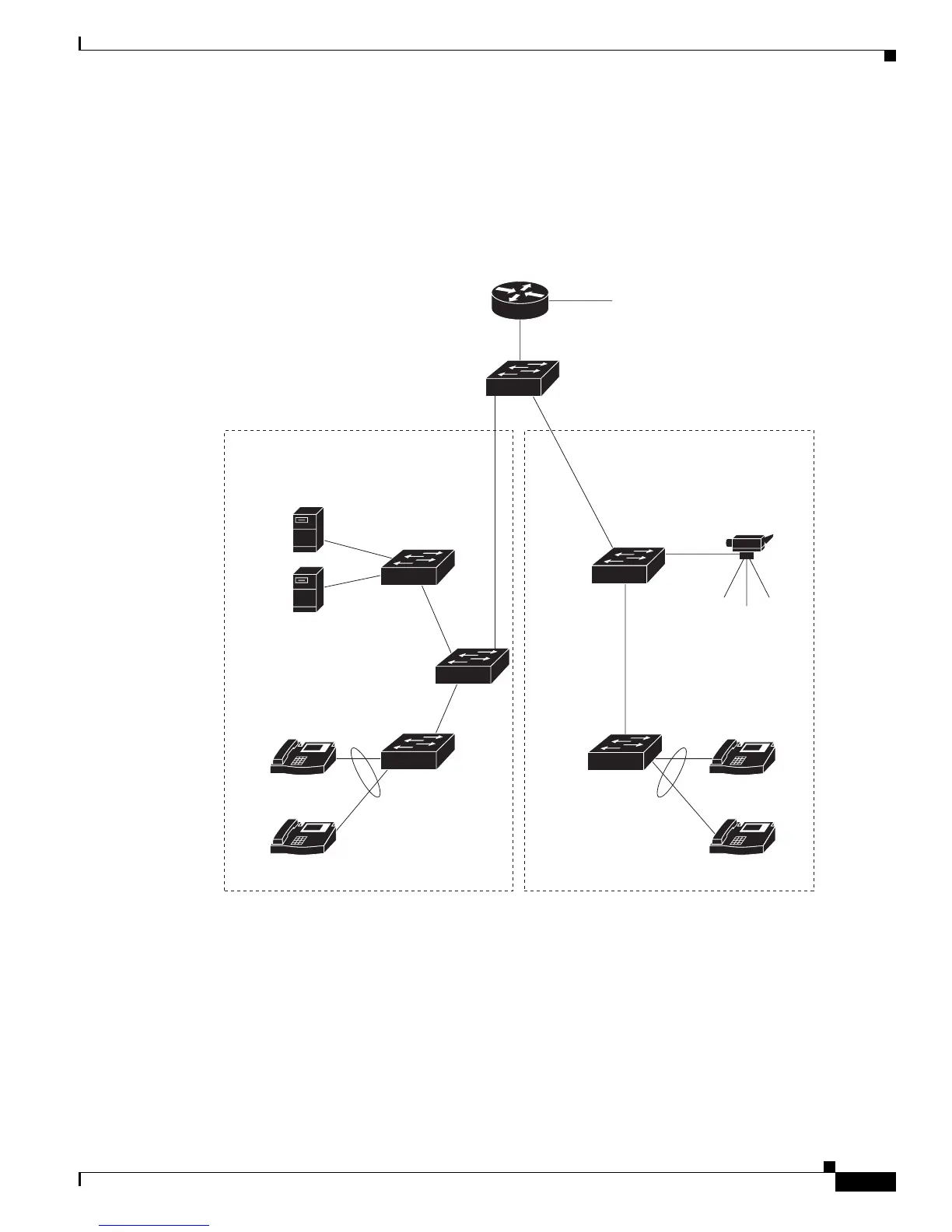36-27
Cisco Catalyst Blade Switch 3120 for HP Software Configuration Guide
OL-12247-01
Chapter 36 Configuring QoS
Configuring Auto-QoS
Auto-QoS Configuration Example
This section describes how you could implement auto-QoS in a network, as shown in Figure 36-11. For
optimum QoS performance, enable auto-QoS on all the devices in the network.
Figure 36-11 Auto-QoS Configuration Example Network
Figure 36-11 shows a network in which the VoIP traffic is prioritized over all other traffic. Auto-QoS is
enabled on the switches in the network at the edge of the QoS domain.
