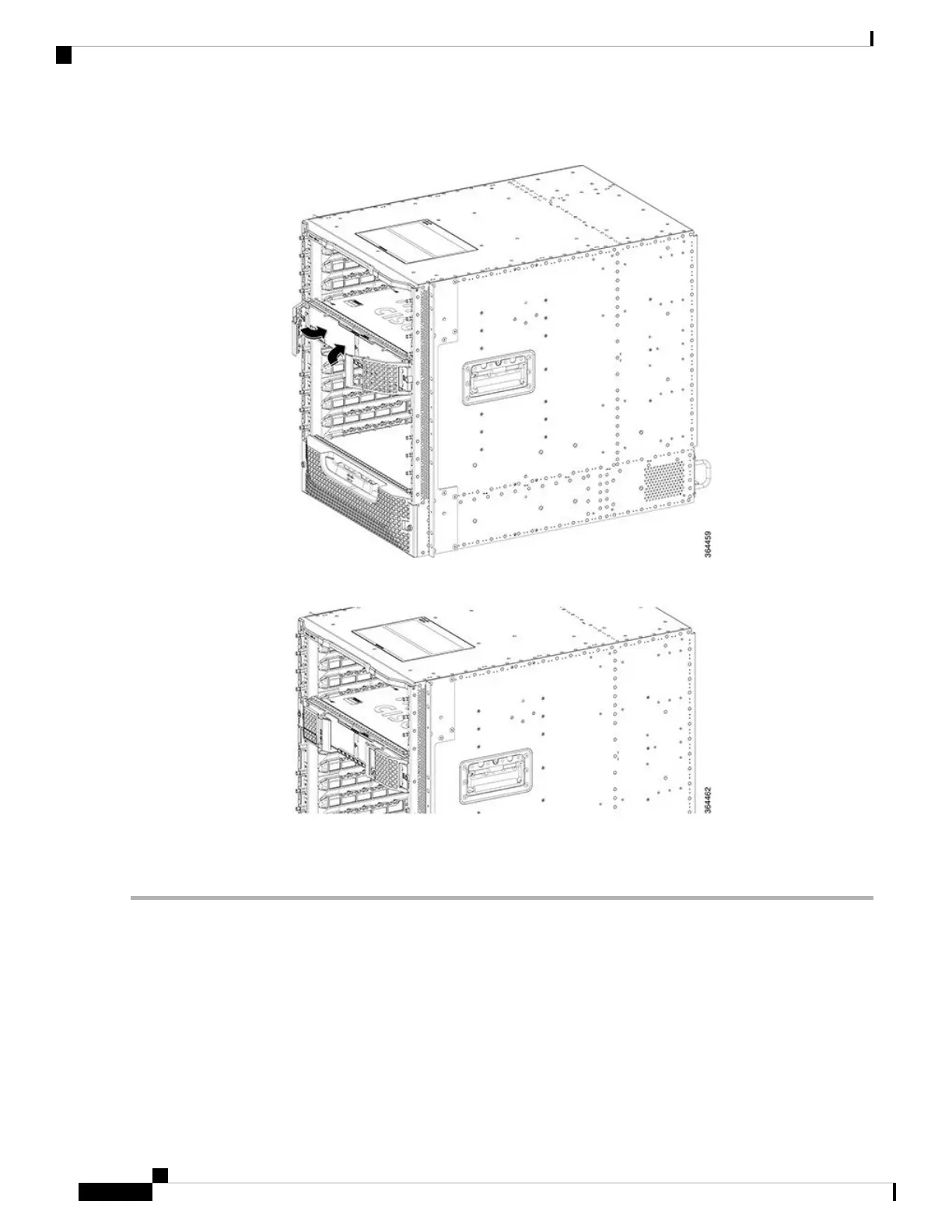Figure 79: Closing the Spring-Loaded Ejectors on the Supervisor Card
Figure 80: Closed and Secured Spring-Loaded Ejectors on the Supervisor Card
Step 7 Tighten the two captive screws using a 3/16" flat-blade torque screwdriver with a torque of 10-12 lb-in (1.12-1.36 Nm)
to secure the card.
What to do next
• If you are using a single Supervisor Card, install a blank card for the Supervisor in the empty slot.
• Connect memory stick or flash drive to use the USB port (if required).
• Connect cable to use the console port (if required).
Cisco Converged Broadband Routers Hardware Installation Guide
118
Installing the Supervisor in the Cisco cBR Chassis
Installing the Supervisor Card in the Cisco cBR Chassis