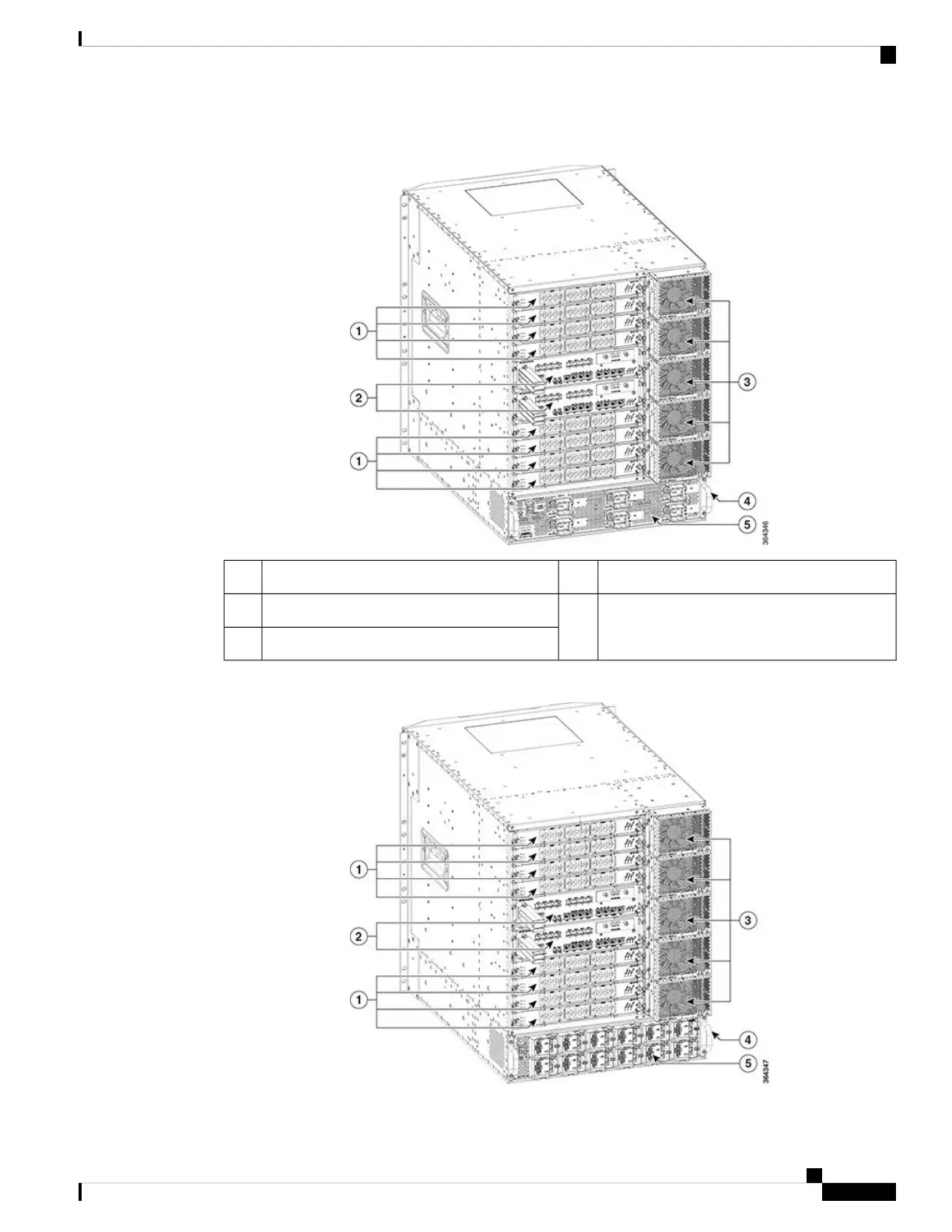Figure 2: Chassis Rear View with AC FPEM
Lifting Handle4Line Card PIC1
AC FPEM5Supervisor PIC2
Fan Module3
Figure 3: Chassis Rear View with DC FPEM
Cisco Converged Broadband Routers Hardware Installation Guide
5
What is a Cisco cBR Series Converged Broadband Router
Cisco cBR-8 Converged Broadband Router
