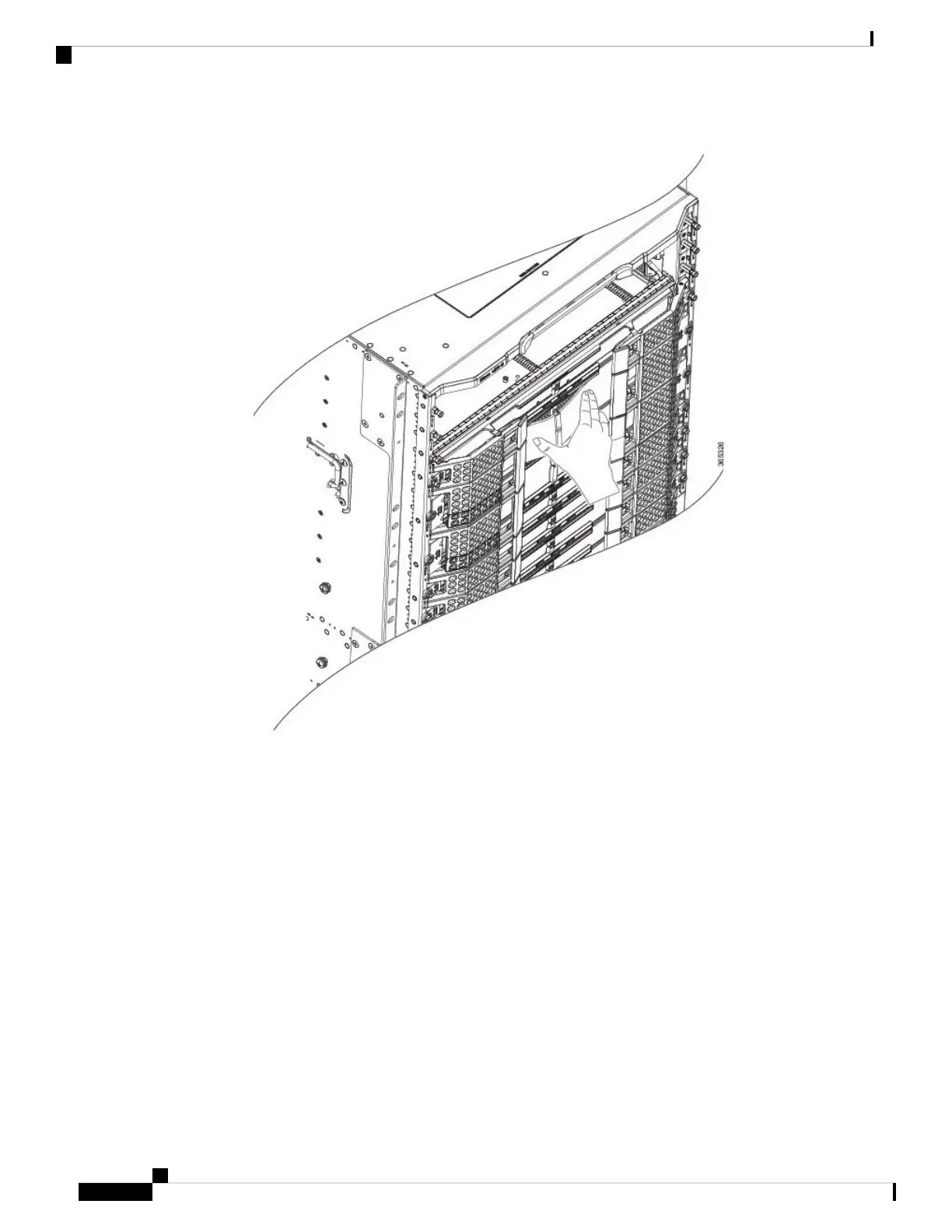Repeat this for the other end of the air filter.
Step 3 Using your finger, pinch the handle at the middle of the air filter to insert the bottom and top edges of the air filter into
the card faceplate rail.
Cisco Converged Broadband Routers Hardware Installation Guide
246
Maintaining the Air Filter in the Cisco cBR Chassis
Installing the Air Filter on a Card
