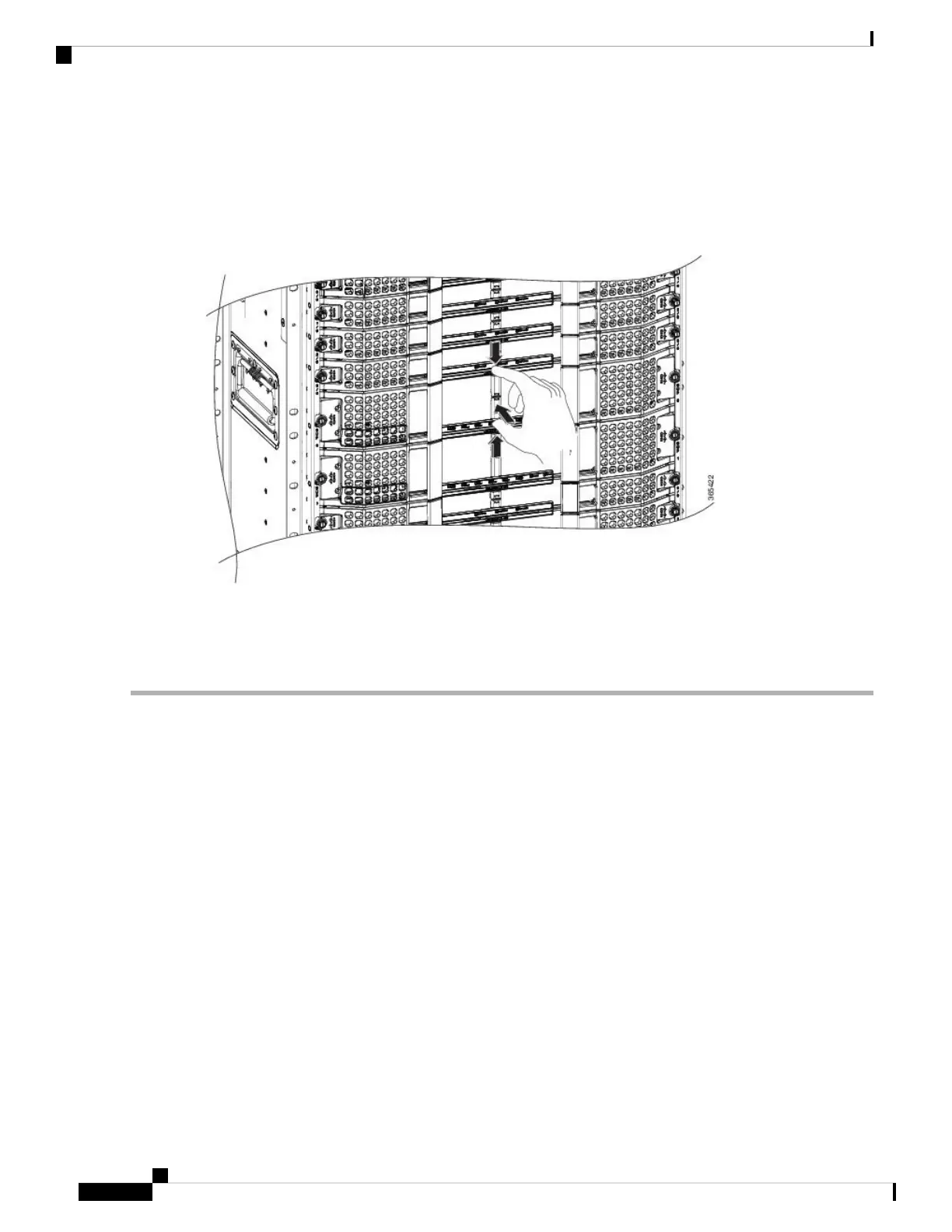Figure 160: Seating the Air Filter in the Supervisor Card
Step 4 Tuck the air filter behind the LED panel. Visually check whether the air filter is seated behind the bezel guide rails.
Step 5 Press the handle on the air filter flat to seat it correctly.
What to do next
• One or both ejectors may snap past their retention stops during the procedure, snap the ejectors past the
stops to restore them to their original positions.
• After installing the Supervisor air filter, check whether the front console ports behind the ejector levers
are accessible. If the air filter is installed upside down, the ports would be covered.
Cisco Converged Broadband Routers Hardware Installation Guide
248
Maintaining the Air Filter in the Cisco cBR Chassis
Installing the Air Filter on a Card
