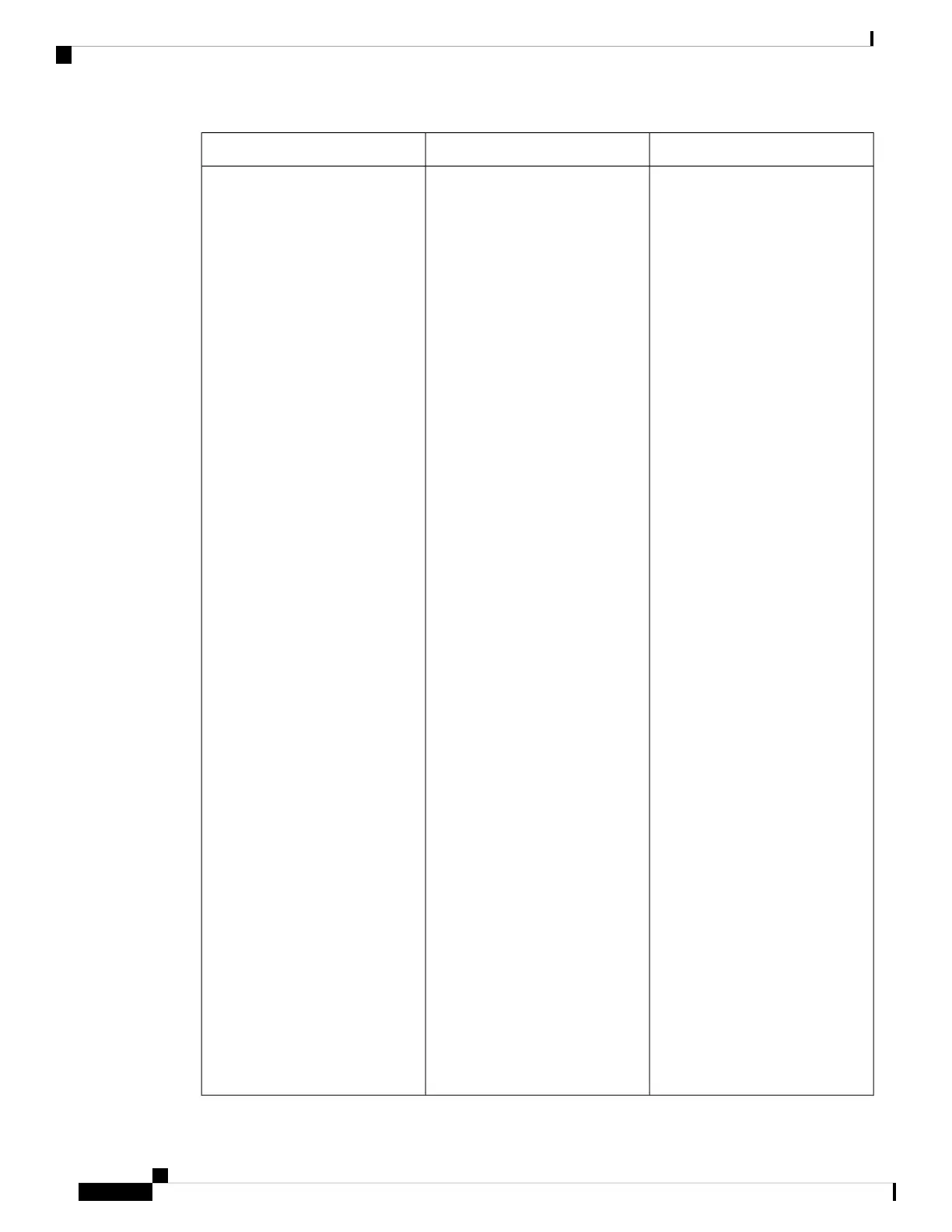SolutionPossible CauseProblem
Clean up Cisco cBR-8 NVRAM
configuration. See the steps below.
1. Power up Cisco cBR-8 router.
Wait for about 15 minutes for
the system to boot up and get
ready.
cisco cBR1013 (CBR)
processor (revision CBR)
with 3628094K/6147K bytes
of memory.
Processor board ID
FXS2022Q1KY
32768K bytes of
non-volatile configuration
memory.
50331648K bytes of physical
memory.
7739391K bytes of eUSB
flash at bootflash:.
97620247K bytes of SATA
hard disk at harddisk:.
Press RETURN to get
started!
2. When "Press RETURN to get
started!" message appears,
press the Enter key.
3. Type enable command after
the Router> prompt, press the
Enter key. Type c after the
Password: prompt.
Router>enable
Password:
Router#
4. Type erase startup-config
command, press the Enter key.
Press the Enter key again when
Continue? [confirm] appears.
Router#erase startup-config
***********************************************************
Erasing Nvram will not
clear license registration.
License De-Registration has
to be done seperately
***********************************************************
Erasing the nvram
filesystem will remove all
configuration files!
Continue? [confirm]
Cisco Converged Broadband Routers Hardware Installation Guide
260
Troubleshooting the Cisco cBR
General Troubleshooting
