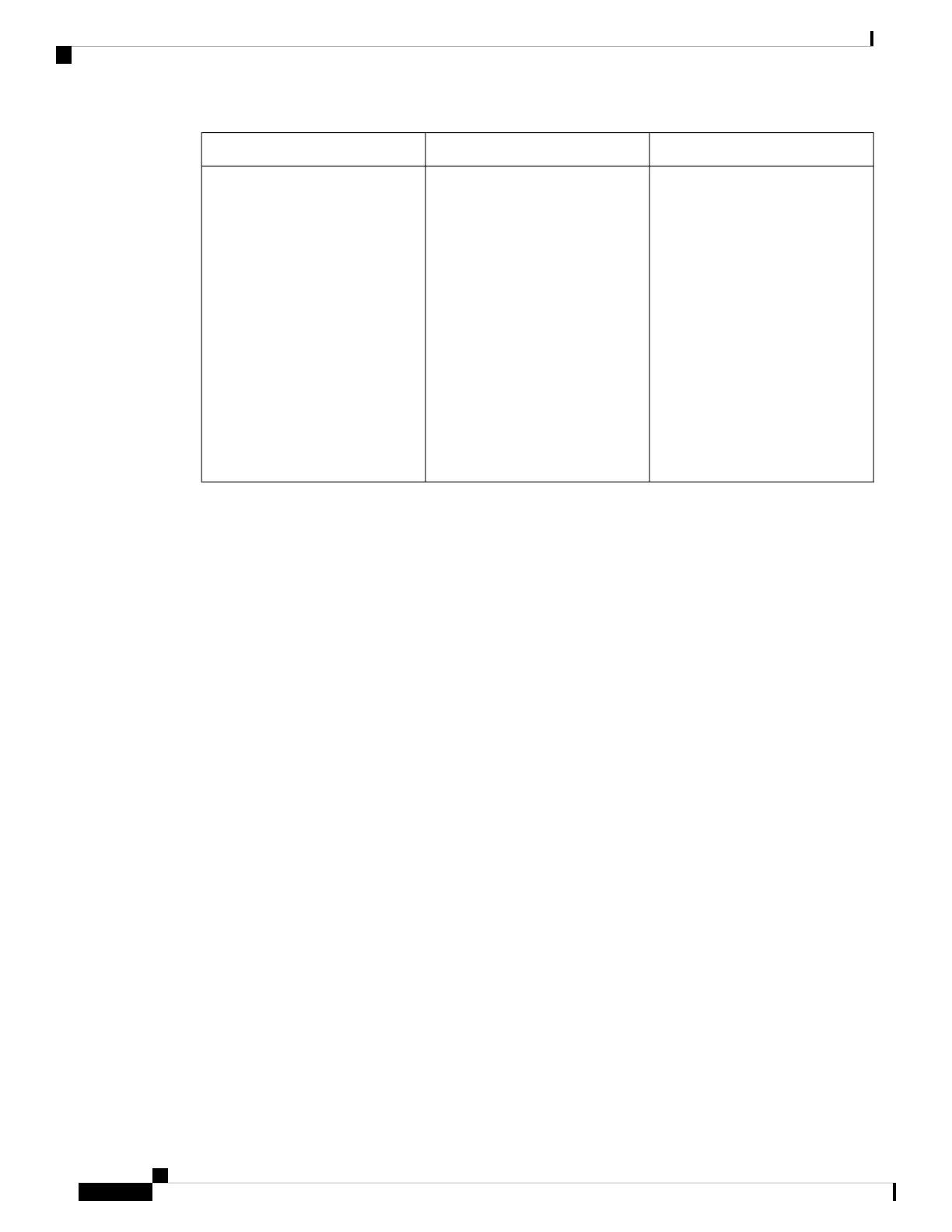SolutionPossible CauseProblem
1. Check the CPU usage using
show process cpu history
2. Execute test snmp cpu-stats
start, wait for
SNMP-3-RESPONSE_DELAYED
error message to appear again,
then check the output of show
snmp cpu-stats to see if the
OID in
SNMP-3-RESPONSE_DELAYED
displays a big value. If so,
contact cBR support, otherwise,
it is a CPU issue, please check
the reason why the CPU usage
is high.
SNMP process is consumed by 5
seconds to get an OID.
SNMP-3-RESPONSE_DELAYED
error message in show logging
output.
Cisco Converged Broadband Routers Hardware Installation Guide
262
Troubleshooting the Cisco cBR
General Troubleshooting
