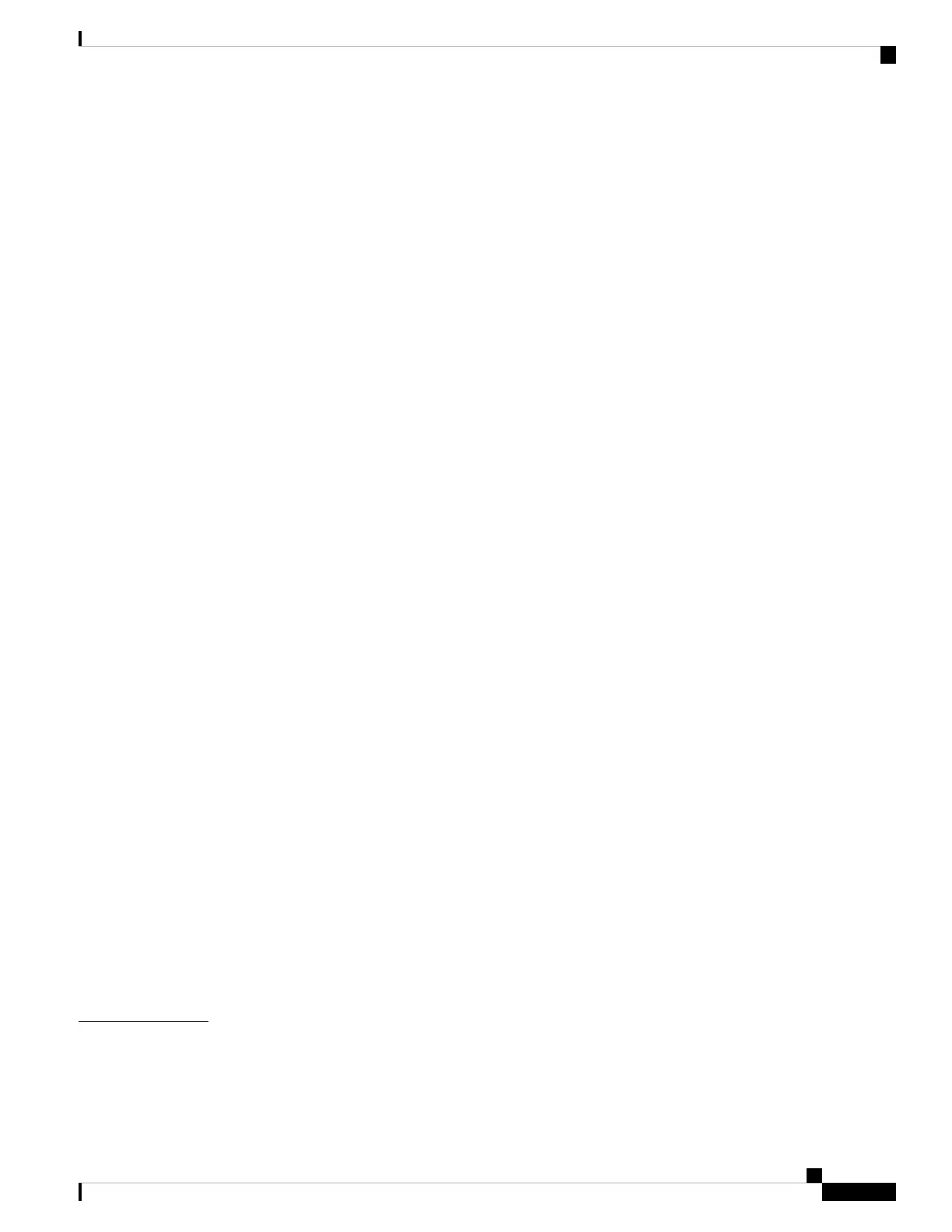Installing the Supervisor PIC in the Cisco cBR Chassis 89
Installing the Supervisor PIC Cable Management Bracket 91
Installing the SFP+ Modules in the Supervisor PIC 92
Installing the Supervisor Card in the Cisco cBR Chassis 94
Using the SFP+ Ports on the Supervisor PIC 97
Using the DTI Ports on the Supervisor PIC 98
Using the NME Ports on the Supervisor PIC 99
Using the Console Port on the Supervisor PIC 99
Using the Auxiliary Port on the Supervisor PIC 101
Cable Management for the Supervisor PIC in the Cisco cBR Chassis 102
Using the USB Port on the Supervisor Card 106
Using the Console Port on the Supervisor Card 107
Installing the Supervisor 250G 109
Installing the Supervisor PIC in the Cisco cBR Chassis 109
Installing the Supervisor PIC Cable Management Bracket 111
Installing the QSFP+ or QSFP28 Transceiver Modules in the Supervisor PIC 112
Installing the Supervisor Card in the Cisco cBR Chassis 115
Attaching the Optical Network Cable 119
Using the DTI Ports on the Supervisor PIC 120
Using the NME Ports on the Supervisor PIC 121
Using the Console Port on the Supervisor PIC 121
Using the Auxiliary Port on the Supervisor PIC 123
Cable Management for the Supervisor PIC in the Cisco cBR Chassis 124
Using the USB Port on the Supervisor Card 129
Using the Console Port on the Supervisor Card 130
Swap Supervisor 160G to Supervisor 250G 10GE Mode 132
Backup the Configuration and IOS Code 132
Swap the Supervisor 133
Upgrade Supervisor 160G to Supervisor 250G 100GE Mode 135
Backup the Configuration and IOS Code 135
Swap the Supervisor 137
Installing the Interface Line and PIC Cards 141
CHAPTER 7
Installing the DOCSIS MAC/PHY Interface and PIC Card 141
Cisco Converged Broadband Routers Hardware Installation Guide
v
Contents
