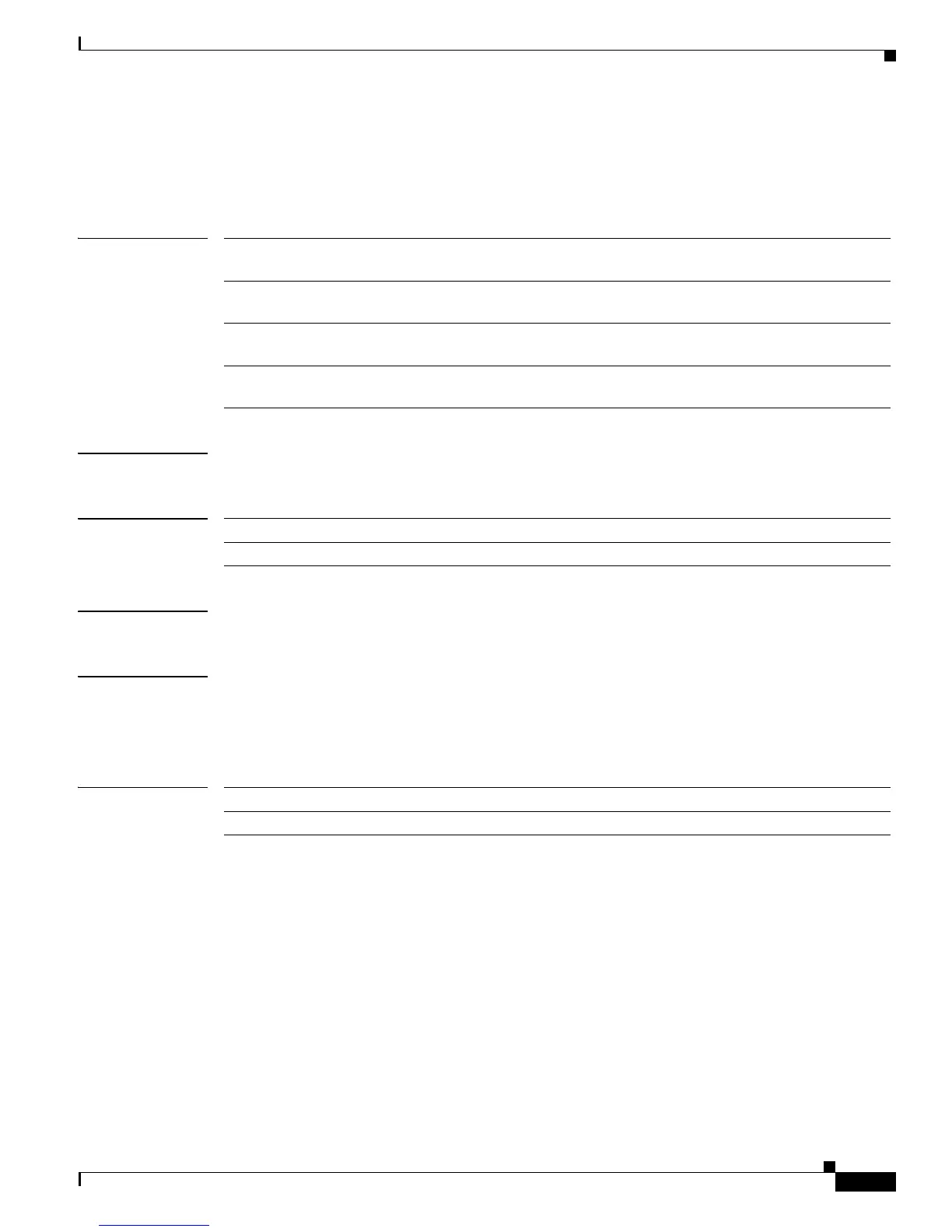A-27
Cisco TelePresence System Release 1.4 Administrator’s Guide
OL-12586-02
Appendix A Command Line Interface (CLI) Commands
show damping
show damping
show damping {s | l | b | o}
Syntax Description
Command Modes Admin
Command History
Usage Guidelines Use this command to display damping speeds for defined damping modes.
Examples
admin:show damping s
Damping time is currently set to medium
admin:show damping l
Lecture damping time is currently set to medium
Related Commands
s Switching mode; switching damping refers to how long people must talk to
be switched in as active speaker.
l Lecture mode; lecture damping refers to how long somebody other than the
lecturer must talk to take the conference out of lecture mode.
b Bounce mode; bounce damping refers to how long somebody must talk to
override a bounceback source.
o Override mode; override damping refers to how long, after being
overridden, a bounceback source is switched back in.
Release Modifications
1.1 This command was first documented.
Command Descriptions
set damping Sets damping values for switching.
