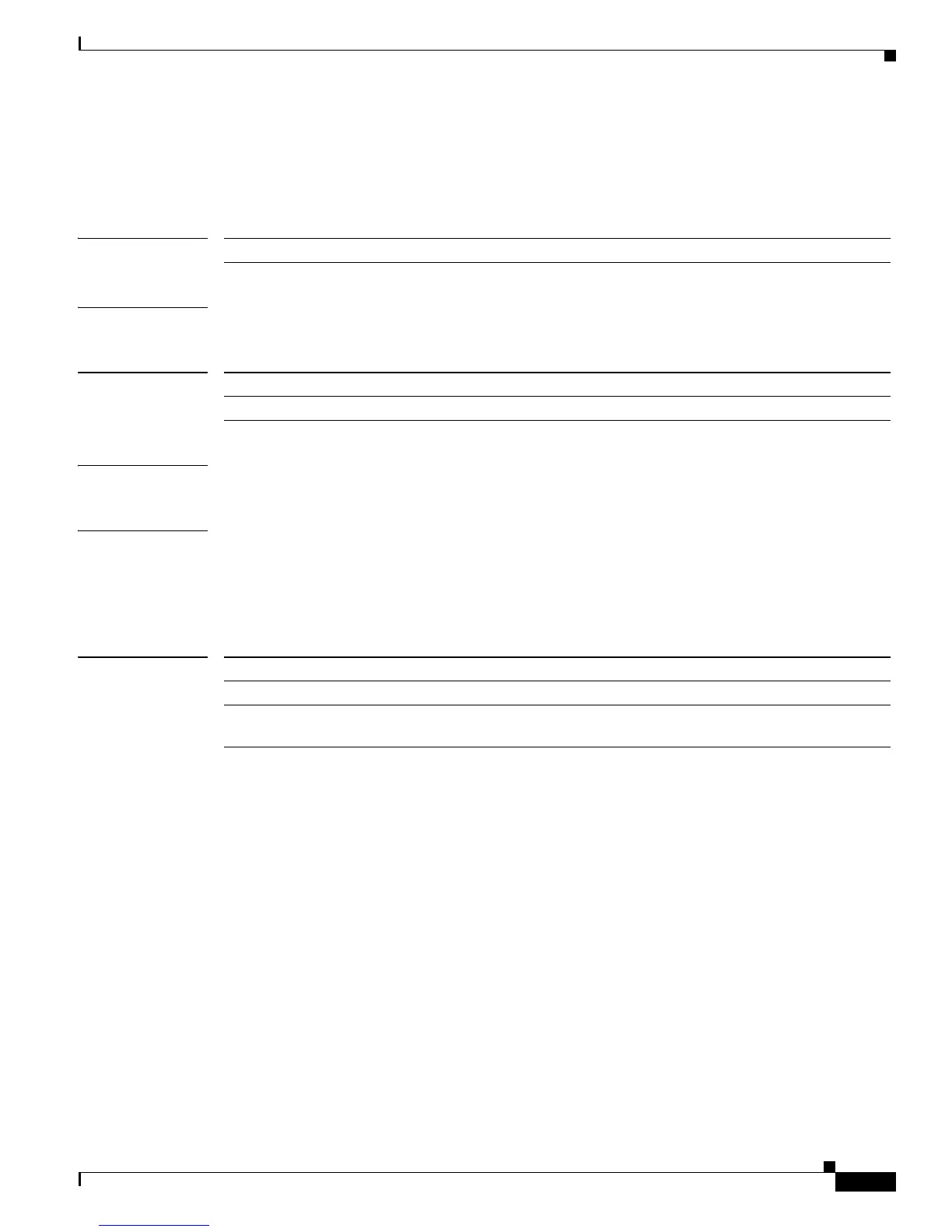A-61
Cisco TelePresence System Release 1.4 Administrator’s Guide
OL-12586-02
Appendix A Command Line Interface (CLI) Commands
utils remote_account create
utils remote_account create
utils remote_account create name
Syntax Description
Command Modes Admin
Command History
Usage Guidelines Use this command to create remote accounts so that Cisco Technical Support can access the system.
Examples
admin:utils remote_account create ciscotech 1
Account Successfully created
Account : ciscotech
Passphrase : 7RZT7ARZK5
Expiry : 12-14-2005:15:50:21 (MM-DD-YYYY:Hr:Min:Sec)
Related Commands
name Identifier for remote account
Release Modifications
1.1 This command was first documented.
Command Description
utils remote_account Enables or removes already-created remote accounts
utils remote_account
status
Shows status of an already-created remote account
