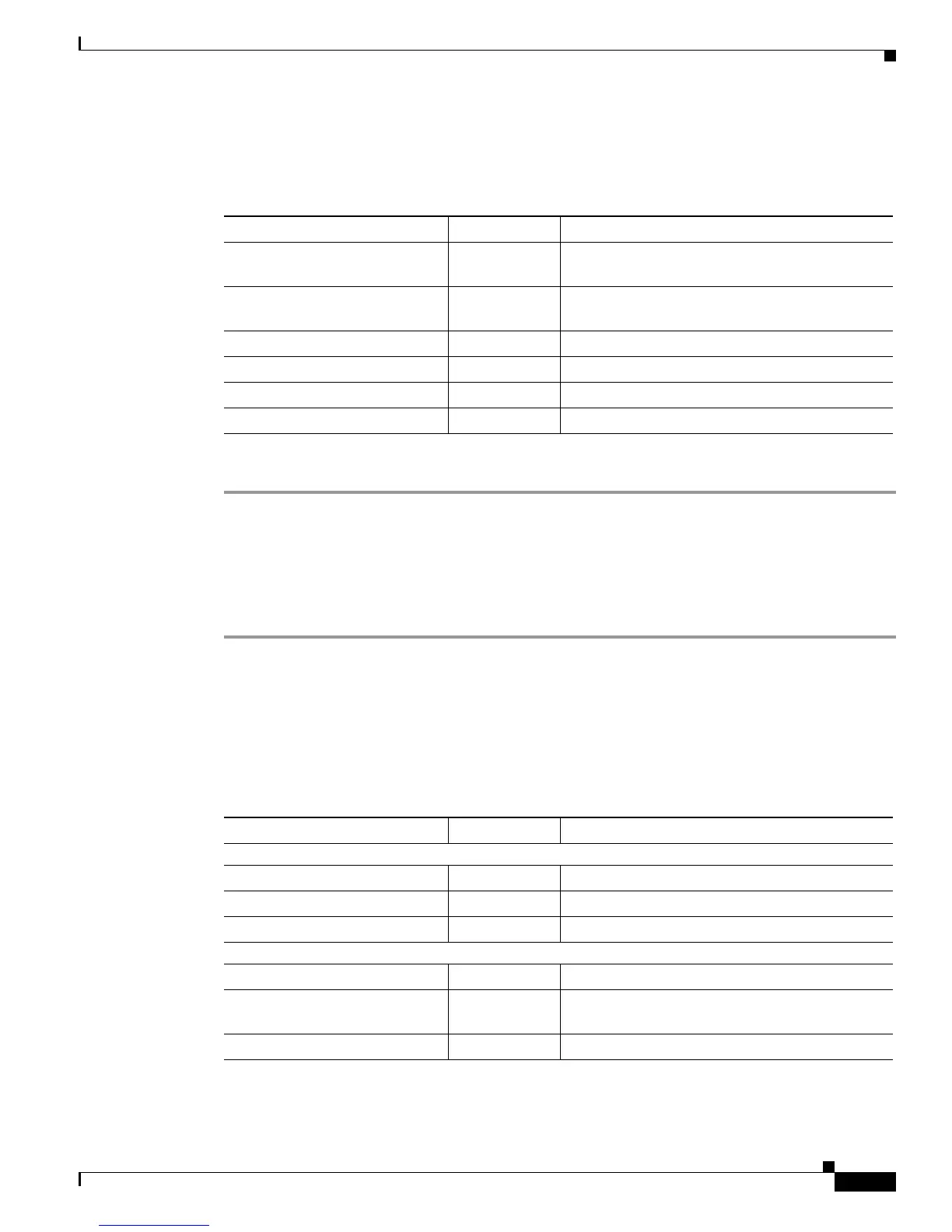2-15
Cisco TelePresence Multipoint Switch Release 1.1 Administration Guide
OL-12586-02
Chapter 2 Configuring Cisco Unified Communications Manager for CTMS
Creating a SIP Trunk
Step 3 Enter the settings as indicated in Table 2-1 to configure the SIP trunk security profile. Leave default
settings for fields not included in Table 2-1.
.
Step 4 Click the Save button at the bottom of the page.
Creating a SIP Trunk
To create a SIP trunk:
Step 1 Click Device. Click Trunk.
Step 2 Click the Add New button at the bottom or click the + sign at the top of the Trunk Configuration page.
Step 3 Select SIP Trunk from the Trunk Type pull-down menu, then click Next.
Step 4 Enter the settings as indicated in Table 2-2 to configure the SIP trunk. Leave default settings for fields
not included in Table 2-2.
.
Table 2-1 SIP Trunk Security Profile Settings
Field Required Setting
Name Yes Enter a text string identifying this SIP trunk
security profile.
Description — Enter a text string describing this SIP trunk
security profile.
Device Security Mode Yes Select Non Secure.
Incoming Transport Type Yes Select TCP+UDP.
Outgoing Transport Type Yes Select TCP.
Incoming Port Yes Enter 5060.
Table 2-2 SIP Trunk Settings
Field Required Setting
Device Information
Device Name Yes Enter a text string identifying this SIP trunk.
Description — Enter a text string describing this SIP trunk.
Device Pool Yes Select Default.
SIP Information
Destination Address Yes Enter the IP address of the CTMS.
SIP Trunk Security Profile Yes Select the SIP trunk security profile that you
created for CTMS.
SIP Profile Yes Select Standard SIP Profile.
