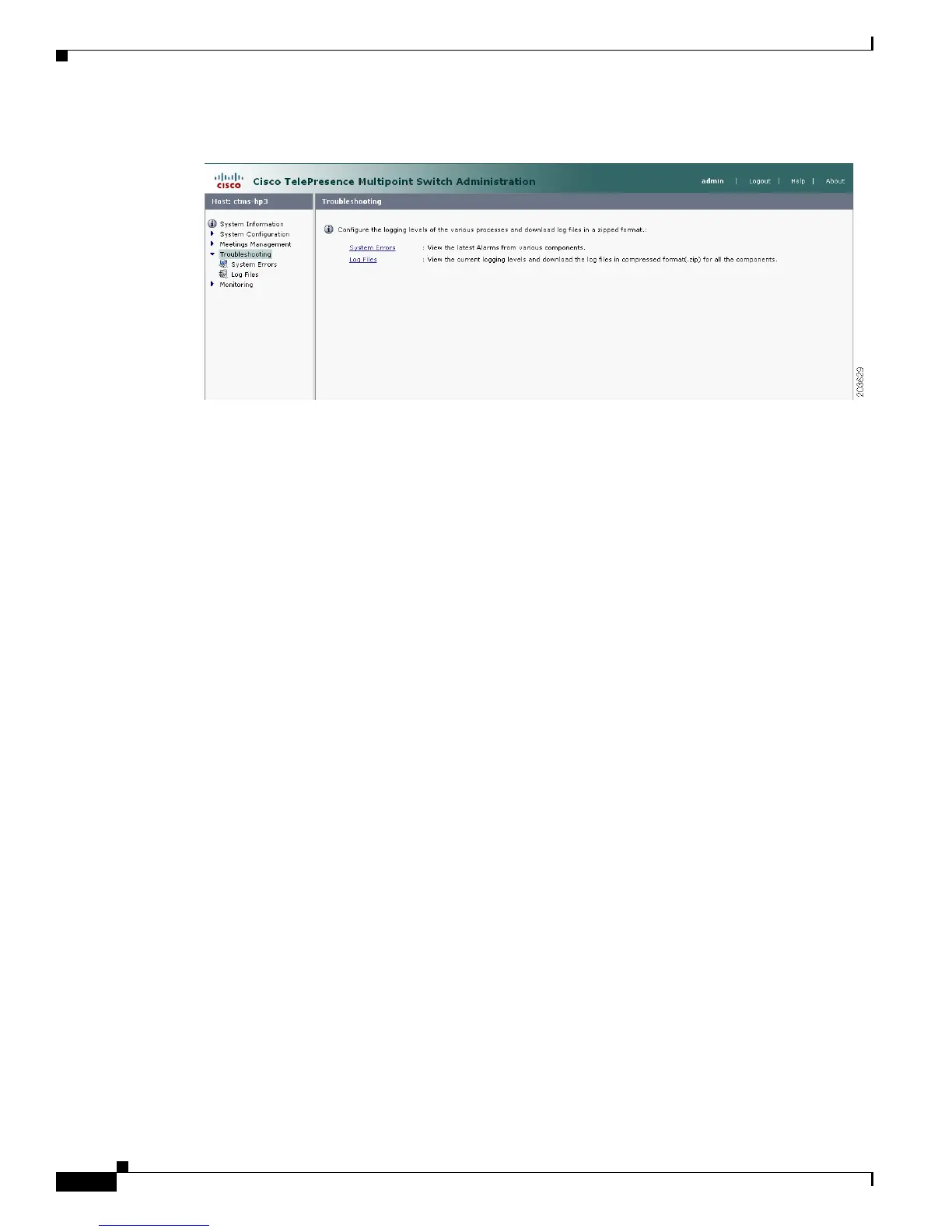6-60
Cisco TelePresence Multipoint Switch Release 1.1 Administration Guide
OL-12586-02
Chapter 6 Troubleshooting the CTMS System
Viewing CTMS Alarms and System Error Messages
Figure 6-1 Troubleshooting Window
Viewing CTMS Alarms and System Error Messages
You can view CTMS alarms, systems error and system warning messages in one of two ways:
• Click System Errors under the Troubleshooting folder in the Navigation Pane. You will see a list
of all warning and error messages.
• From the System Status bar, click the icon for Warnings or Errors.
–
If you click the icon for Warnings, you will see endpoint alert information. Warnings are issued
every 20 seconds when an endpoint crosses its packet loss threshold. If congestion continues for
more than 40 seconds, the endpoint will be dropped.
–
If you click the icon for Errors, you will see endpoint drop information. Whenever an endpoint
drops from high packet loss, an error is issued with the error code “CONGESTION.”
Whether you select System Errors under Troubleshooting, or click Error or Warning icons, messages are
displayed in the following tabular format as shown in Figure 6-2.
