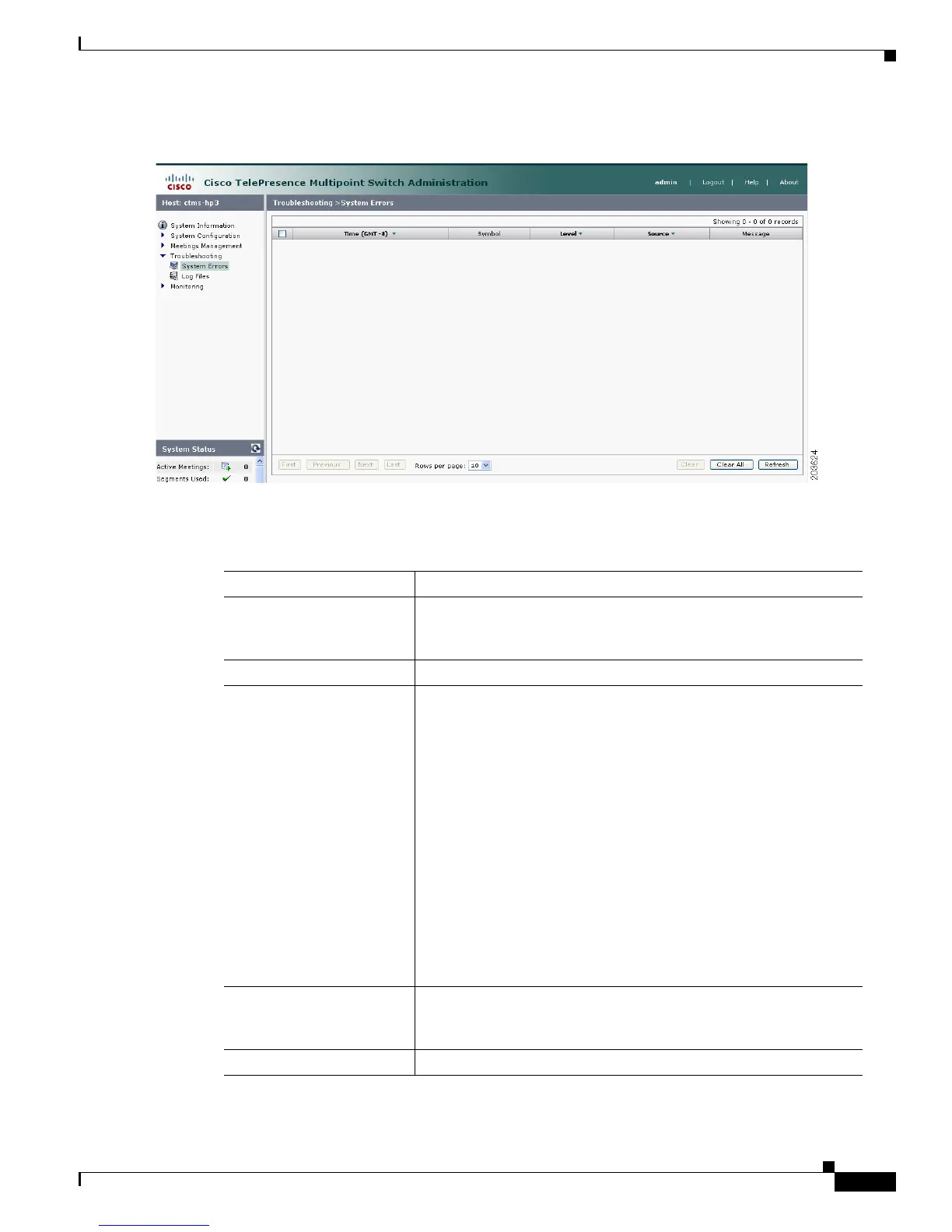6-61
Cisco TelePresence Multipoint Switch Release 1.1 Administration Guide
OL-12586-02
Chapter 6 Troubleshooting the CTMS System
Viewing CTMS Alarms and System Error Messages
Figure 6-2 System Errors Screen
Table 6-1 System Error Table Field Descriptions
Field Description
Time (GMT-8) Displays the time at which this error occurred. Click the arrow to
change the order (descending, ascending based on time) in which
the errors are displayed.
Symbol Text string (name) of the error message or alarm.
Level Indicates the severity level of the error message or alarm. There are
eight severity levels as follows:
• OFF
• CRIT
• ERROR
• WA RN
• INFO
• DEBUG
• DEBUG2
• DEBUG3
Click the arrow to change the order (descending, ascending based
on level) in which the errors are displayed.
Source Indicates the CTMS system process associated with this alarm or
error message. Click the arrow to change the order (descending,
ascending based on source) in which the errors are displayed.
Message Message describing the error or alarm.
