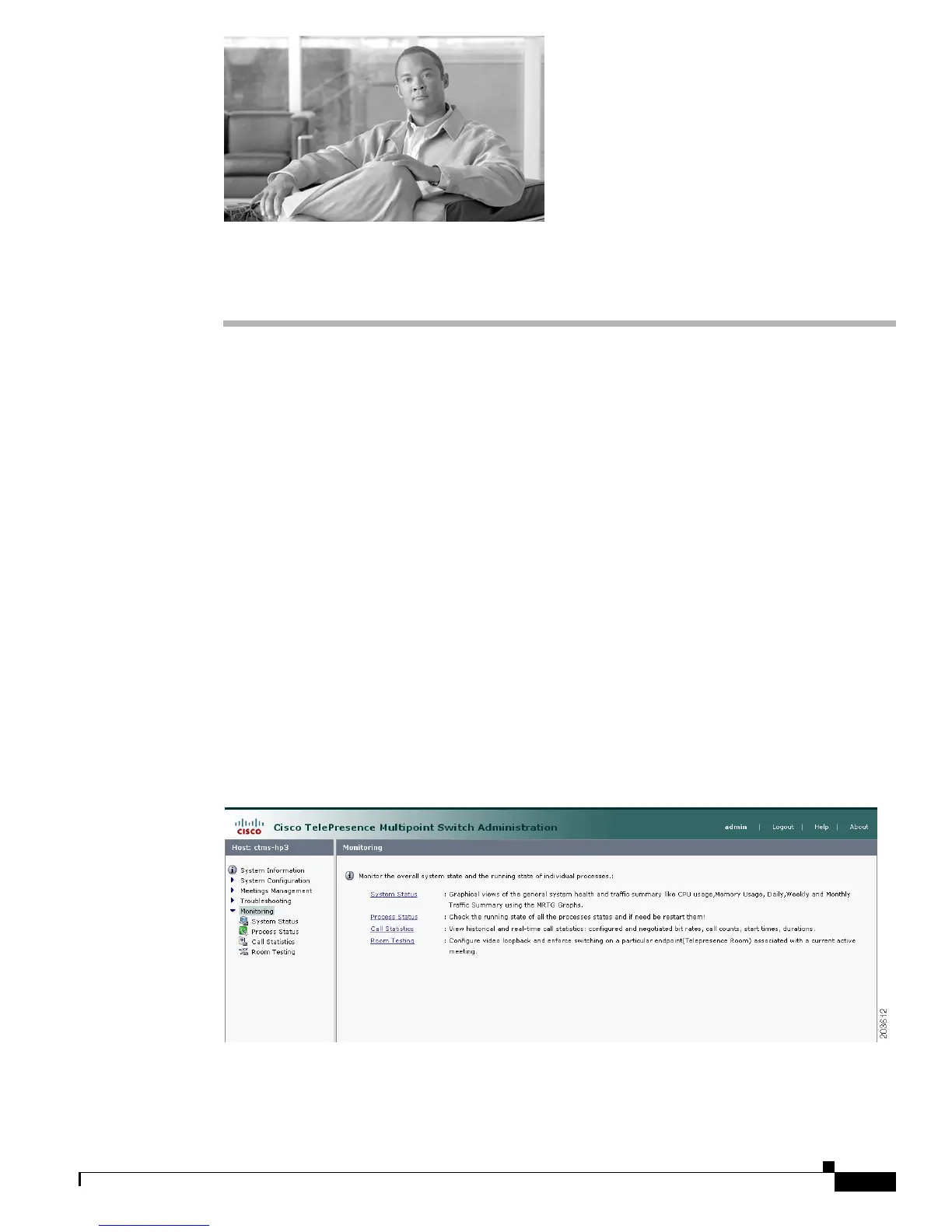CHAPTER
7-67
Cisco TelePresence Multipoint Switch Release 1.1 Administration Guide
OL-12586-02
7
Monitoring CTMS System Processes
Initial Release: May 5, 2008, OL-12586-02
Last Revised: August 4, 2008
Contents
• Overview, page 7-67
• Monitoring System Status, page 7-68
• Monitoring and Restarting System Processes, page 7-69
• Viewing Call Statistics, page 7-70
• Room Testing, page 7-72
Overview
The Monitor folder contains tools that enable you to monitor the overall CTMS system state and the
running state of individual processes. Figure 7-1 shows the initial Monitoring window.
Figure 7-1 Monitoring Window
