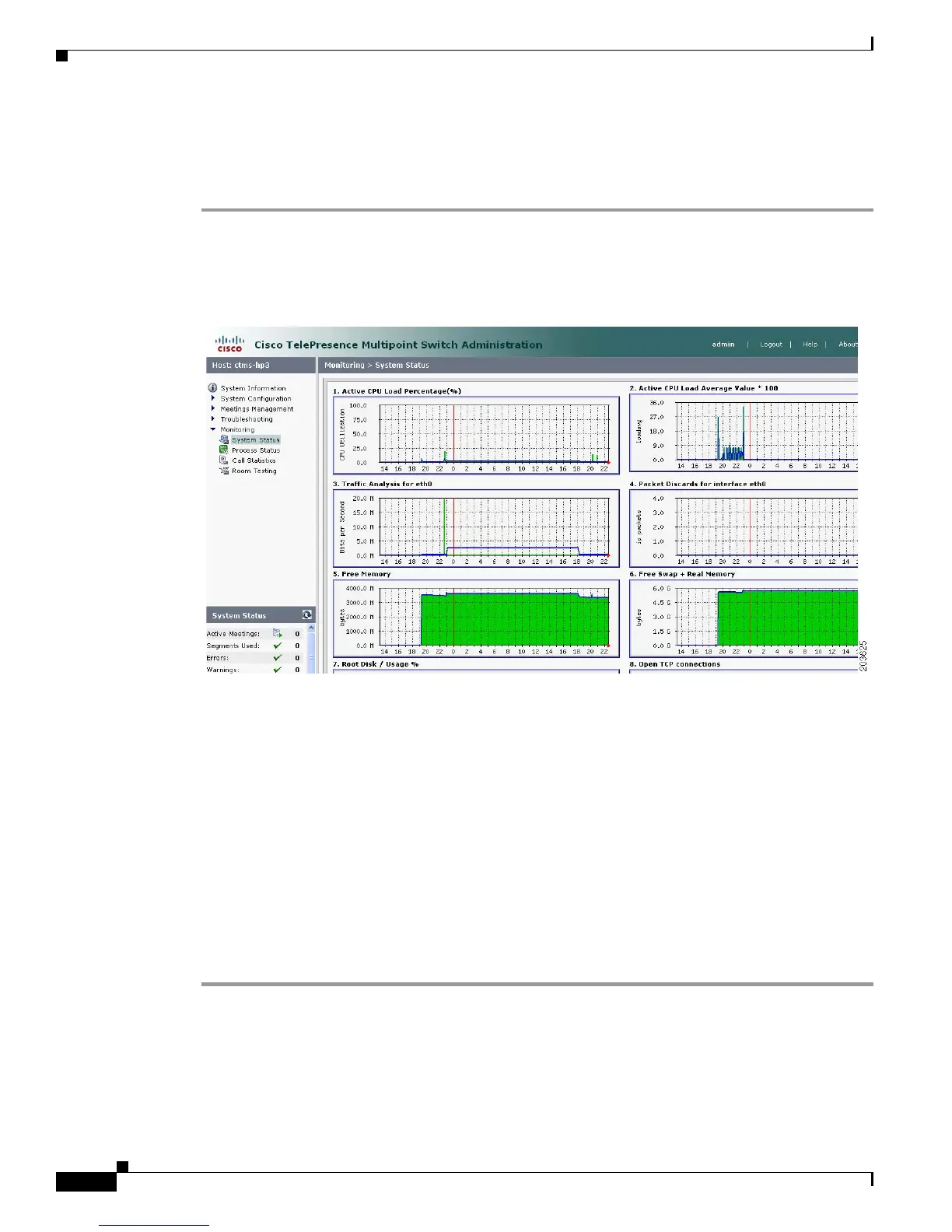7-68
Cisco TelePresence Multipoint Switch Release 1.1 Administration Guide
OL-12586-02
Chapter 7 Monitoring CTMS System Processes
Monitoring System Status
Monitoring System Status
To view the status of CTMS system processes:
Step 1 Click System Status under the Monitoring folder in the Navigation Pane to open the System Status
window. Figure 7-2 shows the System Status screen.
Figure 7-2 System Status
Step 2 System Status shows snapshots of the following CTMS system processes:
• Active CPU Load Percentage
• Active CPU Load Average Value
• Traffic Analysis for <interface>
• Packet Discards for <interface>
• Free Memory
• Free Swap + Real Memory
• Root Disk / Usage %
• Open TCP Connections
Click each snapshot to reveal daily, weekly, monthly and yearly averages.
