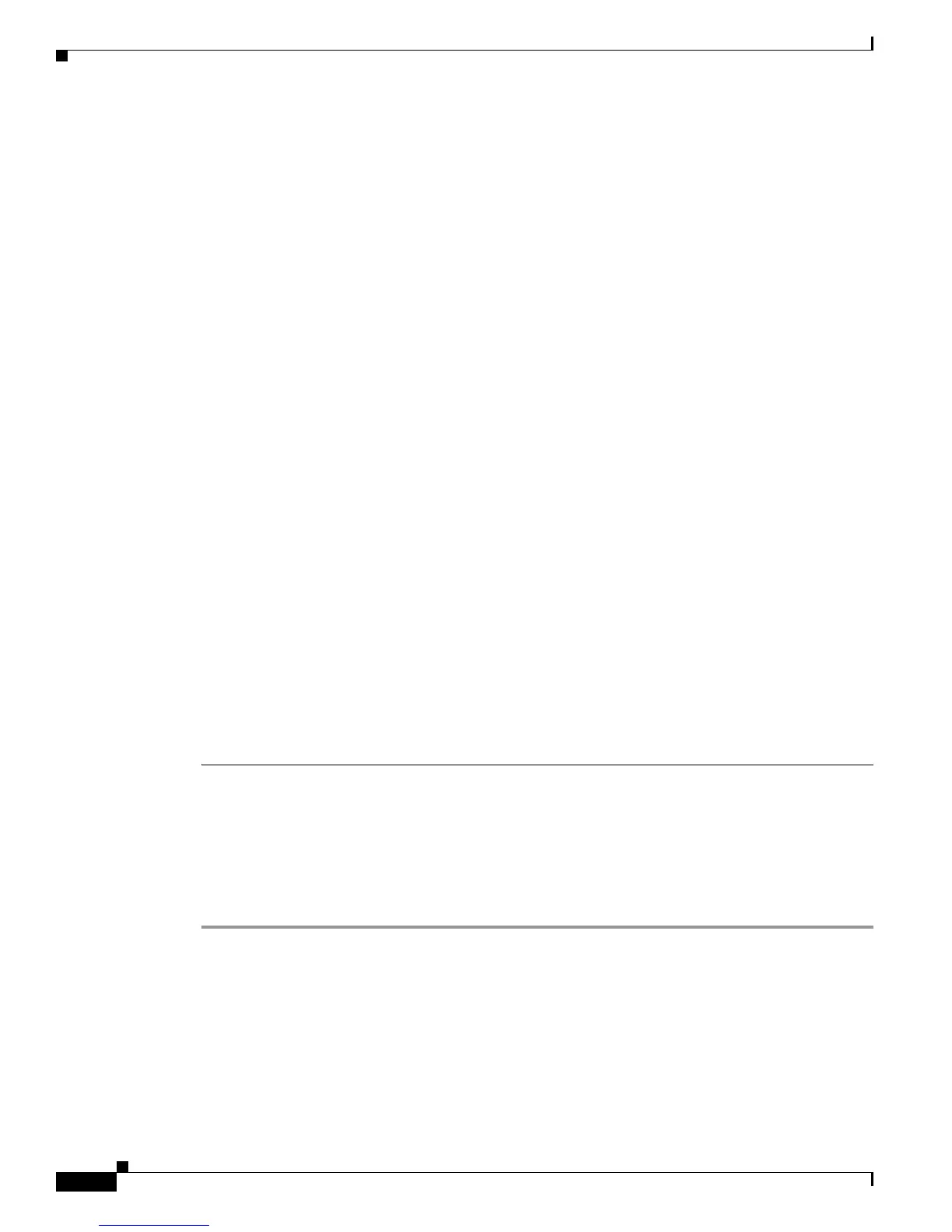7-72
Cisco TelePresence Multipoint Switch Release 1.1 Administration Guide
OL-12586-02
Chapter 7 Monitoring CTMS System Processes
Room Testing
• Jitter Standard Deviation (Period)
• Jitter Standard Deviation (Call)
• Jitter Spike (Period)
• Jitter Spike (Call)
• Jitter Spike Rate % (Period)
• Jitter Spike Rate % (Call)
• Total Packets (Receive)
• Total Packets (Transmit)
• Lost Packet Rate % (Receive)
• Lost Packet Rate (Transmit)
• Duplicate Packets
• Out of Order Packets
• Total Switching (Call)
• Max Switching (Period)
• Feedback Packets Dropped
• Total NAKs
• Max Frame Window (Period)
• Max Frame Window (Call)
• Frame Window Spikes (Period)
• Frame Window Spikes (Call)
• Frame Window Spike Rate % (Period)
• Frame Window Spike Rate % (Call)
• IDR Packets (Received)
• IDR Packets (Transmit)
Room Testing
Use Room Testing to perform loopback or force switch testing.
To perform loopback or force switch testing:
Step 1 Click Room Testing under the Monitoring folder in the Navigation Pane to open the Room Testing
window. Figure 7-5 shows the Room Testing screen.
