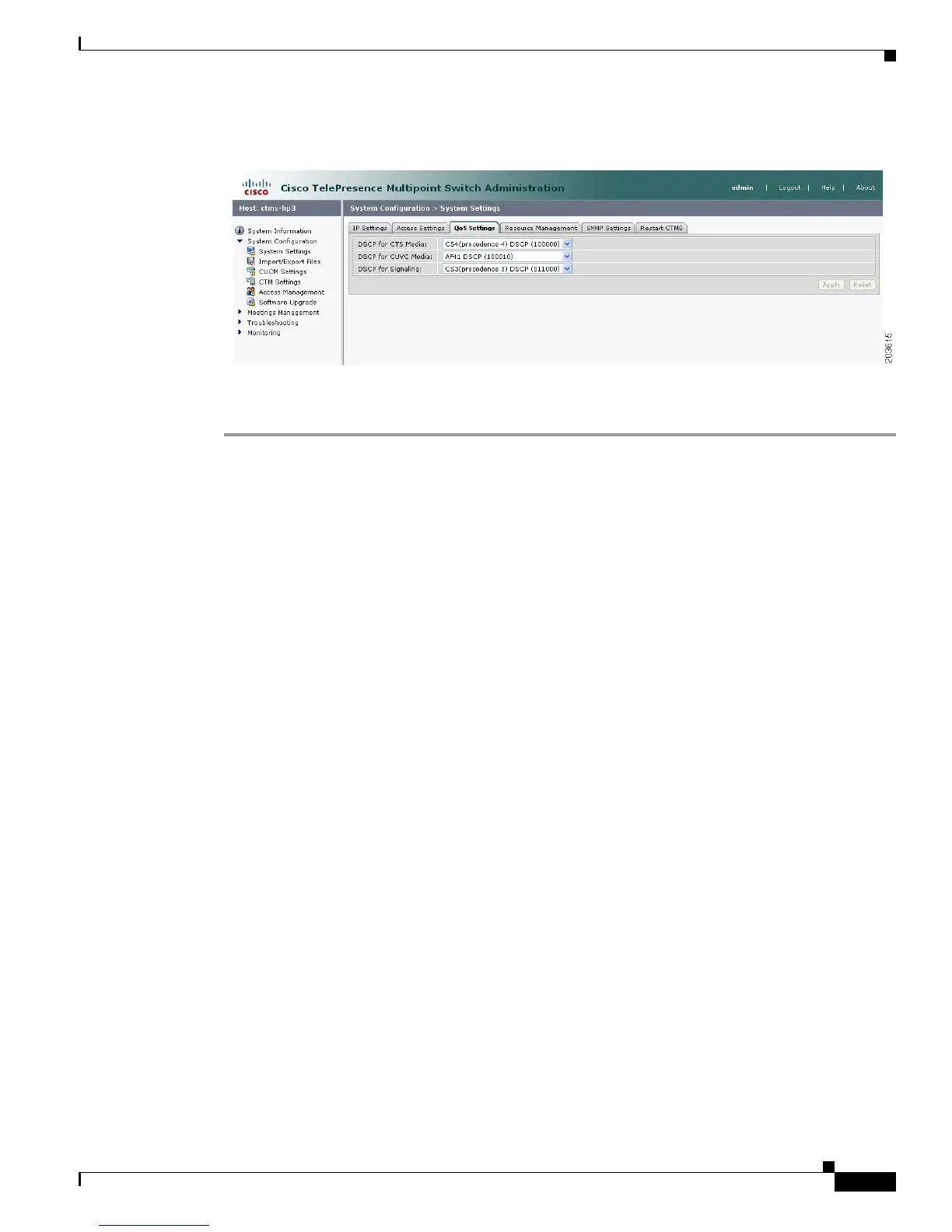4-25
Cisco TelePresence Multipoint Switch Release 1.1 Administration Guide
OL-12586-02
Chapter 4 Configuring CTMS Administration Software
System Settings
Figure 4-3 QoS Settings
To configure or edit QoS settings:
Step 1 Click System Settings under the System Configuration folder in the Navigation Pane to open the
System Settings window.
Step 2 Click the QoS Settings tab. QoS Settings displays a table providing the QoS Settings configuration
fields.
Enter or edit settings (as needed) as described in Tabl e 4 -3
