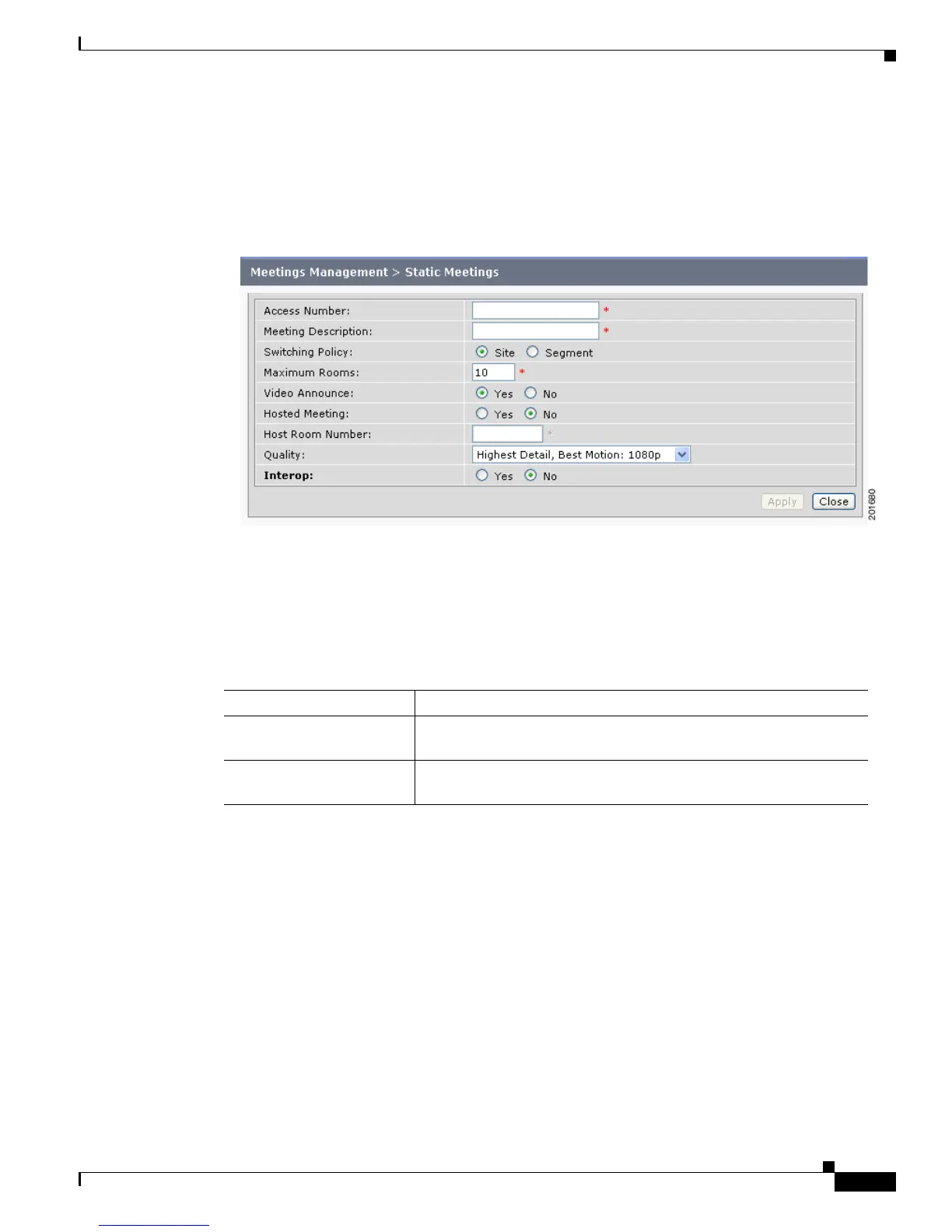5-47
Cisco TelePresence Multipoint Switch Release 1.1 Administration Guide
OL-12586-02
Chapter 5 Managing Meetings
Creating and Editing Static Meetings
• To define a new static meeting, click New.
Step 3 When you click Edit or New, CTMS Administration software takes you to the Static Meeting Settings
table. Figure 5-3 shows the New Static Meetings Settings screen.
Figure 5-3 New Static Meetings Settings
Step 4 Enter settings as described in Table 5-3:
Table 5-3 Static Meeting Settings
Field or Button Setting
Access Number Defines the telephone number that participants call to attend this
static meeting.
Meeting Description Text describing or identifying this static meeting. The maximum
number of characters for this field is 62 characters.
