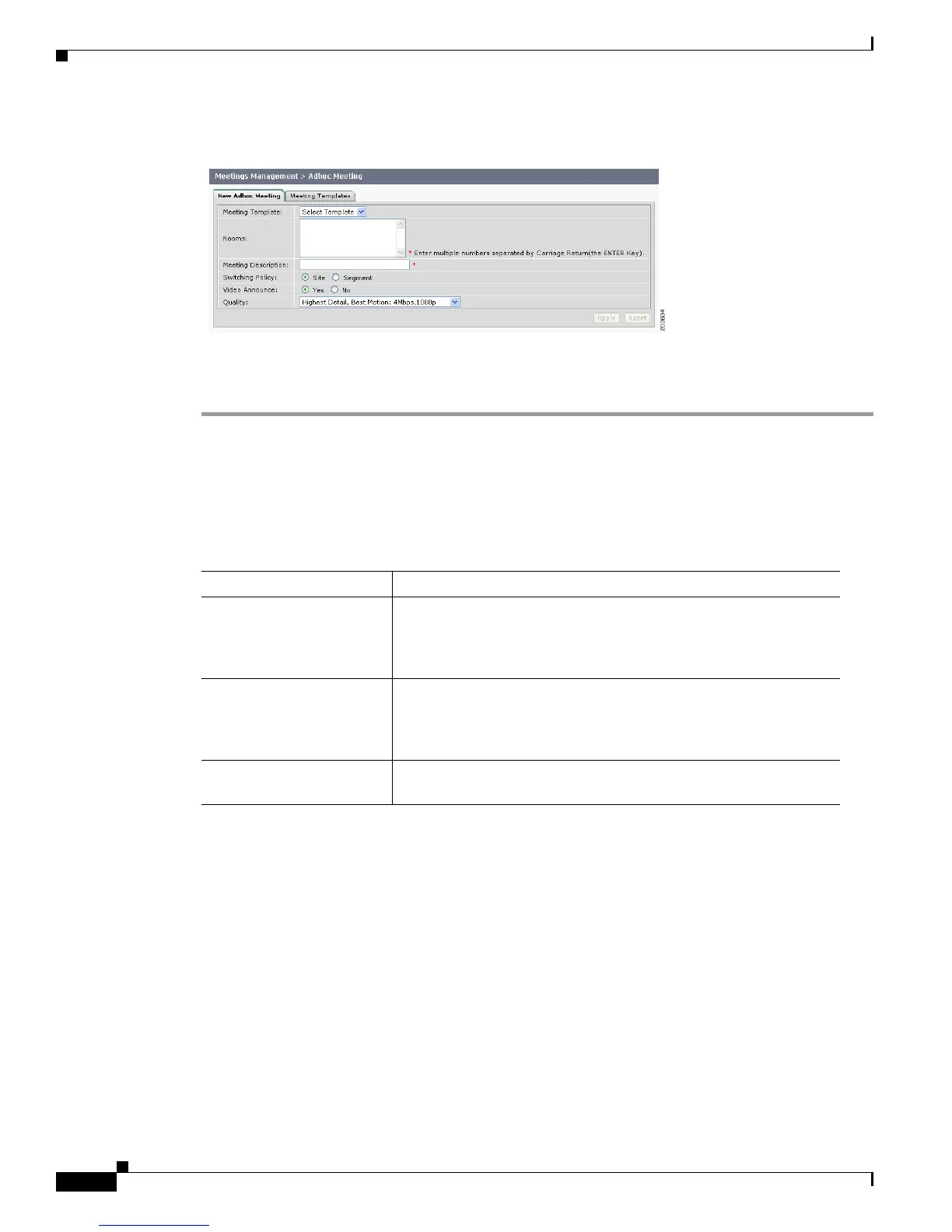5-50
Cisco TelePresence Multipoint Switch Release 1.1 Administration Guide
OL-12586-02
Chapter 5 Managing Meetings
Ad Hoc Meetings
Figure 5-4 Ad Hoc Meetings
To create or edit an ad hoc meeting:
Step 1 Click Ad Hoc Meetings under the Meetings Management folder in the Navigation Pane to open the Ad
Hoc Meeting window.
Step 2 CTMS Administration software displays the New Ad Hoc Meeting Settings table. Enter settings as
described in Table 5-4:
Table 5-4 New Ad Hoc Meetings Settings
Field Description
Meeting Template This field allows you to select a predefined meeting template.
(Meeting templates are predefined groups of CTMS end points.)
Click the down arrow to display the available meeting templates;
double click a particular template to select.
Rooms Defines the meeting room number of the CTMS end points invited
to attend this ad hoc meeting. When entering multiple meeting room
numbers, separate each room number with a carriage return by
pressing Enter.
Meeting Description Text describing or identifying this particular meeting. The
maximum number of characters for this field is 62 characters.
