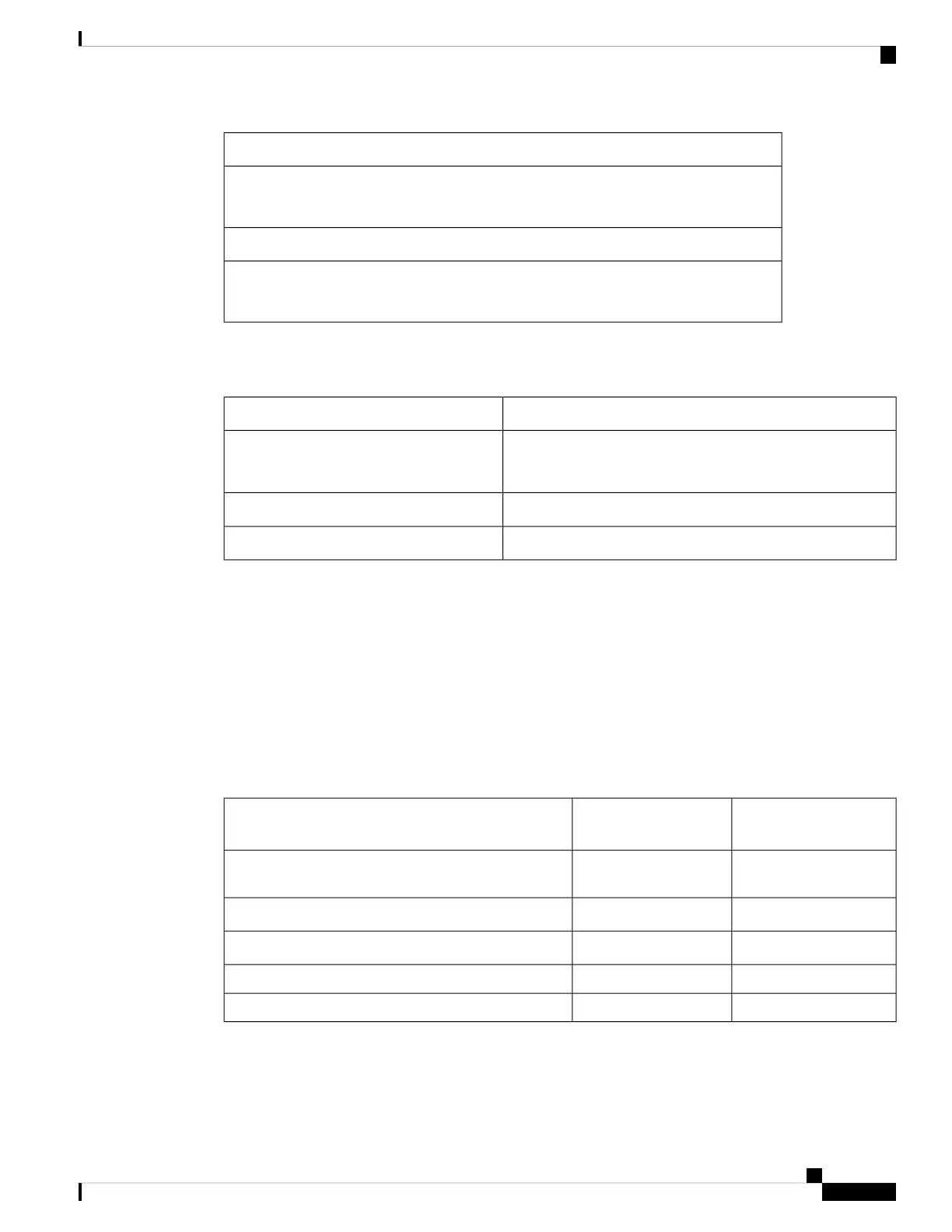PATTERN (p)
b = Blink with a Color
This is equivalent to the system default of Slow Blink.
n = No Blink, Solid Color
If you misconfigure any field, the system applies the system Default settings
to that field.
Note
The table below describes three sample custom LED behavior settings.
Table 38: Sample LED Configurations
User InputLED
c=r;p=n
c=r
Solid Red
c=a;p=bBlinking Amber
c=oOFF
Each of the following features has LED behavior settings. The tables that follow describe the LED behavior
for each feature.
• Basic Line feature (has the same behaviors as Bluetooth Hands-Free Line)
• Bluetooth Hands-Free Line feature (has the same behaviors as Basic Line)
• Shared Line feature
The following table describes the LED behavior for both the Basic Line and Bluetooth Hands-Free features.
The table compares the Default and Preset 1 settings.
Table 39: Basic Line Key and Bluetooth Hands-Free
Preset 1 Pattern and
Color
Default Pattern and
Color
Field and Description
Solid greenSolid redLocal Progressing LED—Line is sending outgoing call
and the remote end is ringing.
Blinking greenSlow blink redLocal Held LED—Local user put the line on hold.
Solid greenSolid redLocal Active LED—Line is in a connected call.
Solid greenSolid redLocal Seized LED—Line is going off-hook.
Blinking amberFast blink redLocal Ringing LED—Line is ringing on incoming call.
The following table describes the LED behavior for the Shared Line feature. The table compares the Default
and Preset 1 settings.
Cisco IP Phone 8800 Series Multiplatform Phone Administration Guide for Release 11.3(1) and Later
223
Cisco IP Phone Configuration
Line Key LED Behavior Customization
