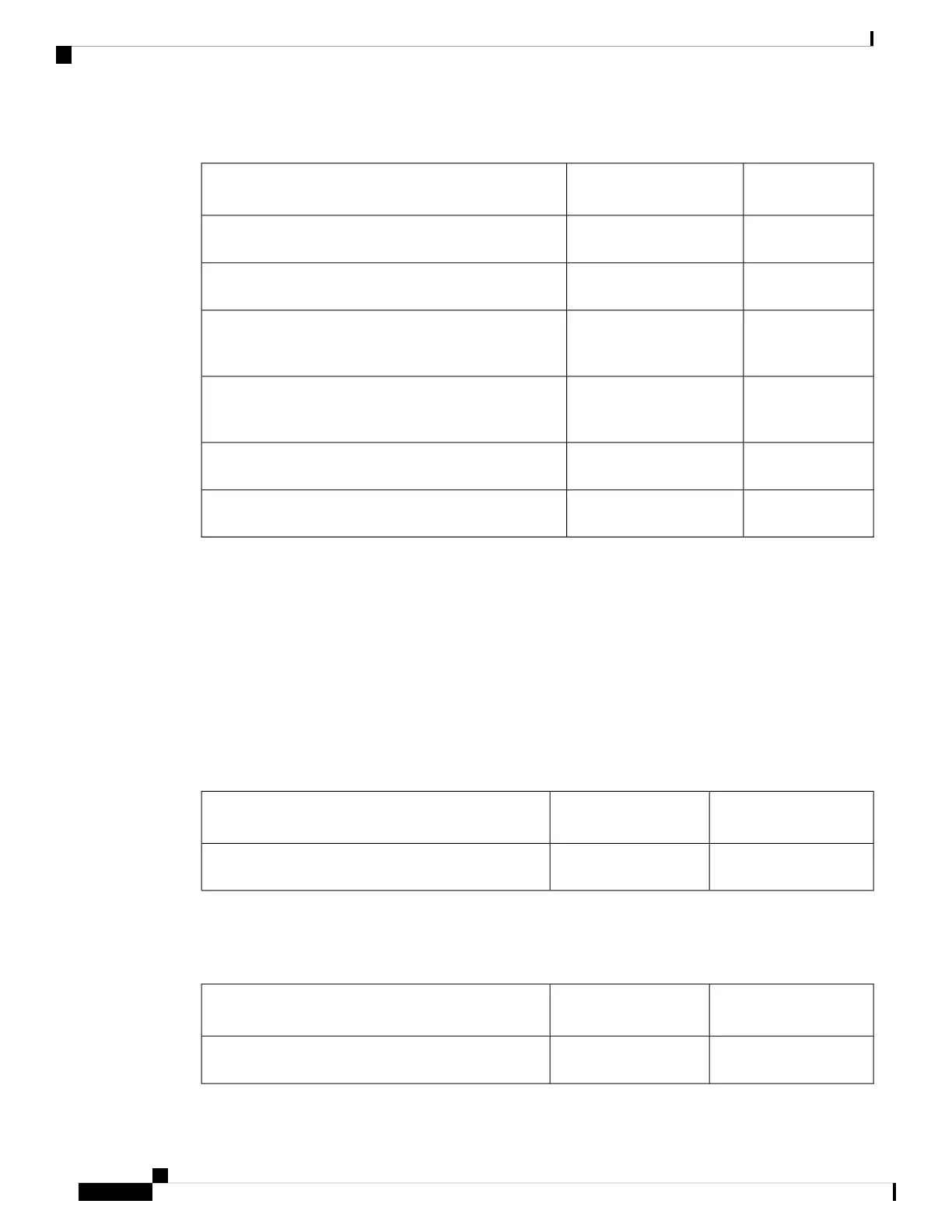Table 40: Shared Line
Preset 1 Pattern
and Color
Default Pattern and ColorField and Description
Solid redHeartbeat (double blink)
red
Remote Active LED—Shared line on the local device is
receiving status that another device is in a connected call.
Blinking redSlow blink redRemote Held LED—Shared line on the local device is
receiving status that another device has put a call on hold.
Solid redHeartbeat (double blink)
red
Remote Progressing LED—Shared line on the local device
is receiving status that another device is sending outgoing
call.
Blinking amberHeartbeat (double blink)
red
Remote Ringing LED—Shared line on the local device is
receiving status that another device is ringing on incoming
call.
Solid redHeartbeat (double blink)
red
Remote Seized LED—Shared line on the local device is
receiving status that another device is going off-hook.
OffSolid redRemote Undefined LED—Shared line on the local device
is not in operational state.
You can configure LED behavior that applies to both phone line keys and key expansion module line keys.
For the following key expansion modules, the custom LED settings apply only to the phone line keys. If you
configure custom LED behavior on the phone line keys, the key expansion module line keys take the key
expansion module default behavior, instead.
• Cisco IP Phone 8851/8861 Key Expansion Module
• Cisco IP Phone 8865 Key Expansion Module
The following table describes the LED behavior settings for the Speed Dial, XML Applications, and the PLK
part of the Executive-Assistant feature. The table compares the Default and Preset 1 settings.
Table 41: Speed Dial and XML Application Feature Settings
Preset 1 Pattern and
Color
Default Pattern and
Color
Field and Description
OffSolid greenApplication LED—Extended service application is
operational.
The following table describes the LED behavior for the Call Park feature. The table compares the Default and
Preset 1 settings.
Table 42: Call Park Feature Settings
Preset 1 Pattern and
Color
Default Pattern and
Color
Field and Description
OffSolid greenParking Lot Idle LED—The monitored line has no
parked call.
Cisco IP Phone 8800 Series Multiplatform Phone Administration Guide for Release 11.3(1) and Later
224
Cisco IP Phone Configuration
Line Key LED Behavior Customization
