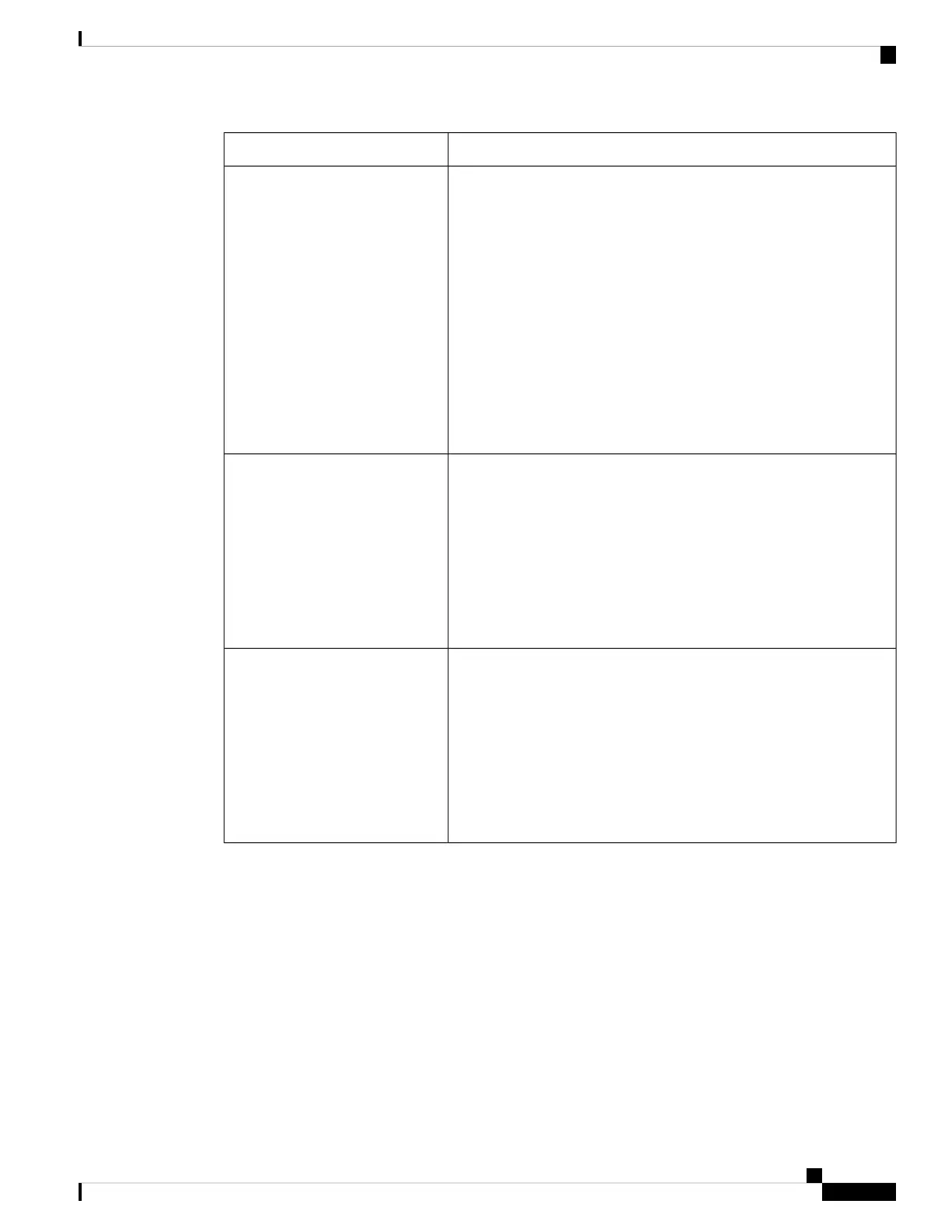DescriptionParameter
If set to yes, the phone uses a different random call-ID for registration
after the next software reboot. If set to no, the Cisco IP phone tries to
use the same call-ID for registration after the next software reboot. The
Cisco IP phone always uses a new random Call-ID for registration after
a power-cycle, regardless of this setting.
Perform one of the following.
• In the phone configuration file with XML(cfg.xml), enter a string
in this format:
<Random_REG_CID_on_Reboot
ua="na">No</Random_REG_CID_on_Reboot>
• In the phone web page, select Yes or No.
Default: No.
Random REG CID on Reboot
Specifies the lowest TCP port number that can be used for SIP sessions.
Perform one of the following.
• In the phone configuration file with XML(cfg.xml), enter a string
in this format:
<SIP_TCP_Port_Min ua="na">5060</SIP_TCP_Port_Min>
• In the phone web page, enter an appropriate value.
Default: 5060
SIP TCP Port Min
Specifies the highest TCP port number that can be used for SIP sessions.
Perform one of the following.
• In the phone configuration file with XML(cfg.xml), enter a string
in this format:
<SIP_TCP_Port_Max ua="na">5080</SIP_TCP_Port_Max>
• In the phone web page, enter an appropriate value.
Default: 5080
SIP TCP Port Max
Cisco IP Phone 8800 Series Multiplatform Phone Administration Guide for Release 11.3(1) and Later
345
Cisco IP Phone Installation
SIP Parameters
