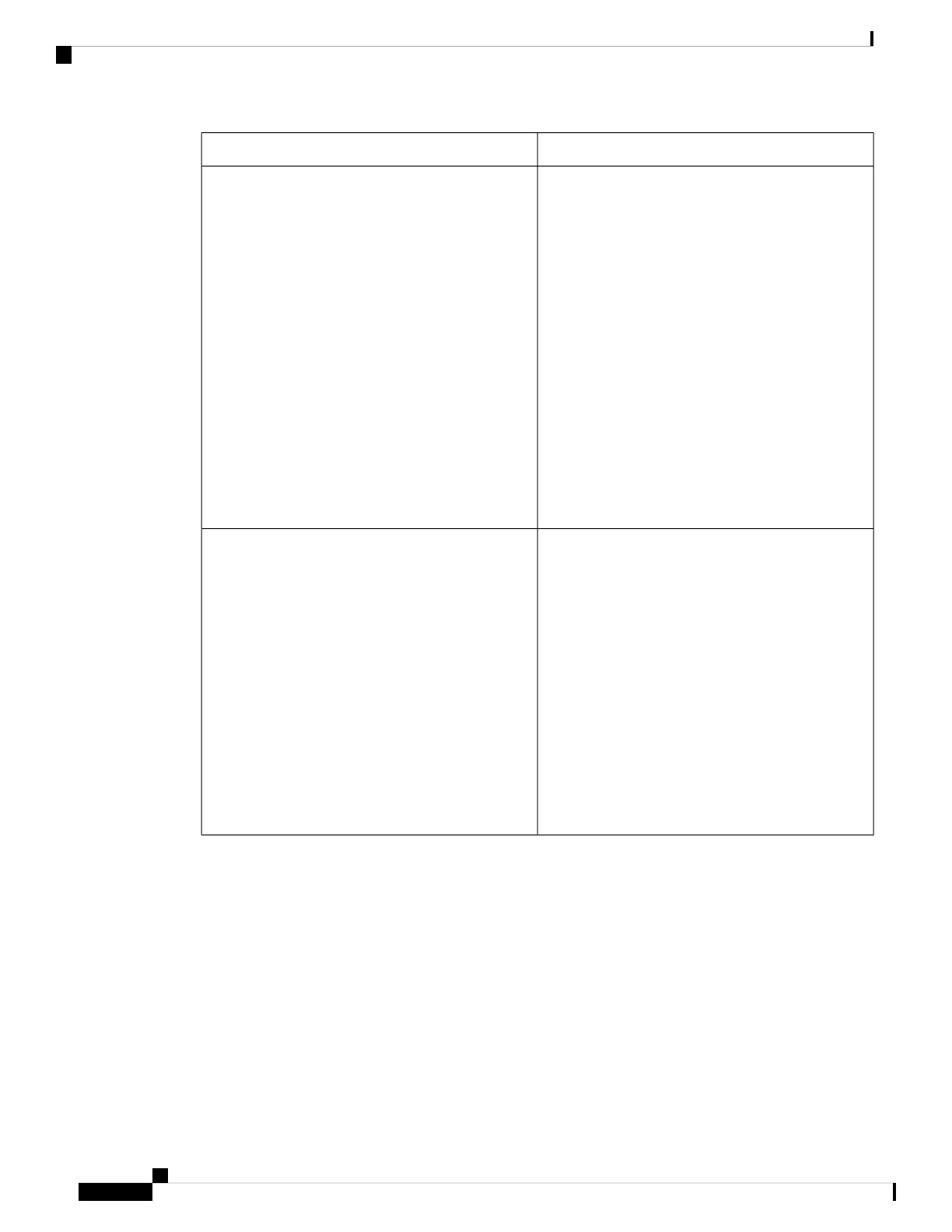DescriptionParameter
The phone creates an internal list of proxies returned
in the DNS SRV records.
• In the phone configuration file with
XML(cfg.xml), enter a string in this format:
<Proxy_Redundancy_Method_1_
ua="na">Normal</Proxy_Redundancy_Method_1_>
• In the phone web page, select Normal and Based
on SRV Port.
If you set to Normal, the list contains proxies ranked
by weight and priority.
If you set to Based on SRV Port, the phone uses
normal, then inspects the port number based on the
first-listed proxy port.
Allowed values: Normal|Based on SRV Port
Default: Normal
Proxy Redundancy Method
Controls both the dual registration and the fast fall
back feature.
• In the phone configuration file with
XML(cfg.xml), enter a string in this format:
<Dual_Registration_1_
ua="na">No</Dual_Registration_1_>
• In the phone web page, set to Yes to enable the
Dual registration/Fast Fall back feature. To
enable the feature you must also configure the
alternate proxy/alternate outbound proxy fields
in the Proxy and Registration section.
Allowed values: Yes|No
Default: No
Dual Registration
Cisco IP Phone 8800 Series Multiplatform Phone Administration Guide for Release 11.3(1) and Later
380
Cisco IP Phone Installation
SIP Proxy and Registration for Extension Parameters
