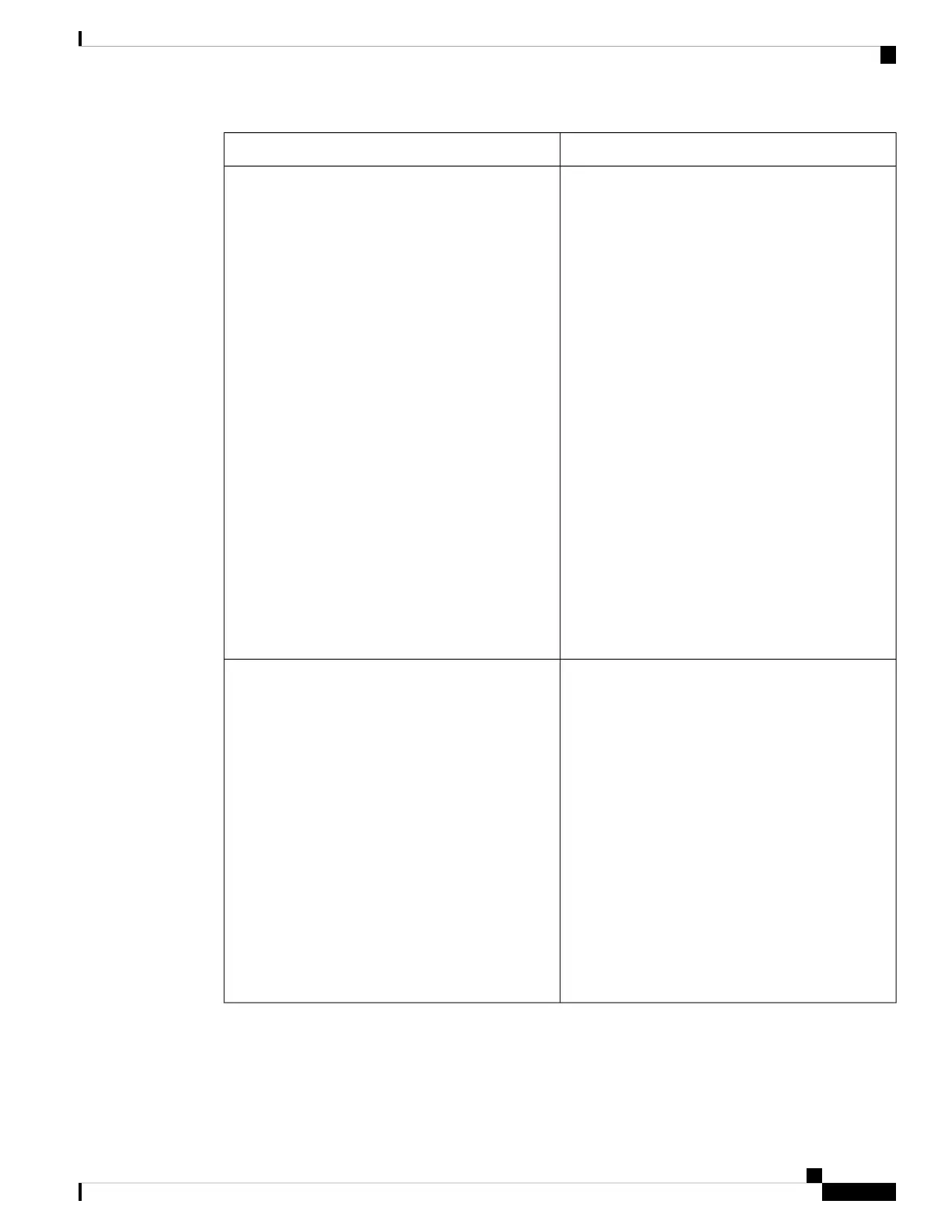DescriptionParameter
Controls the fallback duration.
• In the phone configuration file with
XML(cfg.xml), enter a string in this format:
<Auto_Register_When_Failover_1_
ua="na">Yes</Auto_Register_When_Failover_1_>
• In the phone web page, If set to No, the fallback
happens immediately and automatically. If the
Proxy Fallback Intvl is exceeded, all the new SIP
messages go to the primary proxy.
If set to Yes, the fallback happens only when
current registration expires, which means only a
REGISTER message can trigger fallback.
For example, when the value for Register Expires is
3600 seconds and Proxy Fallback Intvl is 600 seconds,
the fallback is triggered 3600 seconds later and not
600 seconds later. When the value for Register Expires
is 600 seconds and Proxy Fallback Intvl is 1000
seconds, the fallback is triggered at 1200 seconds.
After successfully registering back to primary server,
all the SIP messages go to primary server.
Allowed values: Yes|No
Default: Yes
Auto Register When Failover
This field works only when SIP Transport is set to
TLS for the phone line.
Specifies whether hostname verification is required
when the phone line uses SIP over TLS. The options
are:
• In the phone configuration file with
XML(cfg.xml), enter a string in this format:
<TLS_Name_Validate_1_
ua="na">Yes</TLS_Name_Validate_1_>
• In the phone web page, select Yes when
hostname verification is required.
Select No to bypass the hostname verification.
Allowed values: Yes|No
Default: Yes
TLS Name Validate
Cisco IP Phone 8800 Series Multiplatform Phone Administration Guide for Release 11.3(1) and Later
381
Cisco IP Phone Installation
SIP Proxy and Registration for Extension Parameters
