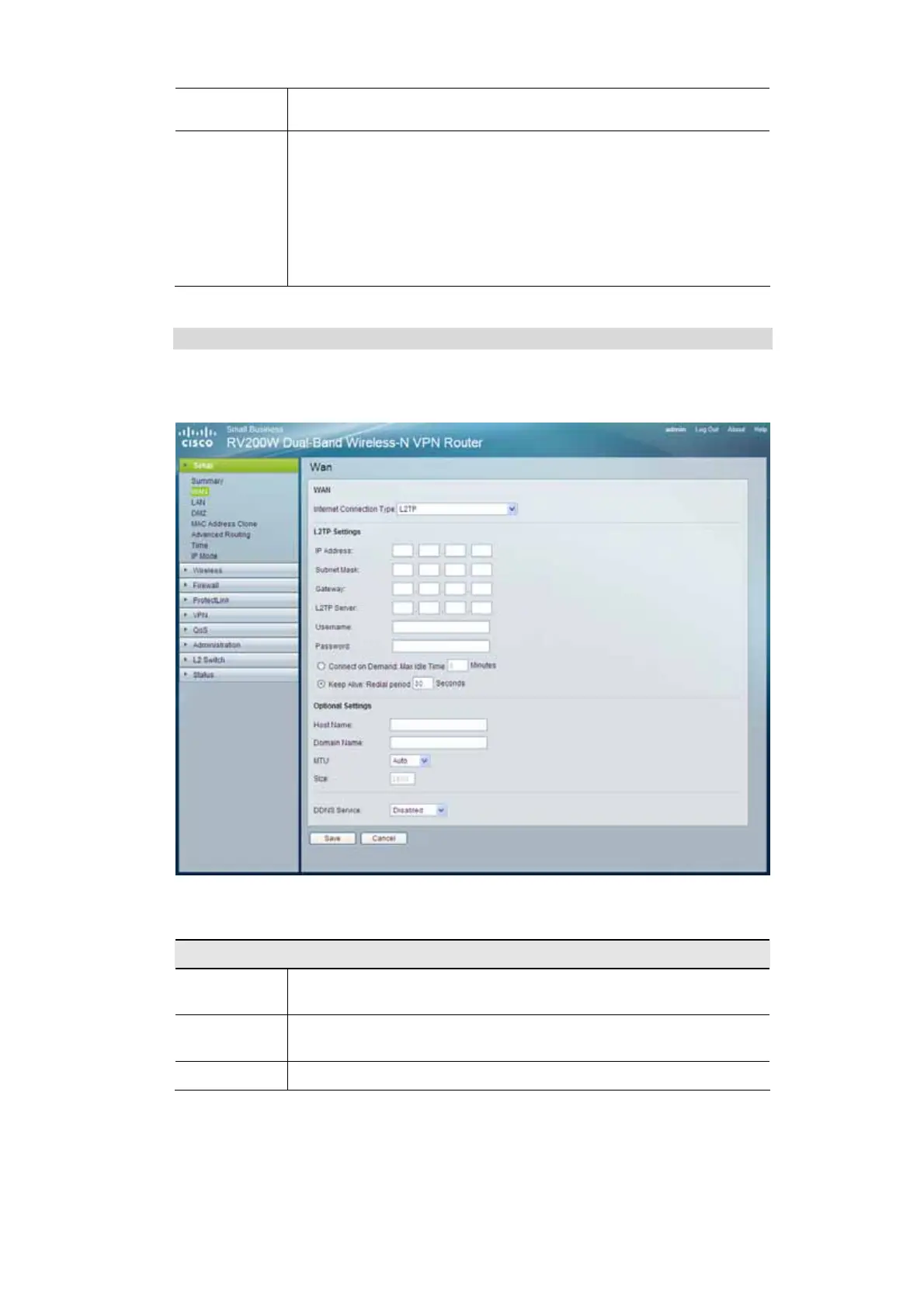18
tion terminates in the Max Idle Time field. Use this option to minimize
your DSL connection time if it is charged based on time.
Keep Alive
This option allows the Router will periodically check your Internet con-
nection. If you are disconnected, then the Router will automatically re-
establish your connection. To use this option, click the option next to
Keep Alive. In the Redial Period field, you specify how often you want
the Router to check the Internet connection. This option is enabled by
default and the default Redial Period is 30 seconds. Use this option to
minimize your Internet connection response time since it will always be
connected.
L2TP
Layer 2 Tunneling Protocol (L2TP) is a service that tunnels Point-to-Point Protocol (PPP)
across the Internet. It is used mostly in European countries. Check with your ISP for the
necessary setup information.
Figure 7: L2TP
L2tp Settings
IP Address
This is the Router’s IP address, when seen from the WAN, or the Internet.
Your ISP will provide you with the IP Address you need to specify here.
Subnet Mask
This is the Router’s Subnet Mask. Your ISP will provide you the Subnet
Mask and your IP address.
Gateway
Your ISP will provide you with the Default Gateway IP Address.
